Adjust Coordinate¶
For easy further edition, on the interface of adjusting coordinate, adjust the position and the angle of model from three views until the model being horizontal generally and meanwhile covering most shadow area painted in darker color on the coordinate.
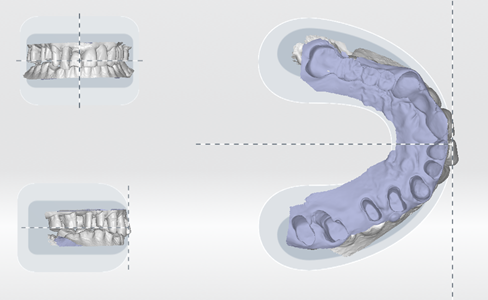
Automatic Adjustment¶
Click  , the system is to adjust the position and the angle of the model intelligently; click
, the system is to adjust the position and the angle of the model intelligently; click  to restore the model to the initial state.
to restore the model to the initial state.
Manual Adjustment¶
| Shortcut | Instruction |
|---|---|
| Press and hold the left / right button and drag the cursor | Rotate the model |
| Press and hold the left and right button at the same time and drag the cursor | Pan the model |
After placing the model at the center of coordinate, click > Next Step on the lower right corner.