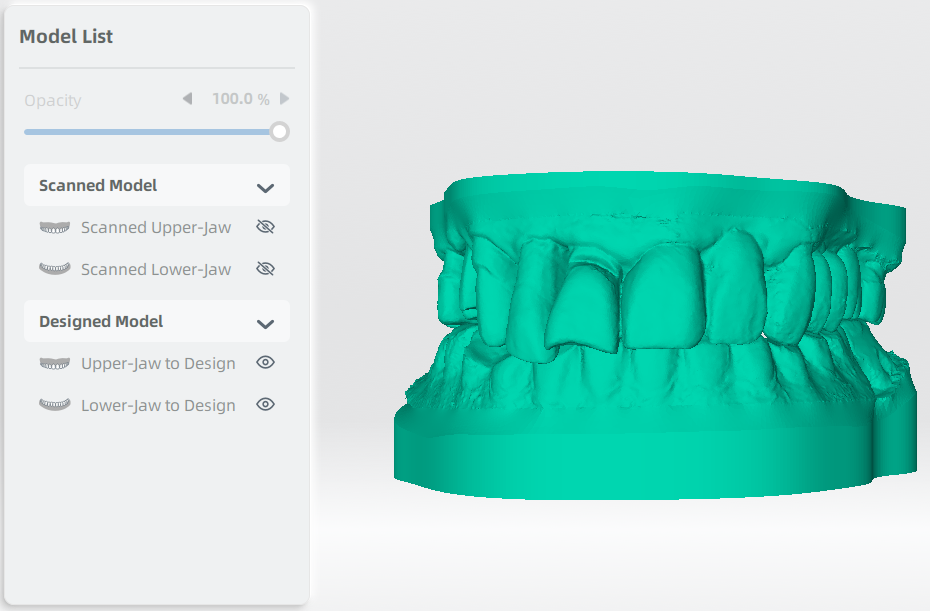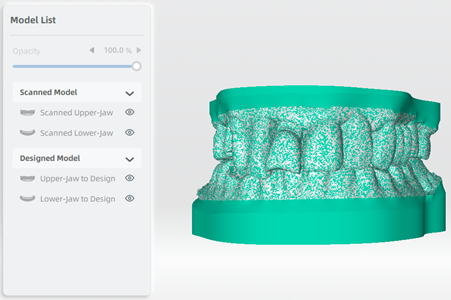Model List¶
The models to be listed on the interface contain the original scanned model, the model having extra die and the extra specially designed tooth model. In that case, original scanned models are categorized under Scanning Model; models having extra die and extra tooth models are categorized under Design Model.
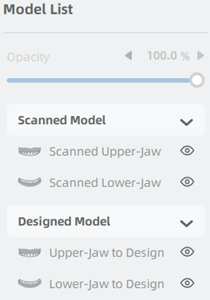
Users are free to check or change the opacity and visibility of the model being selected on the Model List.
Opacity¶
To change the opacity value of one specific model, first, click its title on the list for selection, meanwhile, its opacity parameter will be shown on the upper list; second, drag the bar or click one of the arrows on the right side to increase or decrease the opacity value.
Visibility¶
Click  on the right side to the title of target model on the list to hide the model; click
on the right side to the title of target model on the list to hide the model; click  to unhide the model.
to unhide the model.
Note
- For previewing the final 3D printing effect, the system is to hide the original white-color data (= Scanning Model). Users can find the relationship between the newly added data and the original one by clicking
 .
.