Margin Line(Non-Separated & Extra-Tooth Model)¶
Draw the margin line for the marked tooth in order to generate the extra-tooth model.
Note
The software will automatically recognize the margin lines in the model, if the imported model has margin lines already.
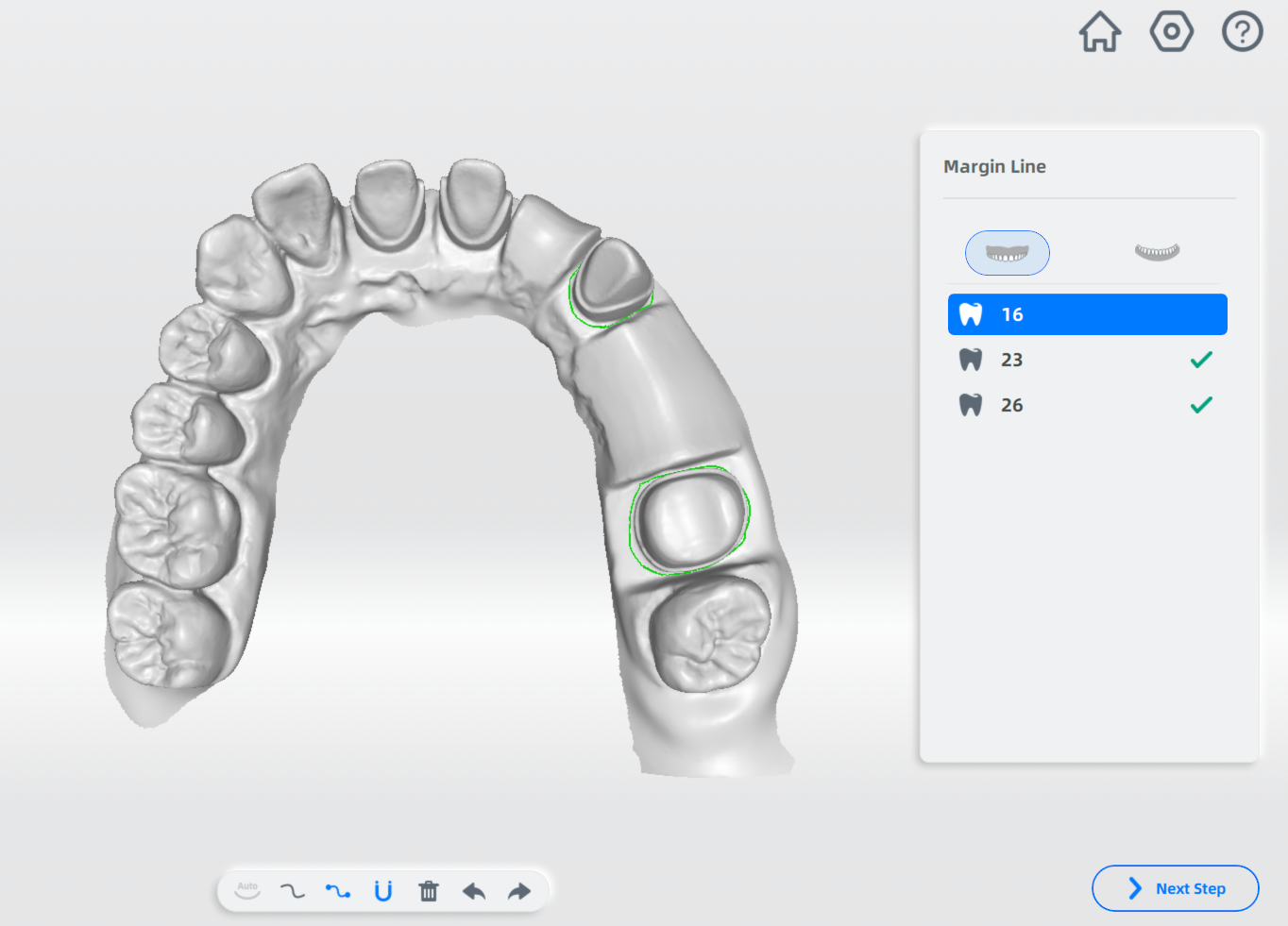
Steps
- Select the marked tooth of the upper or lower jaw.
-
After selecting the marked tooth, choose a drawing mode at the bottom tool bar to draw the margin line.
Auto Drawing:
1) Click
 and move the cursor to the marked tooth.
and move the cursor to the marked tooth.2) Click left mouse button(LMB) on the marked tooth to draw the margin line automatically.
 |
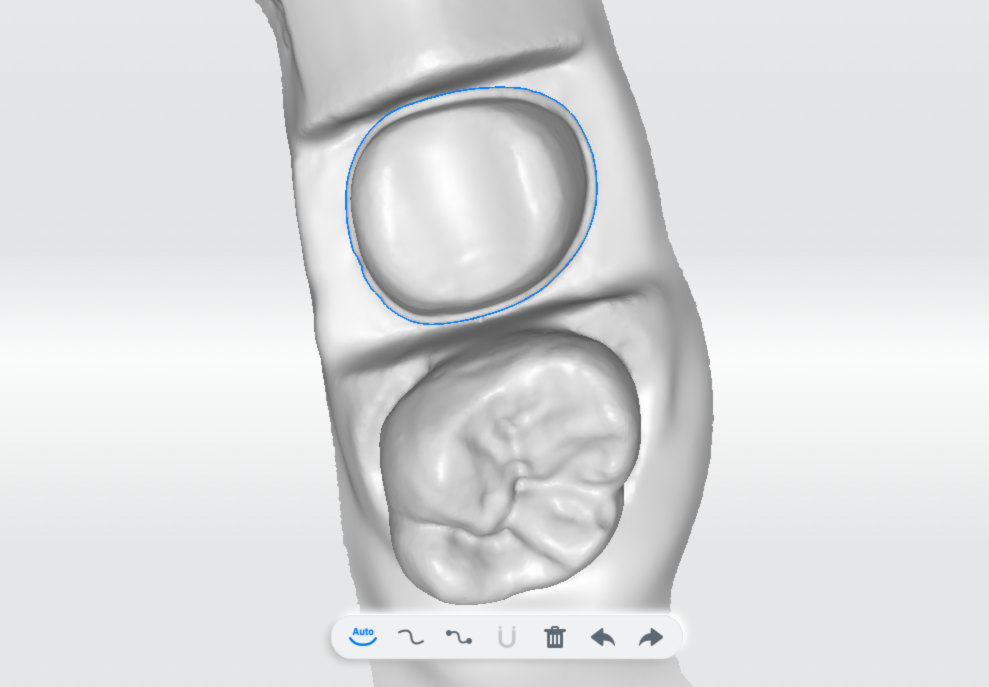 |
|---|---|
| Before(Auto Recognize) | After(Auto Recognize) |
3)Adjust the marginline under the draw line extraction mode or the line extraction mode.
Note
 The auto recognize function is only available for marked teeth with the shoulder.
The auto recognize function is only available for marked teeth with the shoulder.
Manual Drawing:
Choose the draw line extraction mode or the segment extraction mode to draw the marginline manually.
1)Hold the left mouse button(LMB) to draw the marginline manually under the draw line extraction mode.
Click the left mouse button(LMB) during the drawing process to add green drawing points, and double-click the left mouse button(LMB) to close the line when you finish drawing under the line segment extraction mode.
2)Check whether the margin line you have drawn needs to be further adjusted.
- Adjust the size of the model with the scroll wheel
- Hold the left mouse button(LMB) to rotate the model
- Press the left mouse button(LMB) and right mouse button(LMB) to translate the model
3)When finished, you can manually adjust the margin line through draging, adding or deleting the green drawing points.
- Drag the drawing line under the line segment extraction mode to add green drawing points
- Double-click the right mouse button(LMB) to delete the existing drawing points
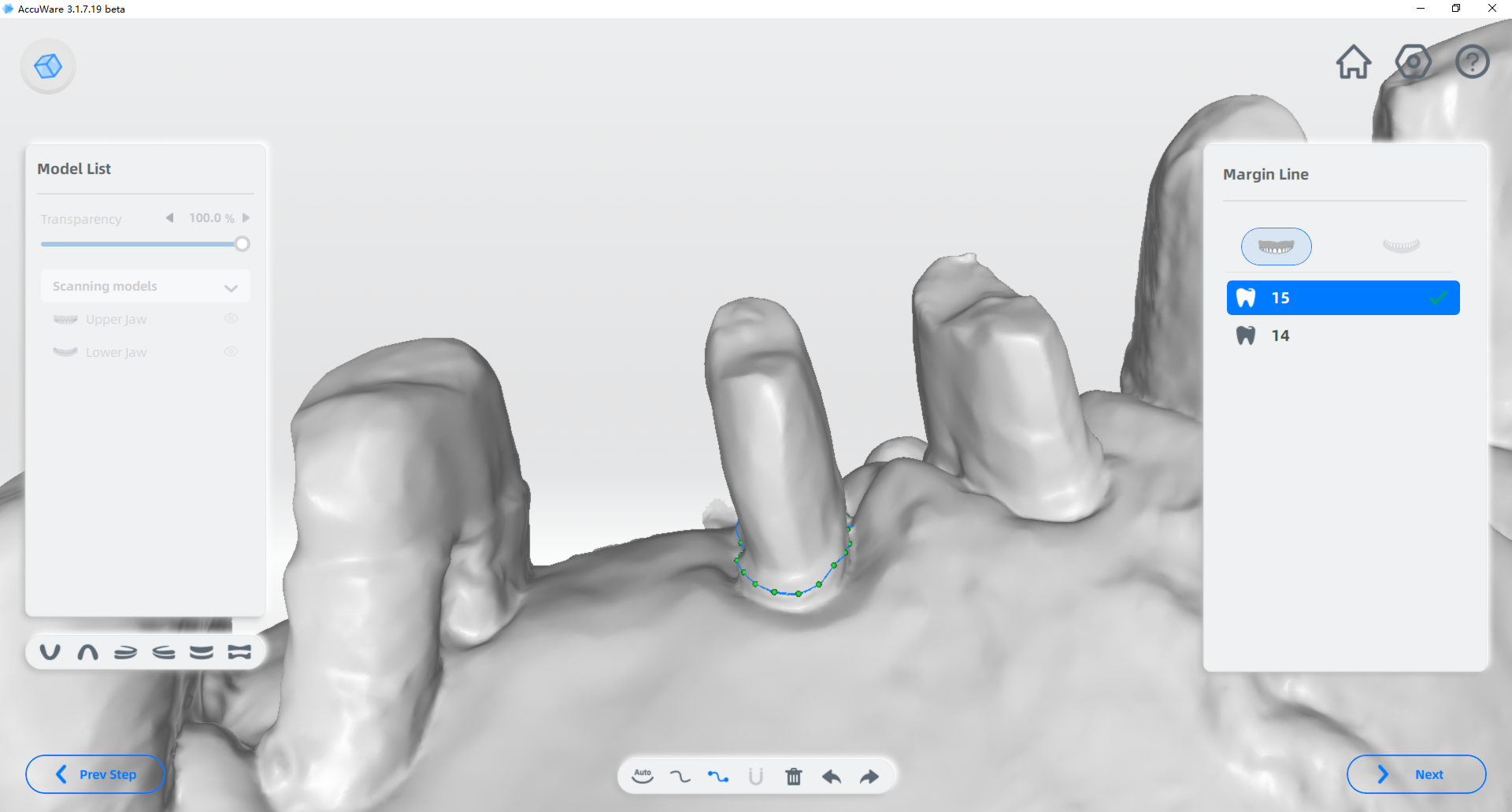
-
 after the marked tooth in the menu on the right indicates that the drawing is completed.
after the marked tooth in the menu on the right indicates that the drawing is completed. -
Click > Next Step to continue.
Caution
Please draw at least one margin line, otherwise the next step cannot be performed.
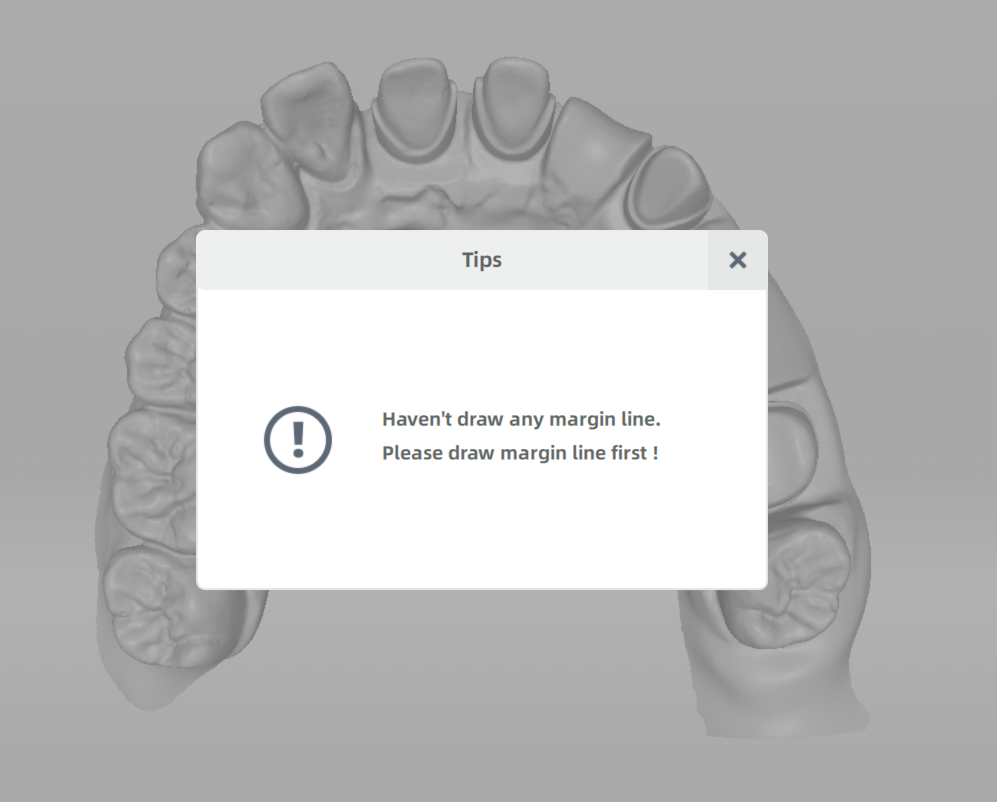
| Icon | Name | Description |
|---|---|---|
| Upper Jaw | Check the marked tooth/teeth of the upper jaw | |
| Lower Jaw | Check the marked tooth/teeth of the lower jaw | |
 |
Auto Recognize | Click left mouse button(LMB) on the marked tooth to draw the margin line automatically(only avaliable for the tooth with the shoulder). |
 |
Draw Line Extraction | Hold left mouse button(LMB) to draw the margin line manually. |
 |
Segment Extraction | Click left mouse button(LMB) to draw the margin line manually. |
 |
Magnetic Switcher | Draw the margin line through magnectic points. Click the icon to turn on/off the mode. |
 |
Delete | Delete the margin line drawn already |
 |
Undo | Cancel the previous operation |
 |
Redo | Return to the previous operation |