Drain Hole¶
Add drains holes to ensure the printing effect and save printing materials.
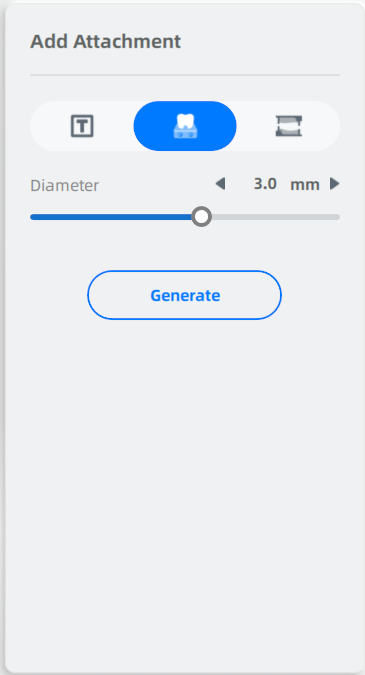
-
Select
 , set the diameter and then click Generate.
, set the diameter and then click Generate. -
Or click the model to add the drain holes one by one manually.
- Click the drain hole of the model again to delete it.
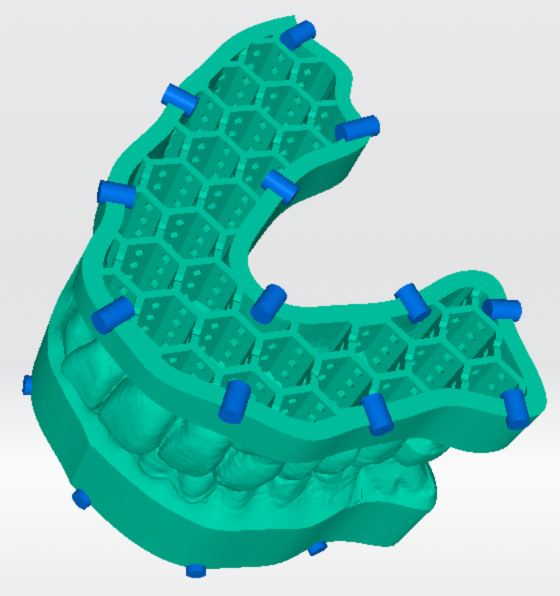 |
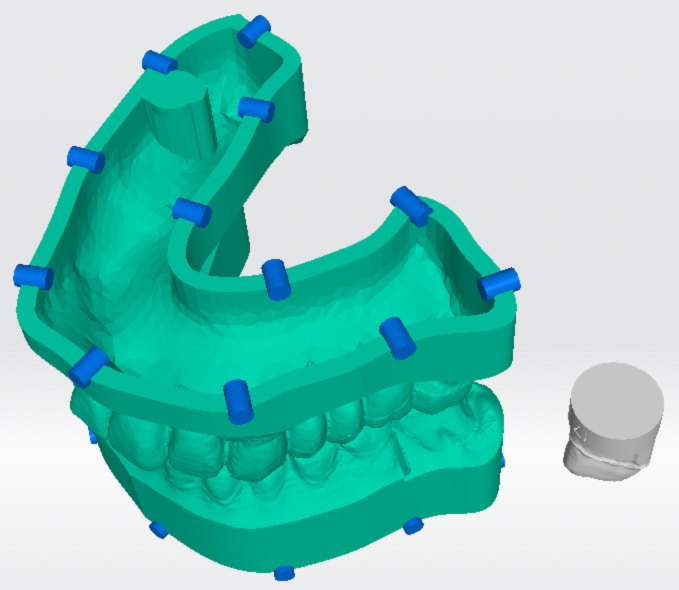 |
|---|---|
| Drain Hole(Non-Separated) | Drain Hole(Non-Separated & Extra-Tooth Model) |