Jaw Frame¶
Choose Frame For Full Models(large, medium or small) or Frame For Quadrant Models to hold the jaw model and simulate its movement. A jaw frame helps doctors to check the position of the upper jaw and lower jaw of patients.
Note
- A jaw frame can be added only when both upper and lower jaw models are imported.
Add A Jaw Frame
Select Frame For Full Models(large, medium or small) or Frame For Quadrant Models. Then click the model to add and view the jaw frame.
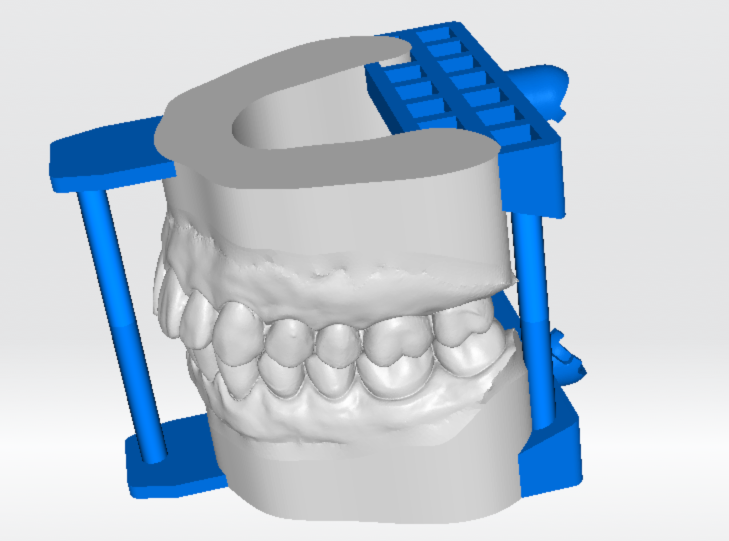 |
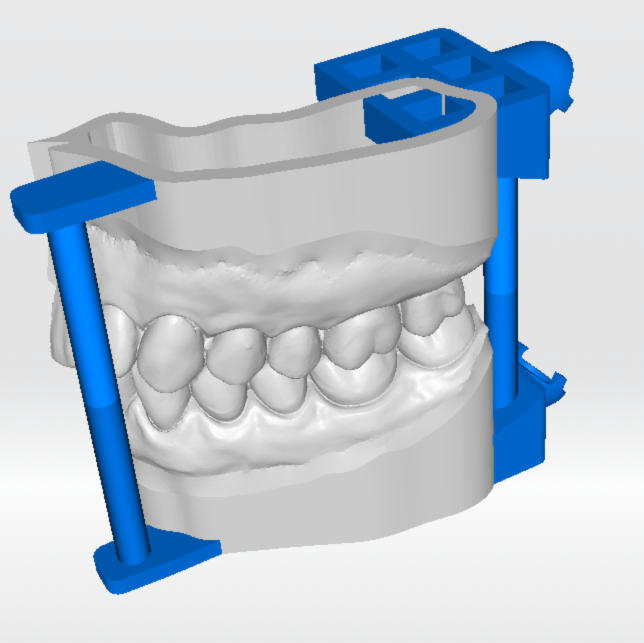 |
|---|---|
| Large Frame For Full Models | Frame For Quadrant Models |
Note
- When the jaw frame leaves the model, it turns red; when the jaw frame is correctly connected to the model, it’s in blue.
Adjust the Jaw Frame
-
Click on the jaw frame and a circular adjustment button appears on the jaw frame.
-
Press and hold the circle and move the cursor along the circle to adjust the jaws angle.
-
Press and hold the circular adjustment button and move the cursor to move the jaw frame.
-
Click the Delete to delete the jaw frame.
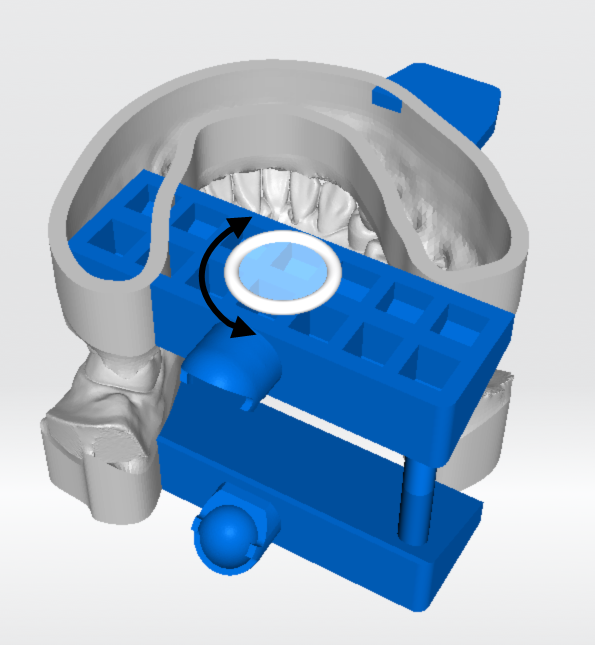 |
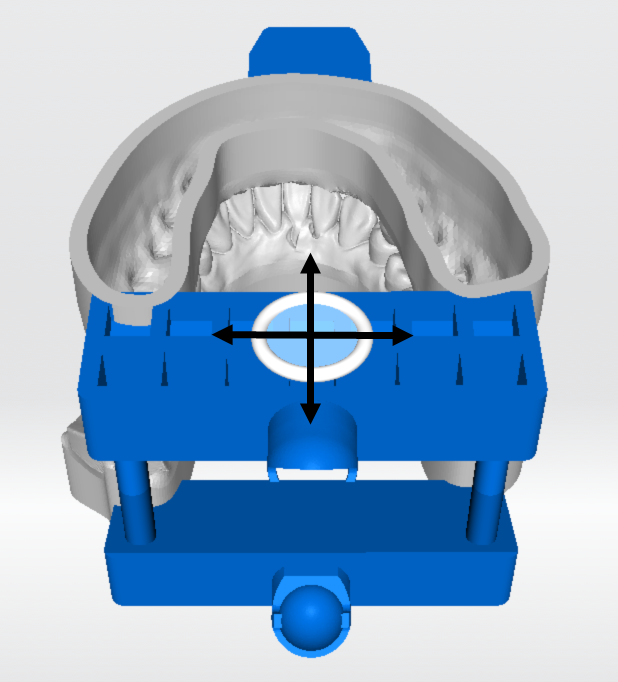 |
|---|---|
| Angle Adjustment | Movement |