Installation¶
Unpacking¶
Please follow the steps below to complete unboxing.
Caution
If the printer needs to be returned to the manufacturer, it should be shipped in it's original packaging. Therefore, do not damage or discard any packaging materials.
Open the package and take out the “product certificate”, "installation guide" ① and power cable ②.
Remove foam ③, take out the spare resin tank ④ from the back of the printer.
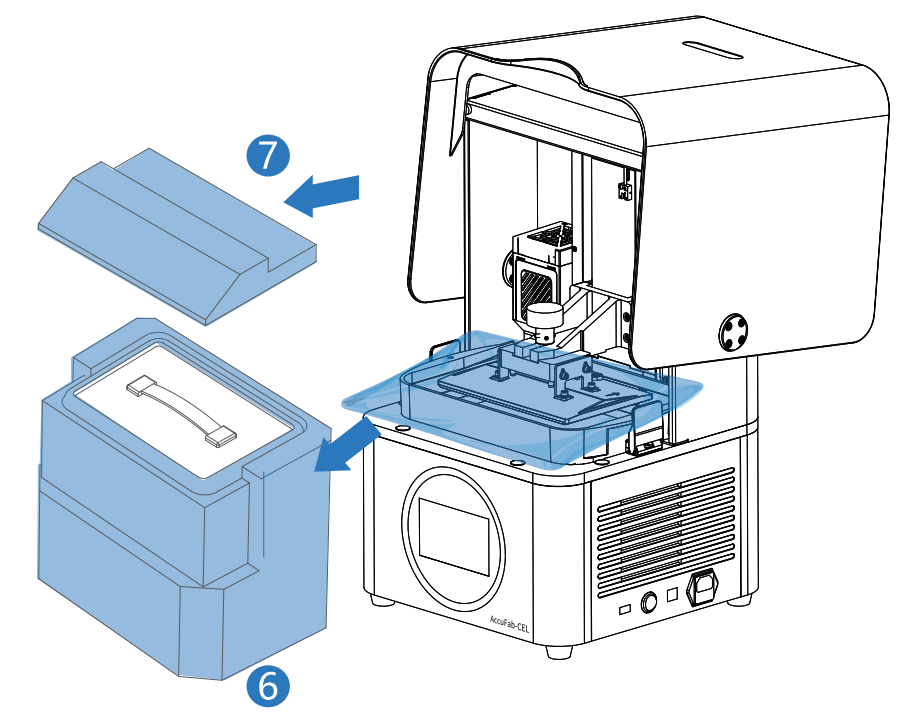
Remove the package, place the printer on the table,and open the printer chamber door. Remove fixing foam ⑤ & ⑥ inside the printer.
Takeout accessory box ⑦ from fixing foam ⑤.
Assembling¶
The build platform bracket will move up automatically after booting the printer, and it is time to install the resin tank and the build platform.
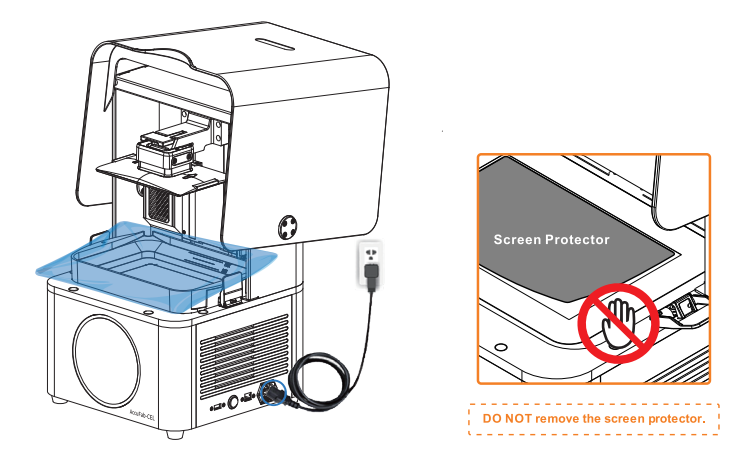
Open the buckles ⑩ for resin tank and take out the resin tank ⑪. Remove the protect film around the resin tank.
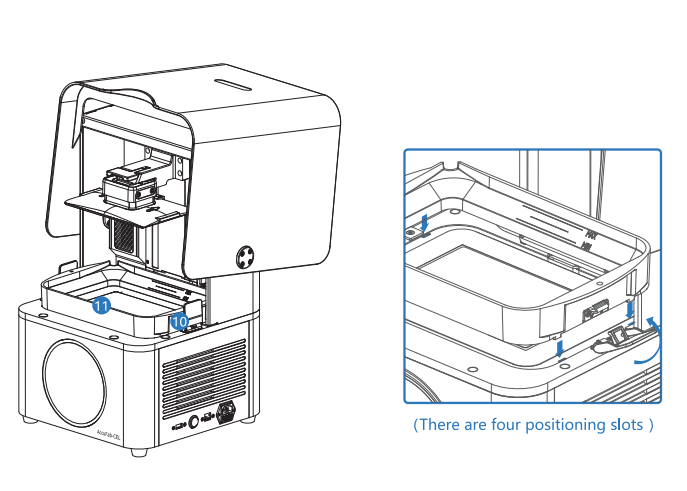
Put clean resin tank ⑪ into the position. Lock the buckles ⑩ for resin tank.