Parts List¶
After unpacking, there are the main equipment, an accessory box, two resin tanks and one power cord.
Components Overview¶
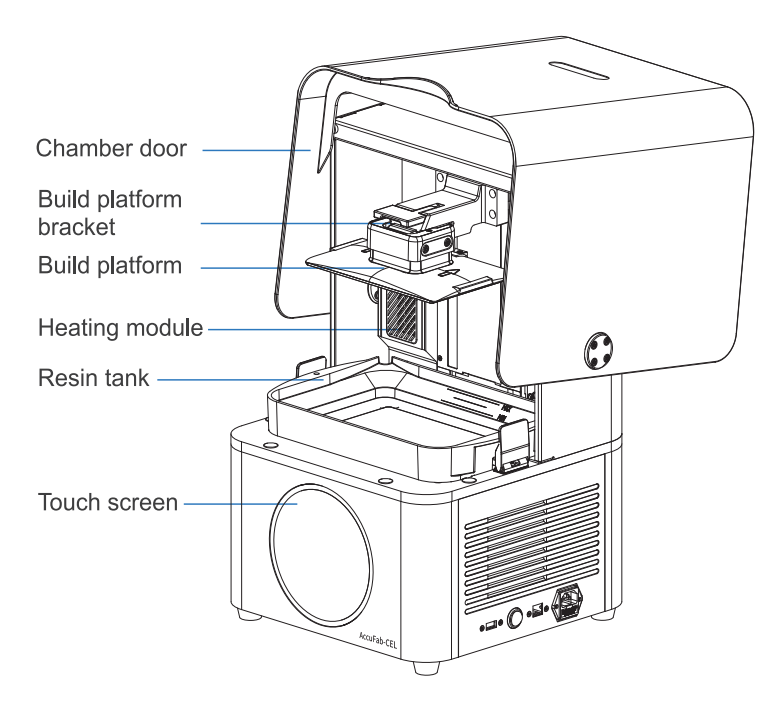
The Front
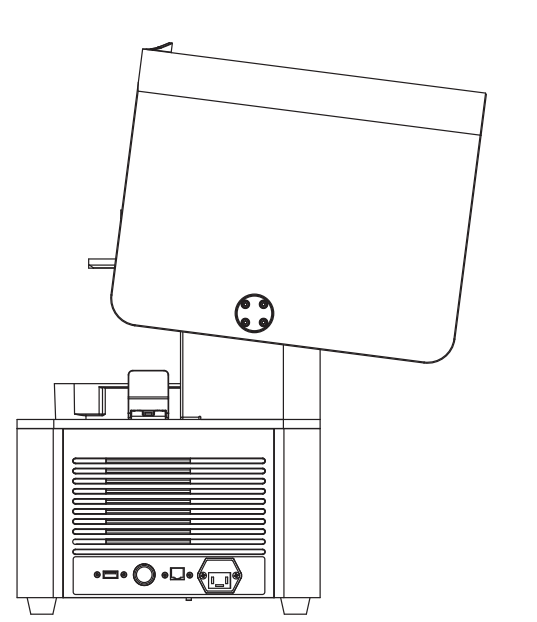
The Back
Note
The equipped FabWare software is controlled via the touch screen.
Accessories List¶
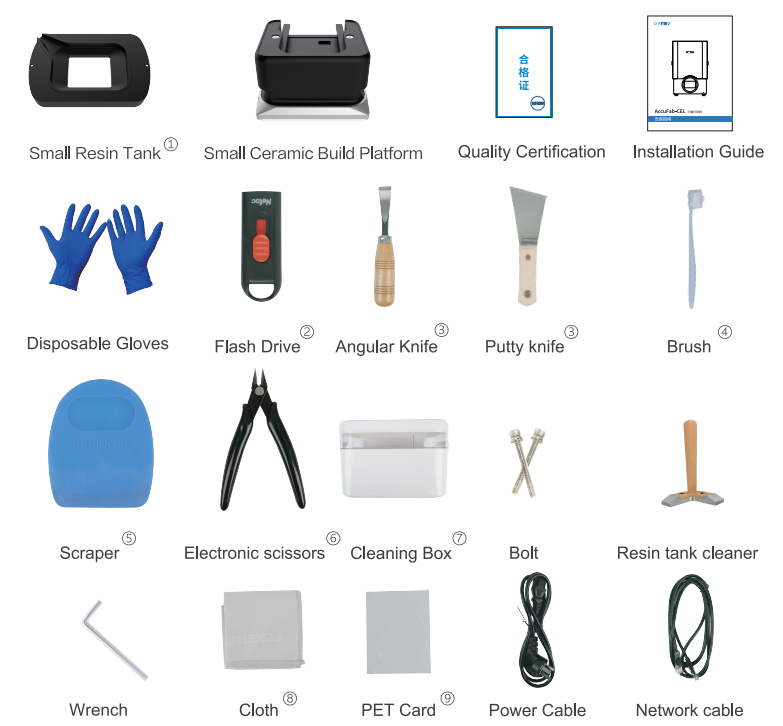
Instructions for the use of some of listed accessories are shown in the table below.
| Number | Accessory | Description |
|---|---|---|
| ① | Small Resin Tank | In addition to the assembled resin tank in the printer, a small resin tank (with the serial number of LAC2-XXXX) is enclosed. |
| ② | Flash Drive | Flash drive contains Installer of AccuWare, Printer profile ".sndev", Quick Start Guide and "Factory test reports". |
| ③ | Angular Knife, Putty Knife | Used to remove models from the platform after printing finished. |
| ④ | Brush | Used to clean extra resin on the model. |
| ⑤ | Scraper | Used to stir resin in the tank to avoid sediment. |
| ⑥ | Electronic Scissors | Used to remove support from the model. |
| ⑦ | Cleaning Box | Used to store parts or alcohol. |
| ⑧ | Cloth |
Used to clean optical path indluding projector lens, protection glass and resin tank glass. |
| ⑨ | PET Card | Used to level the platform and remove the cured layer. |
Warning
Please take care and keep safety in mind when using the scraper and putty knife which have sharpened edges.