Installation Guide¶
Please follow the instructions to complete the following operations step by step: Remove Accessory > Remove Protective Film > Install Resin Tank > Install Platform > Start Settings.
Danger
Please read and understand all relevant safety instructions and envrionmental requirements thoroughly before installing the printer, and ensure that there are no dust-generating devices, direct or intense sunlight when working with the printer, and the working platform is clean and level.
Please follow the instructions to remove the accessory packaging box, and the print platform will automatically rise to the top.
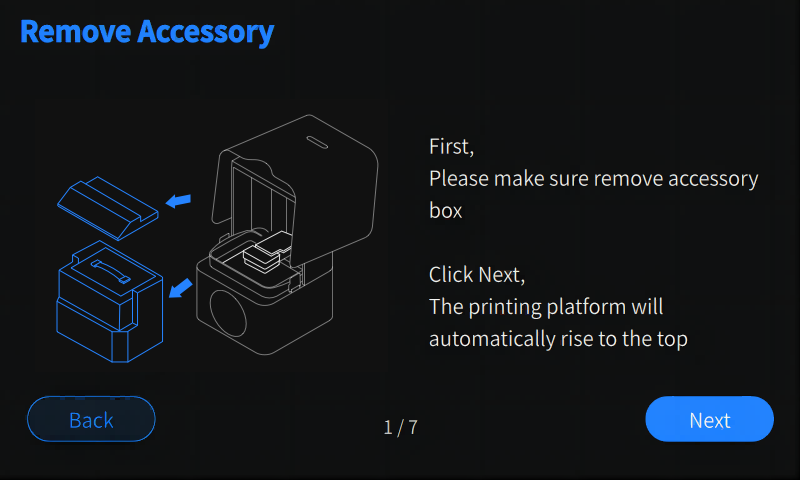
Please follow the instructions to remove protective film.
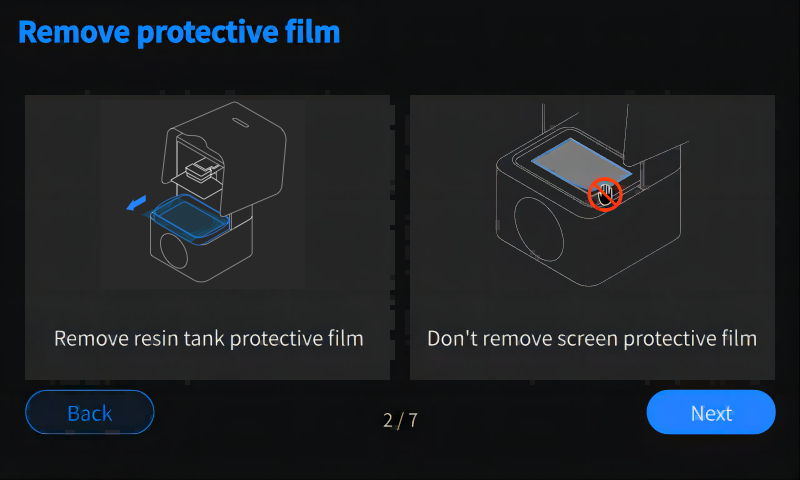
Please follow the instructions to install the resin tank.
![]()
Please follow the instructions to install the build platform, and press the handle down.
![]()
Set the switch status for Activate Cover Sensor When Printing, AI mode, etc.
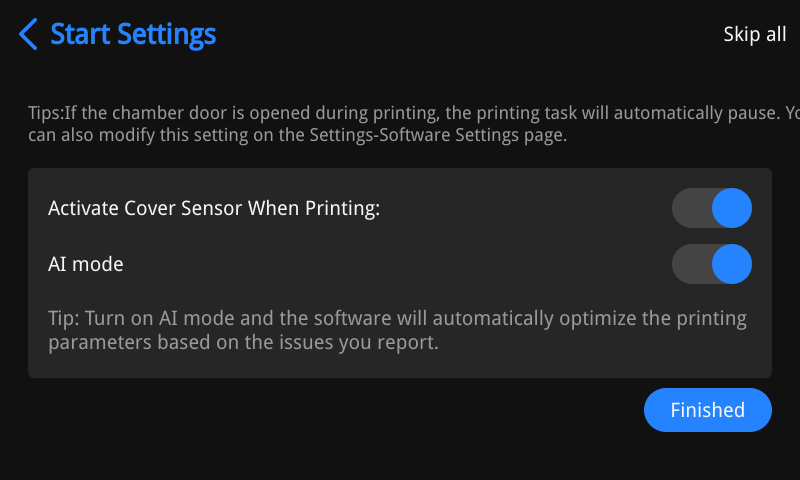
Note
You can go to Settings > Software Settings interface to change operation settings afterwards.
After installation, please follow the instructions to print sample models.