Interface¶
![]()
- Click
to choose SHINING3D Passport or your dental account to log in.
- Click
to switch to the AccuDesign.
-
Click
to log into DentalCloud account, where you can check the information of binded printers.
You can follow the guide as shown in the figure below to use the DentalCloud:
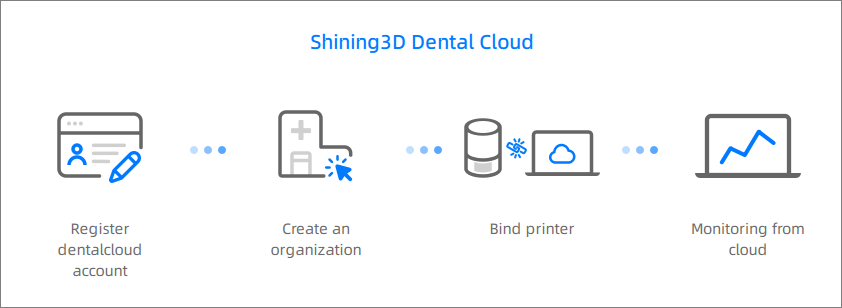
Note
Please login to your Shining 3D Passport before login to the DentalCloud.
The interfacce operation process wizard tells the current step.
You can click the button on the top toolbar to switch steps.
The connection signal demonstrates the signal strength of DentalCloud:
![]() : Network signal is good enough;
: Network signal is good enough;
![]() : Network signal is poor;
: Network signal is poor;
![]() : Either network is not connected or the offline mode is enabled.
: Either network is not connected or the offline mode is enabled.
: Open the User Manual;
: Open the printer list;
: Check for more settings.
Related printer information. For more, see Print Settings.
Set the rotate angle, scale compensation, and contour compensation of the model. For more, see More Settings.