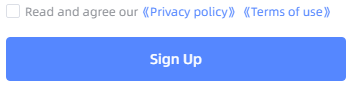SHINING 3D Passport¶
Login to Your SHINING3D Passport¶
Click on the top left corner to open SHINING3D Passport and log into your account.
After login, click Logout if you want to exist previous account.
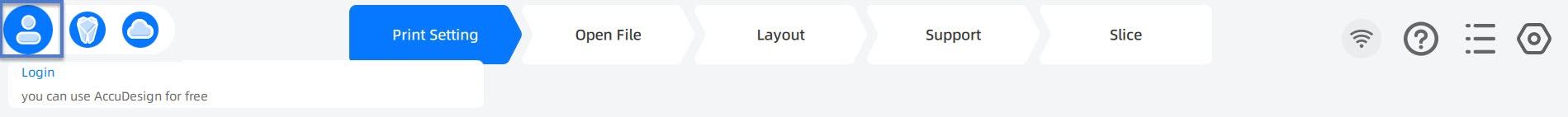
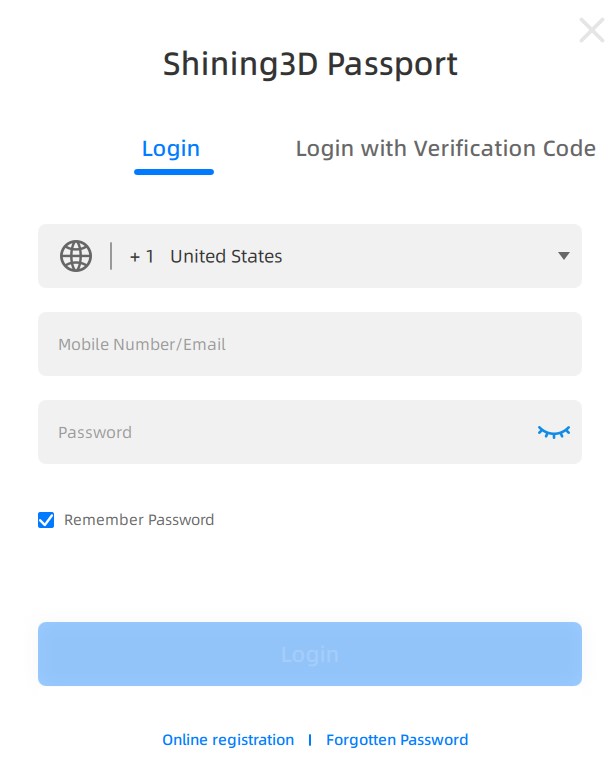 |
 |
|---|---|
Create a SHINING3D Passport¶
If you have no account yet, click Online Registration to jump to creating account page, then you need to choose accepting cookies.
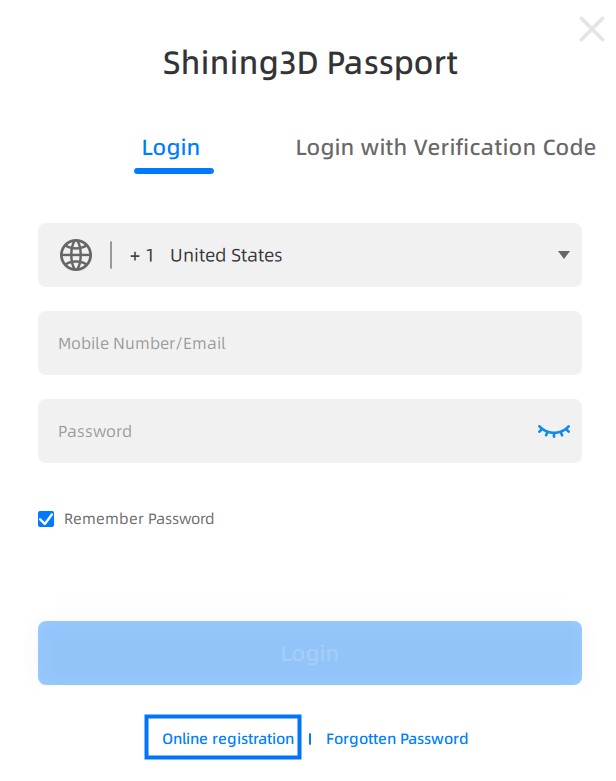
Complete signing up steps as follow:
-
Select the region and then input your phone number / email address.
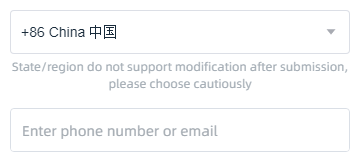
Note
Note that the region information cannot be modified after submission. To get a better using experience, select the correct location with cautious.
-
Click the button to start verification.
Click Get Code, the system will send a verification code to the email address or the phone number you just entered. Input the code to complete the verification.
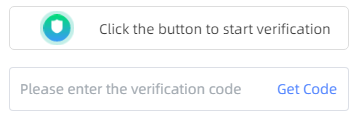
-
Fill in the registration information as required.
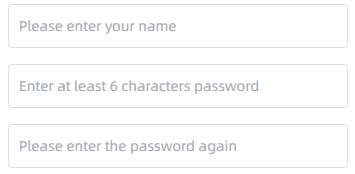
-
Read "Privacy policy" and "Terms use", check the box. Then click Sign Up to finish registration.