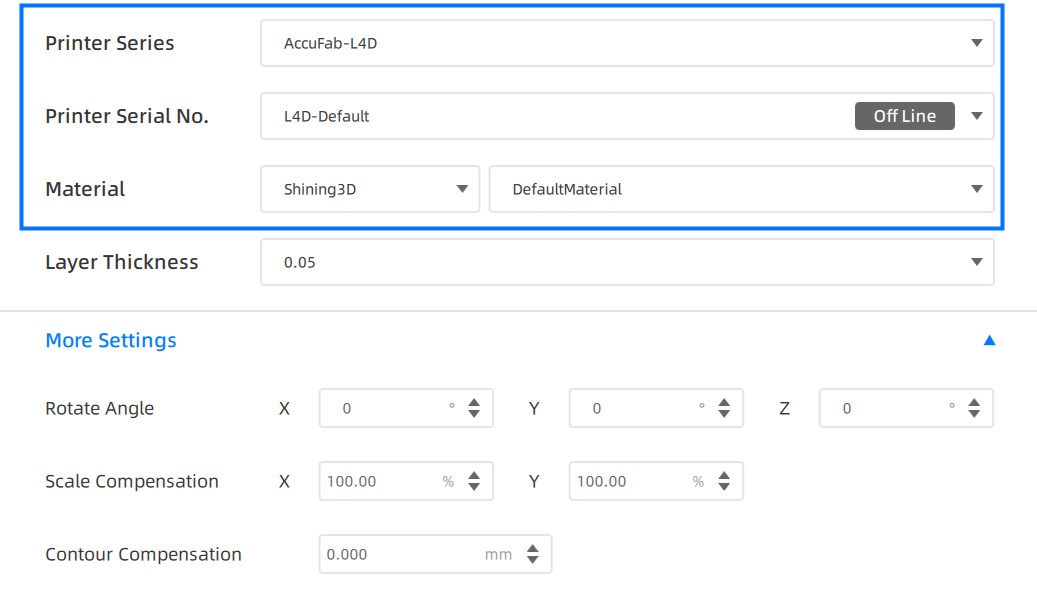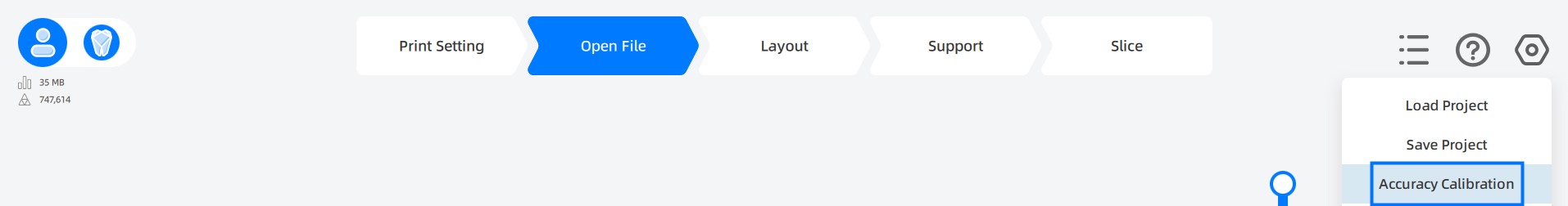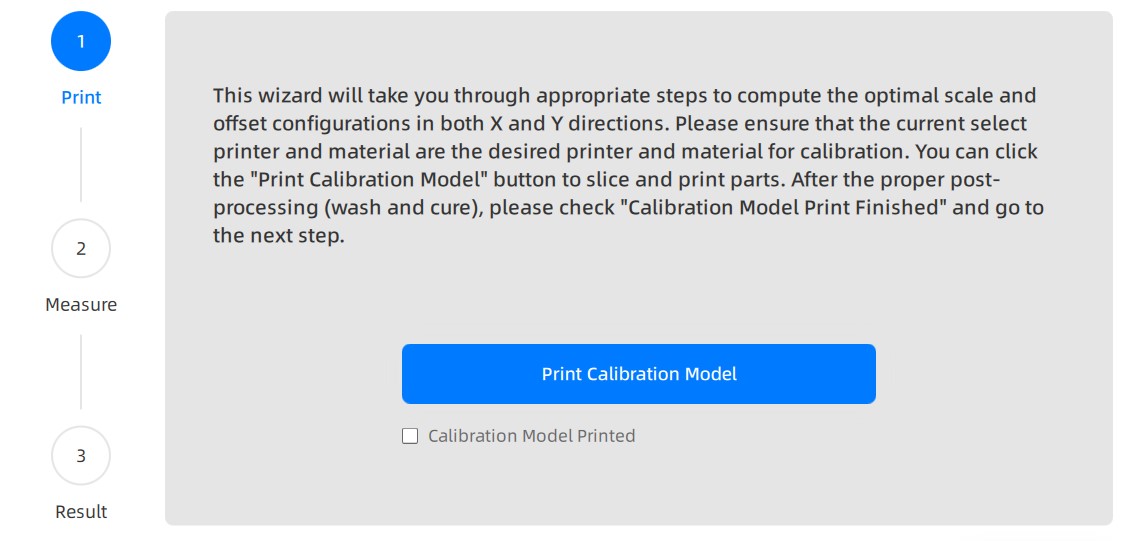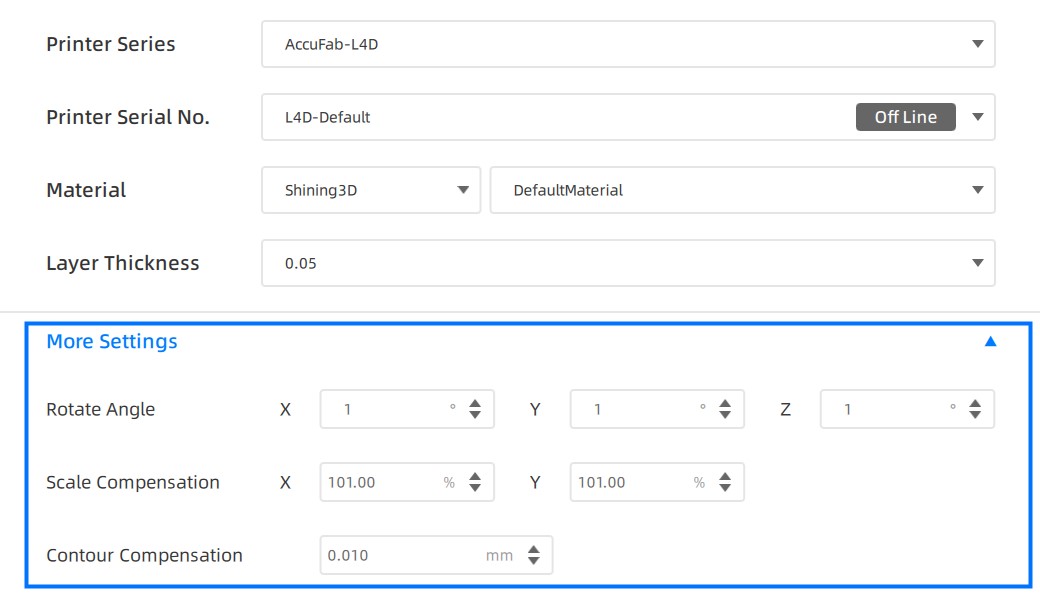Accuracy Calibration
As the resin being sensitive to the temperature and humidity, the optical exposure time for curing layers varies under different situations.
To achieve the highest possible precision, you are suggested to process accuracy calibration every 3 months to adjust the scale and contour compensation values of your model.
-
Enter Print Setting page and select the printer and material to be calibrated.
-
Click Next, enter the Open file page, click
, select Accuracy Calibration.
-
Follow the wizard to complete the steps of Print, Measure and Result.
If the result can't reach the requirement, repeat the process to try fixing the deviations, until the accuracy satisfies you.
-
After completing the process, the default scale compensation value and contour compensation value on the Print Setting page will be updated.
-
Scale Compensation: Applies to the deviations of the zoom percentage of the model.
-
Contour Compensation: Applies to the deviations of the size of outer contours on each layer of the model.
-
Note
As the model body size can be affected by printing material, hardware, and the environment, the current compensation values can only be applied to the currently selected printer and resin under current environment.