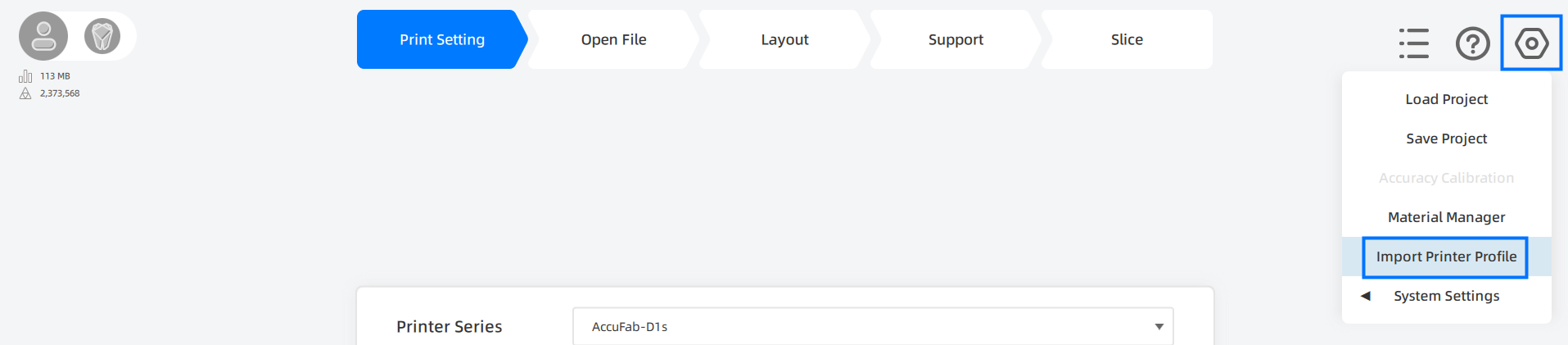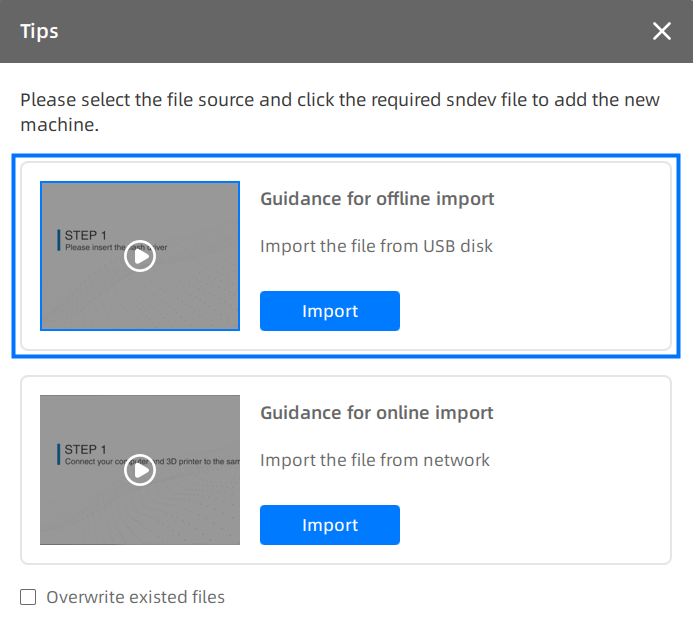Printer Profile
Note
The drop down list on Printer Setting page will update once the printer profile being imported successfully.
To import printer profile, click in the top right corner, select Import Printer Profile and follow the tutoring video.
Online Import¶
To import printer profile online:
-
Ensure that the printer and AccuWare are under the same network.
-
Click Import and jump to the Printer List. The system will find and add the printer under same network to the list automatically.
Note
If the Printer List fails to update in time, click Add Printer button to add it to the list manually.
-
Select a printer from the list, click Import and confirm to complete importing the printer.
Offline Import¶
To import printer profile offline: