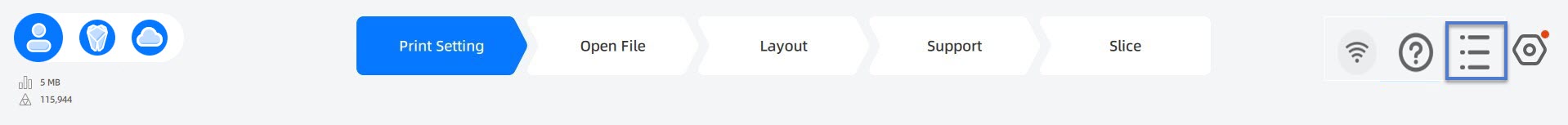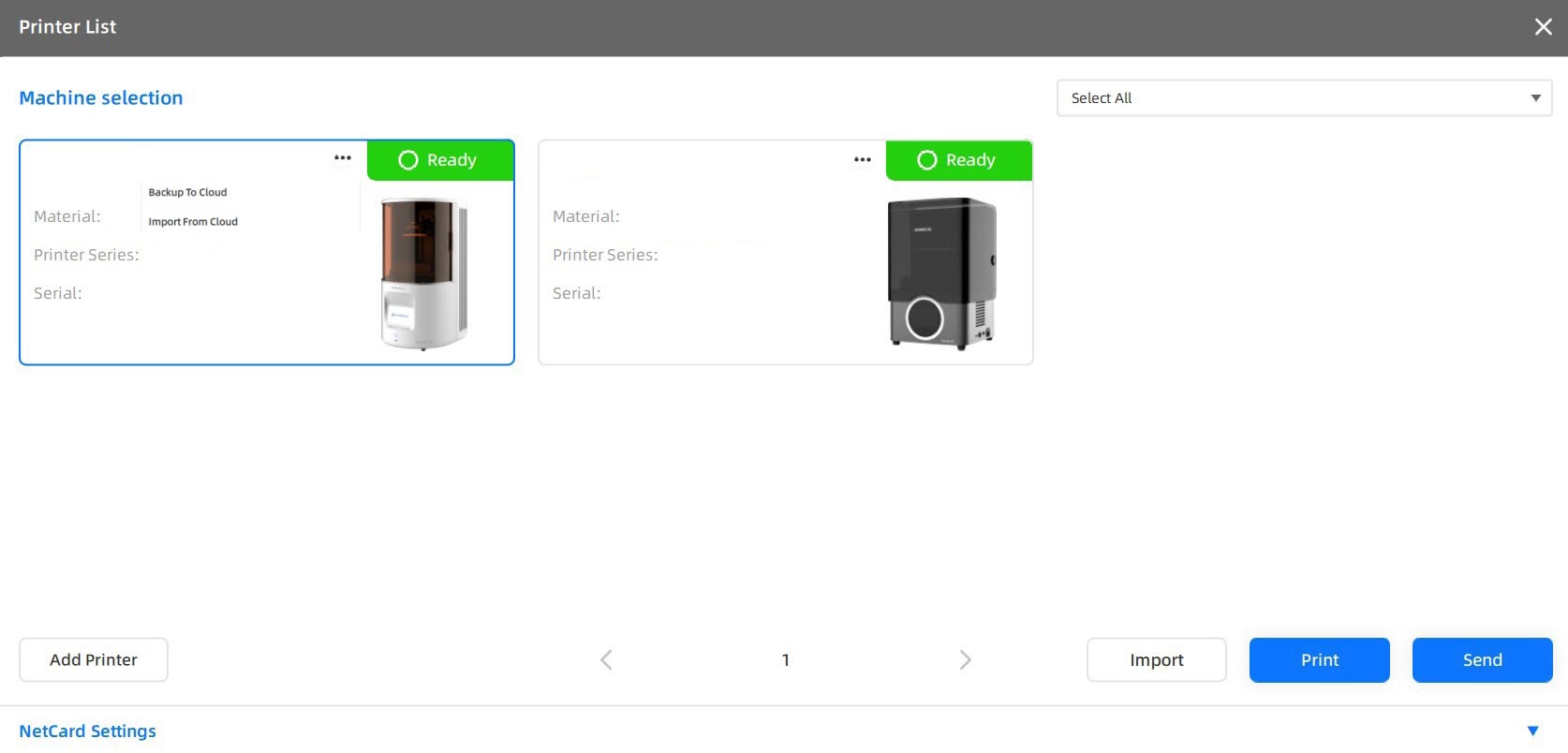Network Settings¶
Ensuring the computer running with AccuWare and the printer being connected to the same network enables going through working processes much more smoothly, which means you can import the printer profile, send and print the slicing file and monitor the state of printers on-and-go on just one computer.
-
To check the network configuration to a printer, tab Settings > Network Settings on the touchscreen of AccuFab printer, check the IP and DNS on the interface.
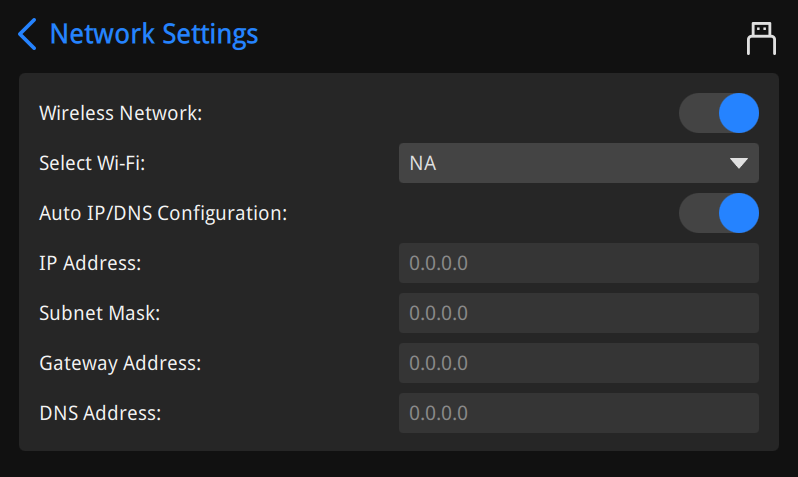
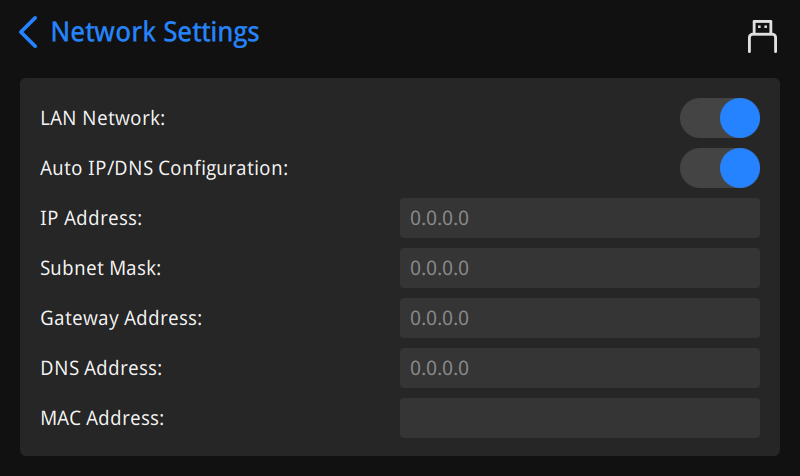
-
To check the network configuration to AccuWare, click
in the right upper corner to open Printer List. Then click NetCard Settings for unfolding the selection box.