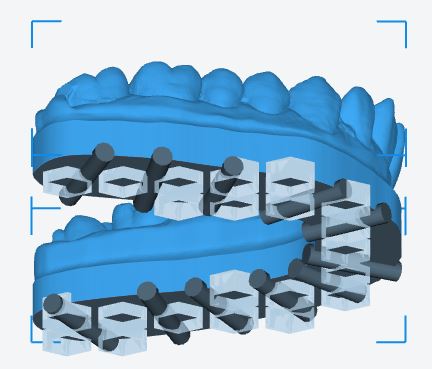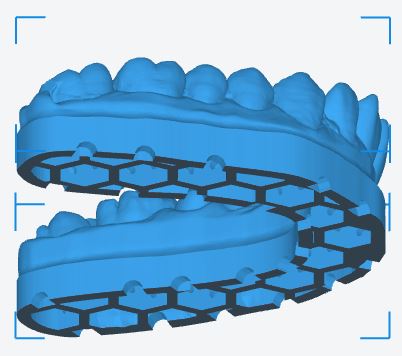Add Honeycomb structures¶
Add honeycomb structures to the model by one click to enhance the strength of the printed model and save print materials.
Note
To discharge resin in honeycombs, when adding honeycomb structures where there are internal or enclosed hollows appearing on the model, auto drain hole function will be applied at the same time.
Follow the steps below to add honeycomb structures:
-
Enter the Layout page, select model and click
 .
. Click Stick To Platform, then click a flat surface to put the model directly on the printing platform.
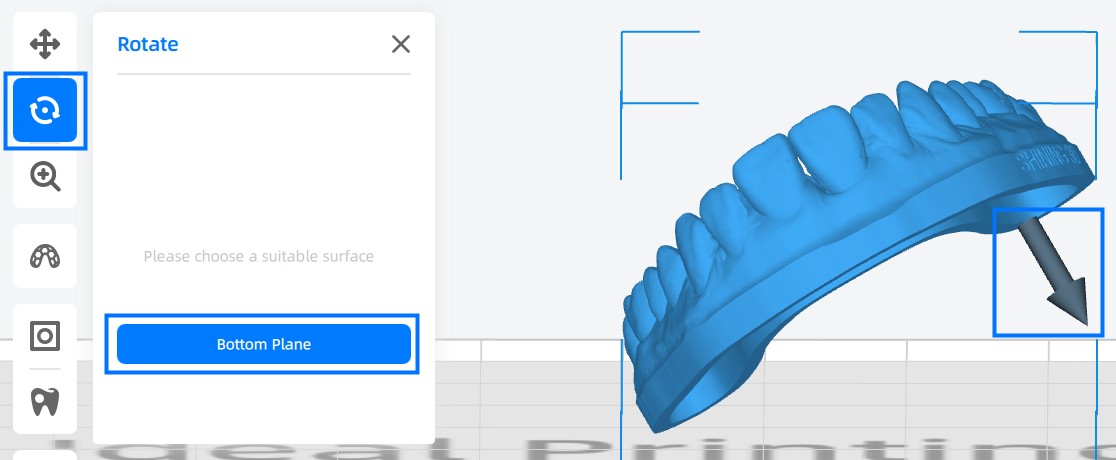
-
Choose model, then click
on the left editing bar.
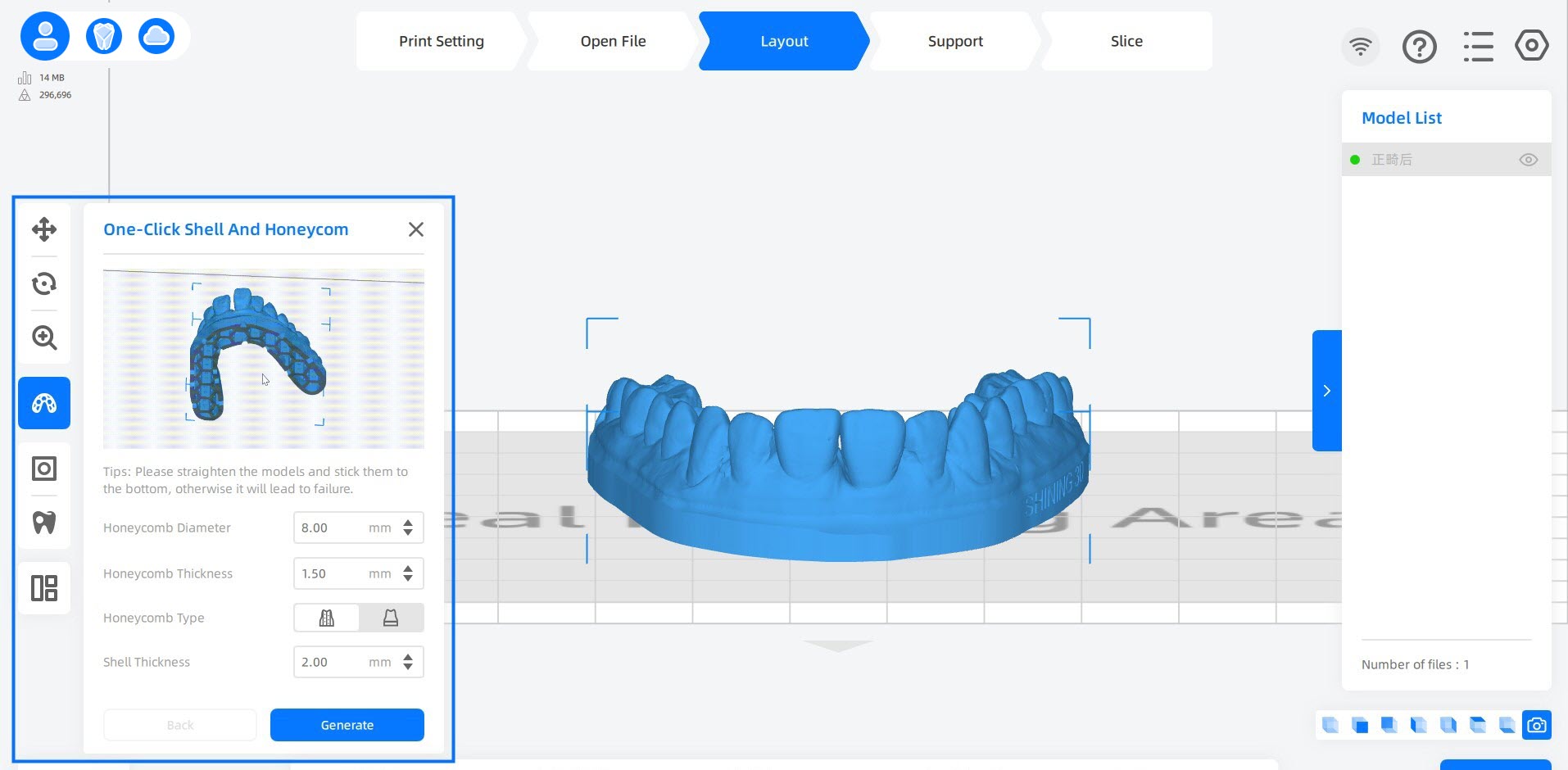
Caution
As the preset parameters default to the ideal way for dental model honeycombs settings, there is no need to adjust parameters in general.
If it is needed to adjust parameters, guarantee that the model is thick enough before printing for the thin shell being so fragile and may cause print to fail.
-
Here lists the strength and weakness of 2 honeycomb types, select the one suitable for needs:
: This type honeycomb structure almost running through the whole model. It expends material on generating as many as possible honeycomb structures, which makes the model more stable.
: This type honeycomb structure only works to the bottom of model. It costs less material consumption while meets the requirement to firmness.
-
After checking the effect, click Generate to generate honeycombs.
If you changed your mind, click Back to revert to the original state.
The effect of type 1 the effect of type 2