Gum Shell Extraction¶
This feature allows for special shell removal treatment on a pre-designed gingival gum model. Afterwards, you can use the injection method to fill the shell with the gel material and solidify to complete the production of the denture gum.
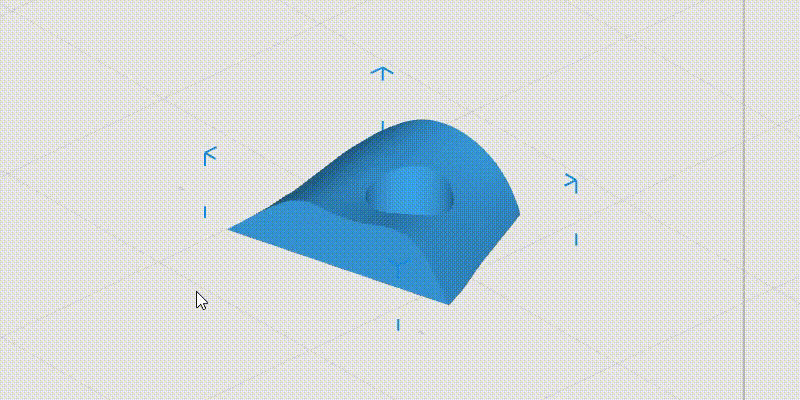
Follow the steps below to proceed with gum shell extraction:
-
Enter the Layout page, select model and click
 .
. Click Stick To Platform, then click a flat surface to put the model directly on the printing platform.
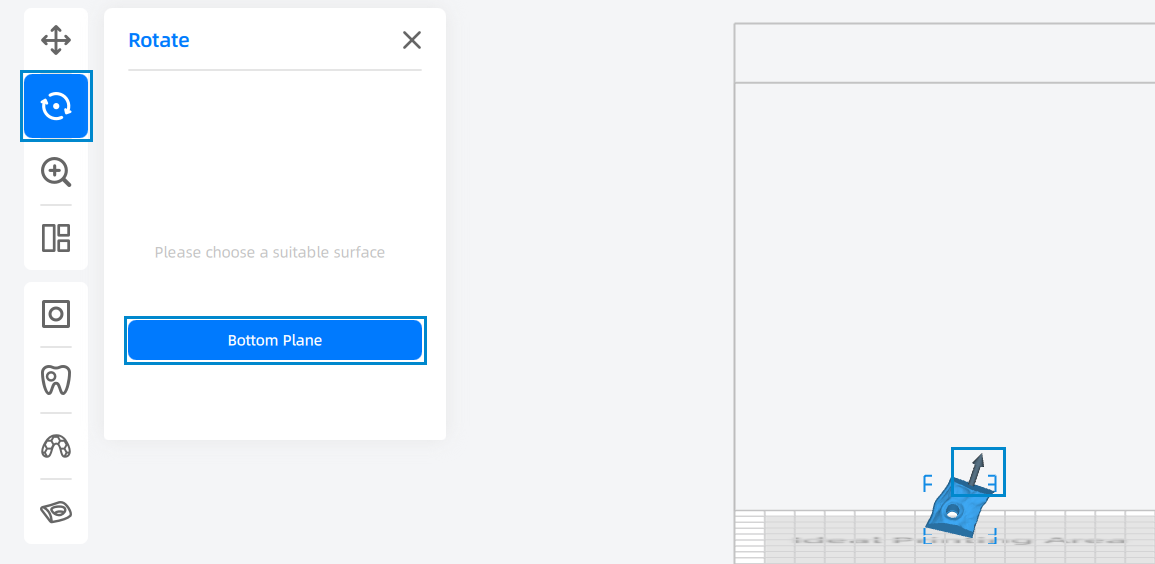
Caution
Please align and put the model directly on the printing platform, otherwise it may result in a failed shell extraction process.
-
Choose model, then click
 。
。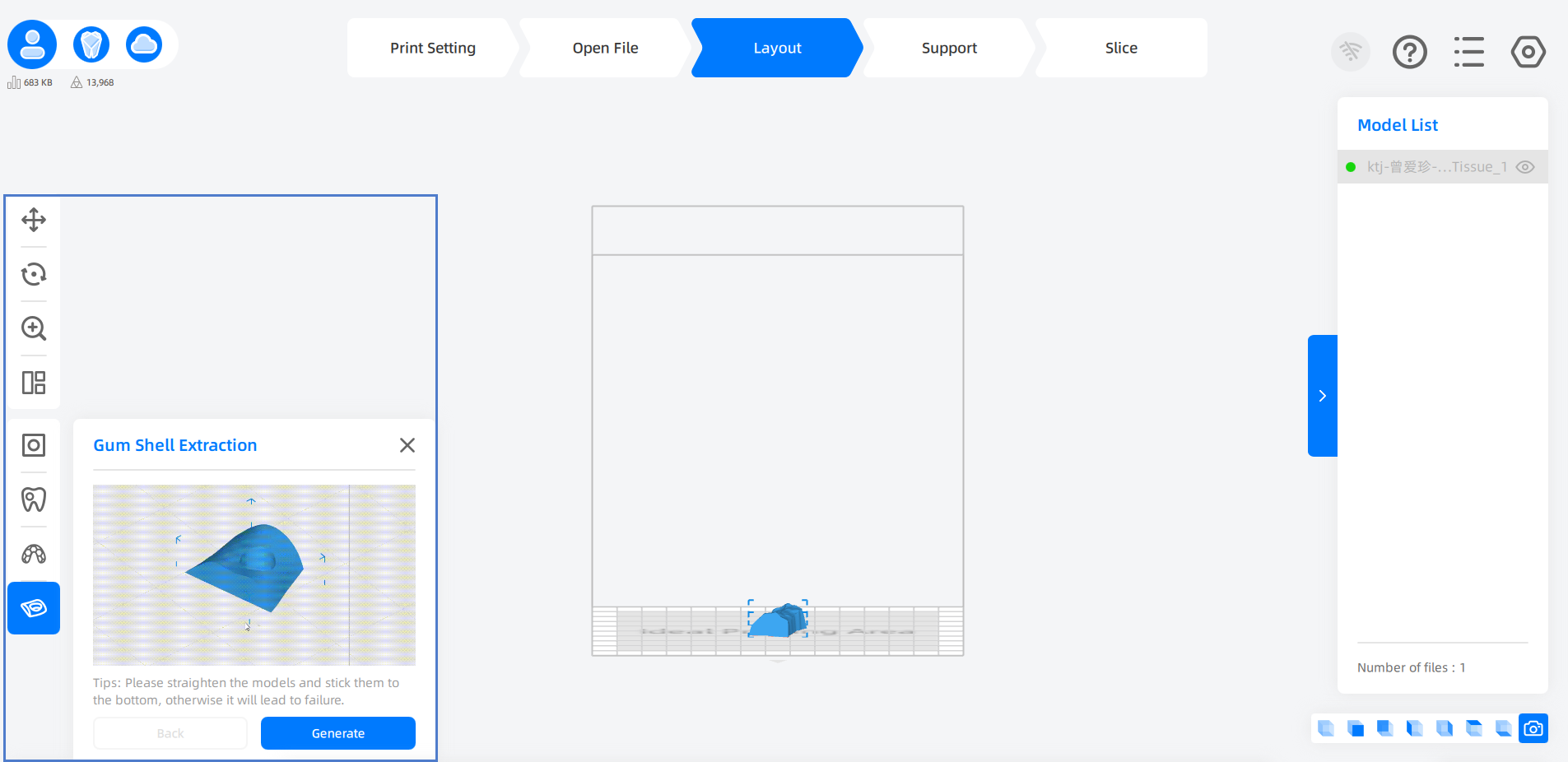
Note
- Please select at least one model.
- It supports selecting multiple models for extraction at once.
-
Click Generate to generate gum shell.
If you changed your mind, click Back to revert to the original state.
Note
The default value of shell extraction is 2mm.