Automatically Add Drain Hole and Manually Add Drain Hole¶
When there are internal or enclosed hollows appearing on model, the liquid pressure will be unequal inside and outside of the model during printing process, which may lead to striations on the print, or even the print failure. To avoid print failure, it is necessary to add drainage holes to such models.
In the ② Data Processing interface, click ![]() Auto Drain Hole or
Auto Drain Hole or ![]() Drain Hole to add drainage holes to the model.
Drain Hole to add drainage holes to the model.
Note
- Through intelligent computation, the automatic addition of drain holes default to the ideal way for dental model drain hole settings.
- Except for the complex models with structural defects, once the automatic addition drain holes are completed, there is no need to manually add drainage holes.
Automatically Add Drain Hole¶
-
Enter the Data Processing page, select model and click
 .
. -
In the function panel, click Flatten By Face to choose the flatter surface of the model as the contact surface, ensuring that the model is directly on the printing platform.
-
Click
and set a proper diameter according to the size of model, virtual drain holes will be added to the model for your reference.
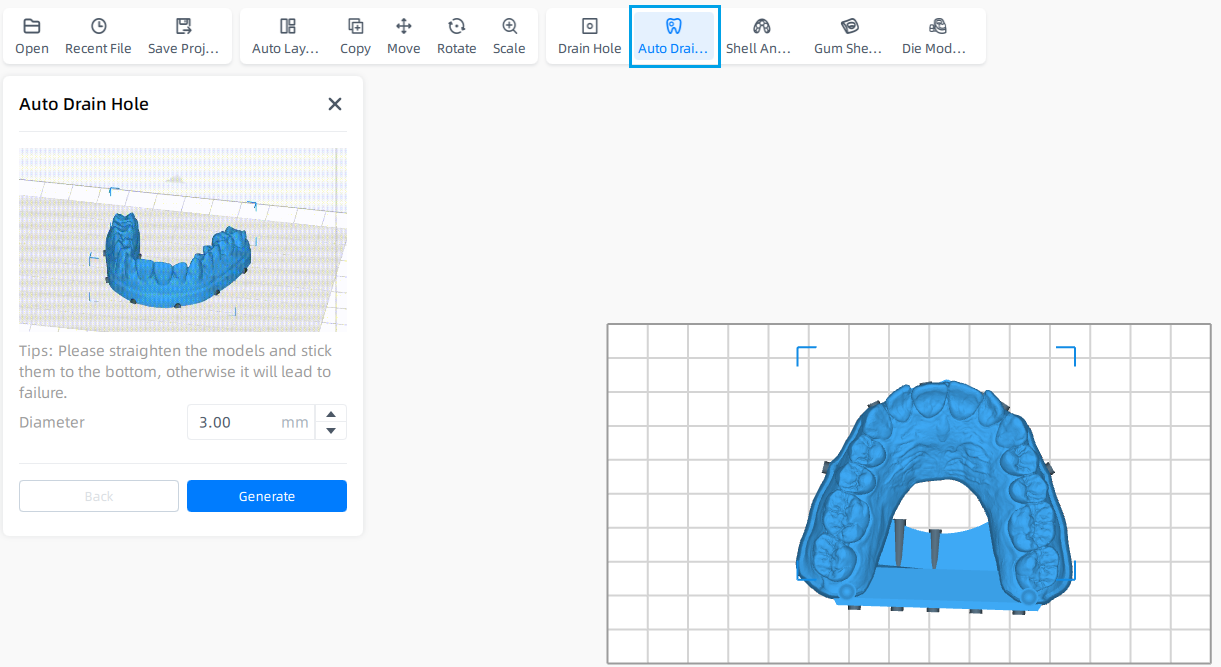
-
Adjust the diameter of the drain hole until satisfied, then click Generate, and drain holes on the model.
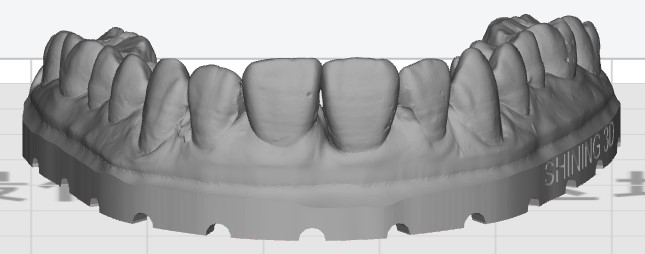
Manually Add Drain Hole¶
-
Select the model, click
 to enter Drain Hole Mode.
to enter Drain Hole Mode.Check layers and try to better understand the internal structure of models.
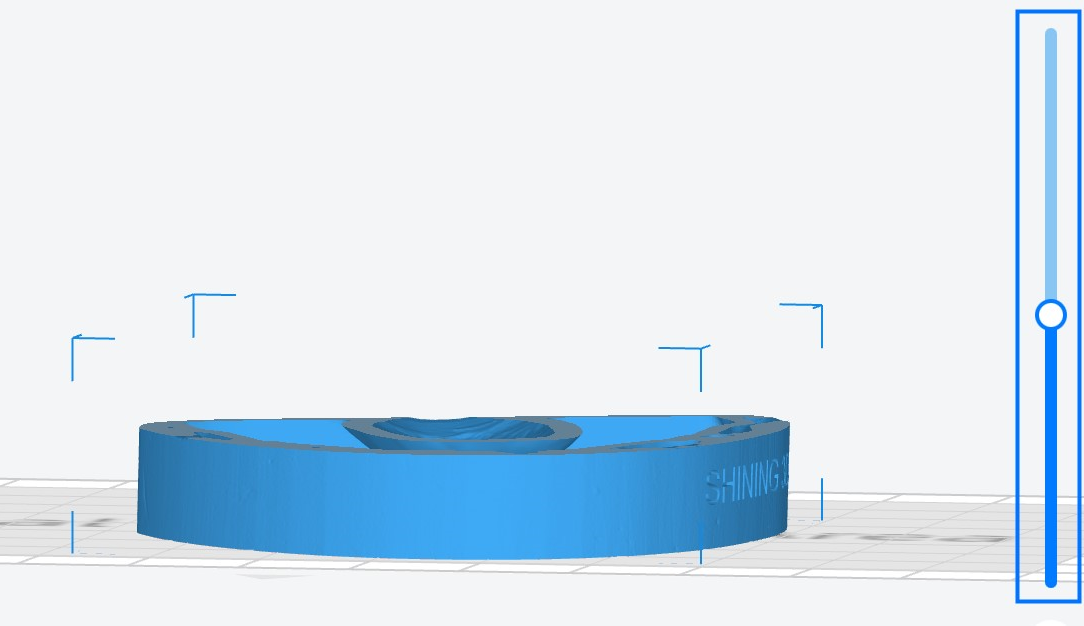
-
Input a proper diameter for drain holes to be added and click Enter key.
Move the cursor onto the lowest point of hollow, the cursor turns into a gray round point, indicating the hole to be added.
Note
To preserve the aesthetic or functional appearance of the model, sometimes you may also consider to place holes discreetly or incorporate them into other features.
-
Click on the surface of model to add drain holes.
You can undo any changes and redo them by using Back or Reset button if you change your mind.
Caution
After clicking, the system will try to calculate coordinates for the drain hole according to the position of cursor.
Keep cursor still during the calculating, or the drain hole will deviate from the intended position.