Software Guide¶
The software's guidance module includes Installation Guide and New User Guide.
Note
- After the initial software installation is complete, then the software will automatically display the installation guide.
- After updating to the latest version, if there are no existing printer files on your local system, the software will also display the guidance process. You can click
 Help > New User Guide to view the guidance process.
Help > New User Guide to view the guidance process.
Installation Guide¶
Please follow the installation instructions to complete the following steps in order: Select Language > Import Printer Profile > Add Printer.
Support for 10 language optionsNote
After selecting a language, click Next.
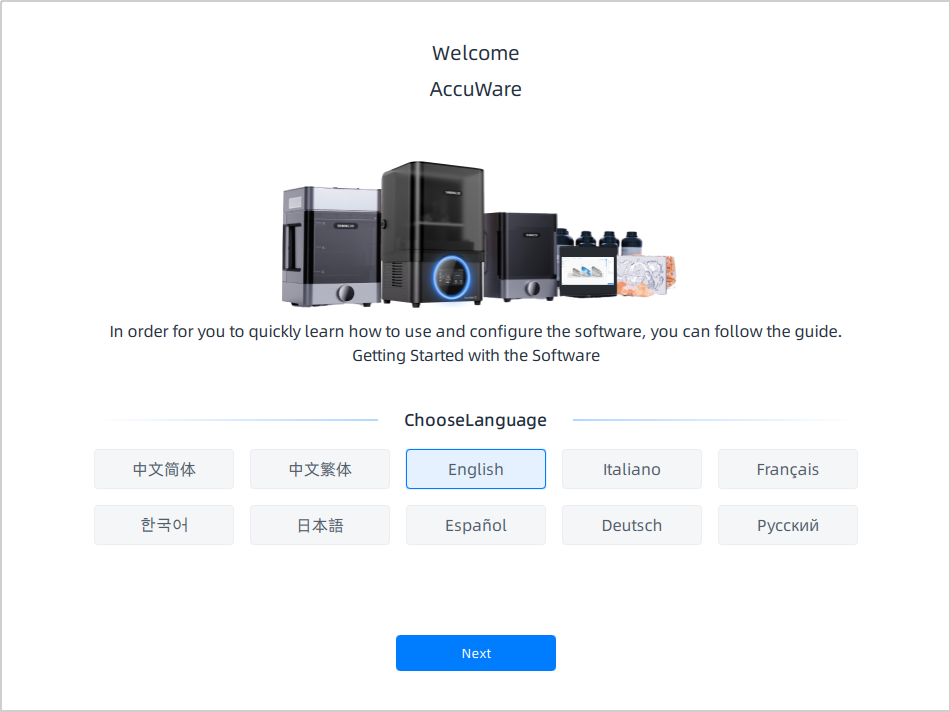
Supports importing printer file in both Offline Import Guidance and Online Import Guidance.
Successfully imported printer file will be displayed "Imported" below the window.
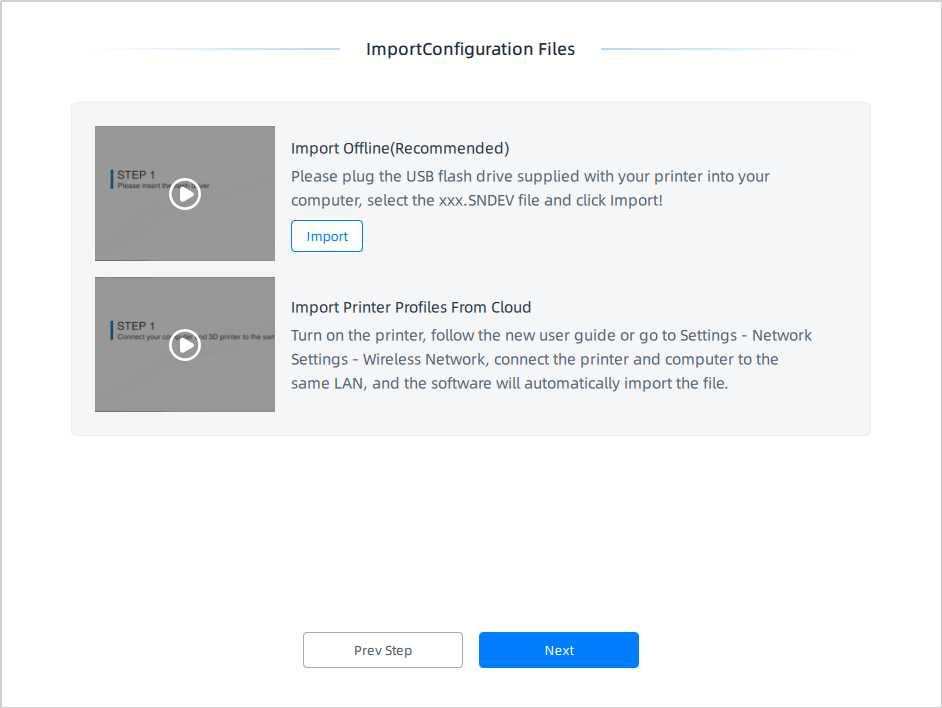
The successfully added printer will be displayed in the print settings interface.
After clicking Next, a prompt window will appear to complete the installation guide. Click Start Printing to enter the New User Guide.
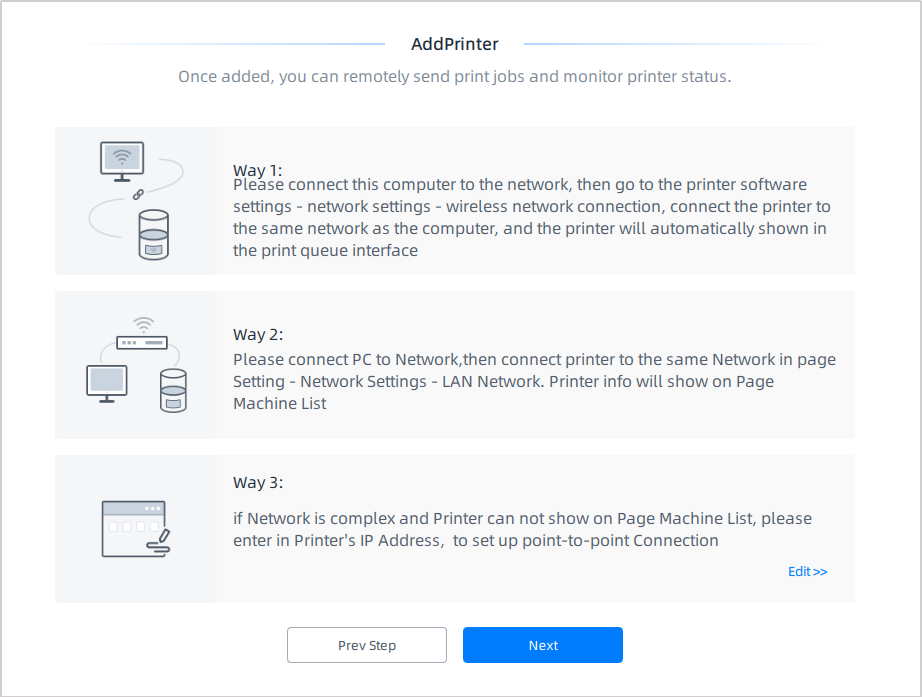
New User Guide¶
Please follow the guide to view in order Login > Cloud Dashboard > Print Module > Model Display and Operation > One-Click Printing > Add Support > Printability Check > Printer List > Accu Collection.