AI Detect Mainbody¶
Interactive semantic segmentation AI model to extract object main body; automatic learn and one-click pass to all photos.
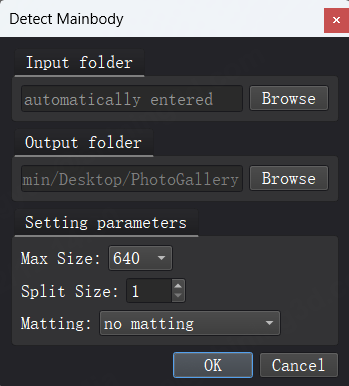
Max Size¶
The simplified dimension of the image for main body detection.
It doesn't affect texture resolution, but larger image sizes need more GPU memory.
Cutout Methods¶
-
No Cutout (Default)
Creates a MASK folder with black-and-white subject masks (white subject, black background).
-
Cutout / Cutout Mask
Generates MASK and Matting folders;
MASK: black-and-white masks
Matting: original-size cutout images (color subject, black background)
Interactive Extraction¶
Mark:
-
Left-click: Mark green points (main body).
-
Right-click: Mark red points (background).
Spread:
- Click Spread to apply changes and spread to all pictures.
Preview:
-
Click Play to check mask accuracy image by image.
-
For abnormalities, re-mark main body and spread again.
Save:
- Click Save to store results in the MASK folder.
Notes¶
-
Ensure your computer has an NVIDIA GPU and the latest drivers to open Detect Mainbody.
-
If the window crashes when clicking Spread, lower the Max Size and try again.