Mesh Cleaner¶
Repairs multiple mesh defects, including:
-
Merge Close Vertices
-
Repair non-Manifold edges / vertices
-
Remove Isolated Pieces
-
Remove Self-intersect
-
Close Holes
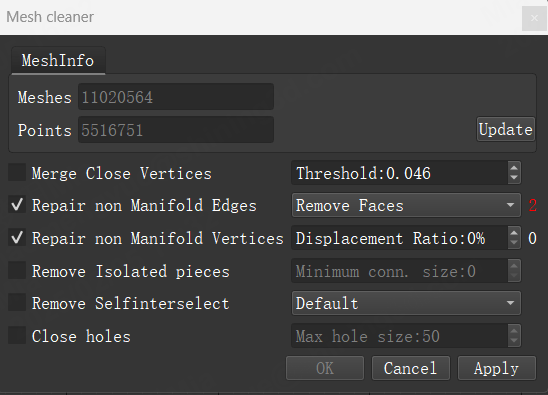
Default Actions¶
Automatically repaire non-manifold edges and non-manifold vertices.
Other options are user-configurable.
Sub-Functions & Workflows¶
| Feature | Definition | Repair Method | Pics | Use Cases |
|---|---|---|---|---|
| Merge Close Vertices | Vertices closer than a defined threshold. | Merge vertices within the merge threshold. | / | Solves UV boundary splits during unwrapping or model merging. |
| Repair Non-Manifold Edges | Edges shared by > 2 faces (internal/external face intersections). | Delete smaller faces (default) or split vertices. | 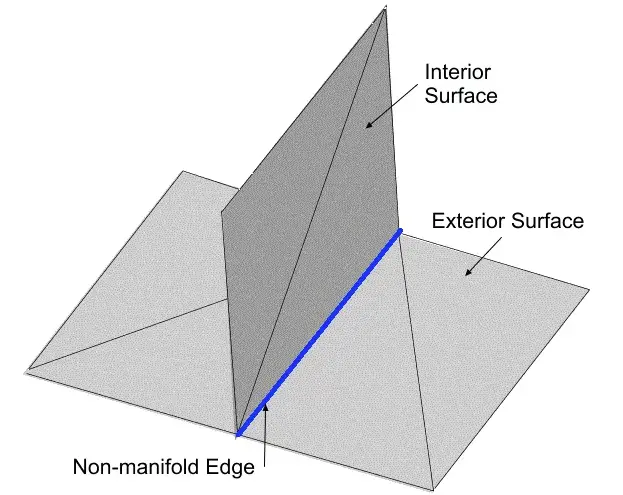 |
Prevents mesh processing errors in downstream workflows. |
| Repair Non-Manifold Vertices | Vertices connecting disjointed faces without shared edges. | Split vertices and apply displacement ratios to adjacent geometry. | 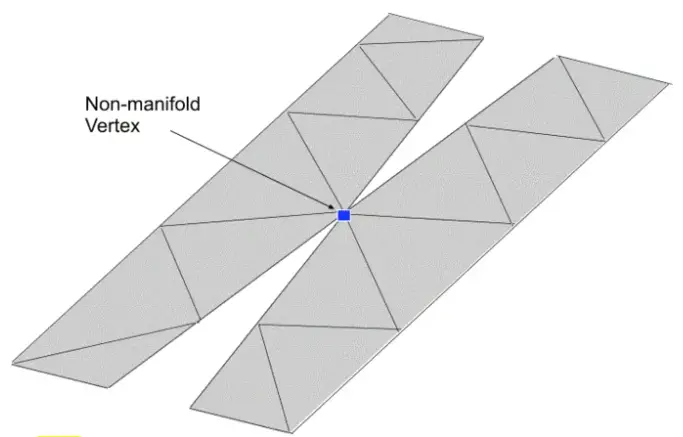 |
Eliminates pinch points in mesh topology. |
| Remove Isolated Pieces | Isolated small facets unconnected to the main mesh. | Delete facets within a size threshold (default = 0: auto-calculated; > 0: manual). | / | Cleans scan noise or fragmented geometry. |
| Remove Self-Intersect | Faces intersecting other faces. | Remesh self-intersecting areas. | 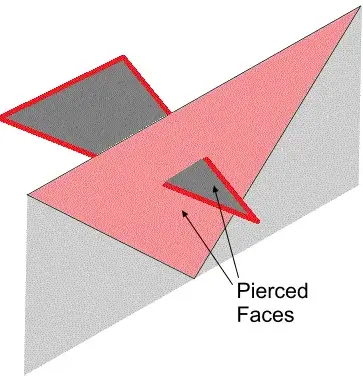 |
Fixes inverted normals and rendering artifacts. |
| Close Holes | Open boundaries in the mesh. | Close holes below a maximum diameter using triangulation. | 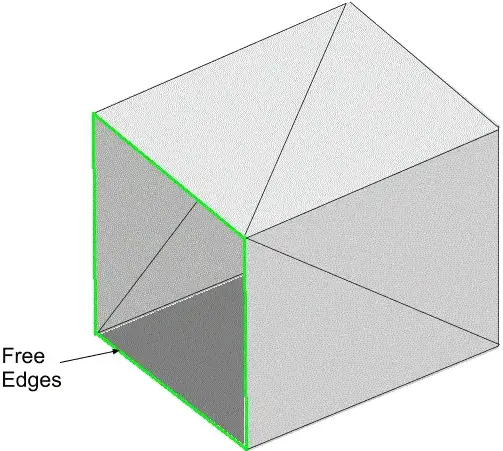 |
Prepares watertight meshes for 3D printing or simulation. |
Notes¶
-
Quality Standards:
Ensure non-manifold edges / vertices = 0 post-cleaning. Other defects (e.g., holes) are acceptable if within tolerance.
-
UV Unwrapping Failures:
If UV mapping fails, perform Deep Cleaning (enable all repair options).
-
Severe Mesh Issues:
For complex defects (e.g., nested self-intersections), use Geomagic Wrap's Mesh Doctor for advanced repair.