Preferences¶
In order to enhance the efficiency of creating orders, a set of parameters is configured for each design product in the preferences. When creating a new order, you can quickly place an order by adjusting these parameters, which also facilitates order takers in designing based on the parameters.
In the left navigation bar, click Design > Preferences to enter the design preferences interface.
You can modify parameters in the preferences interface or adjust and save parameters when creating an order.
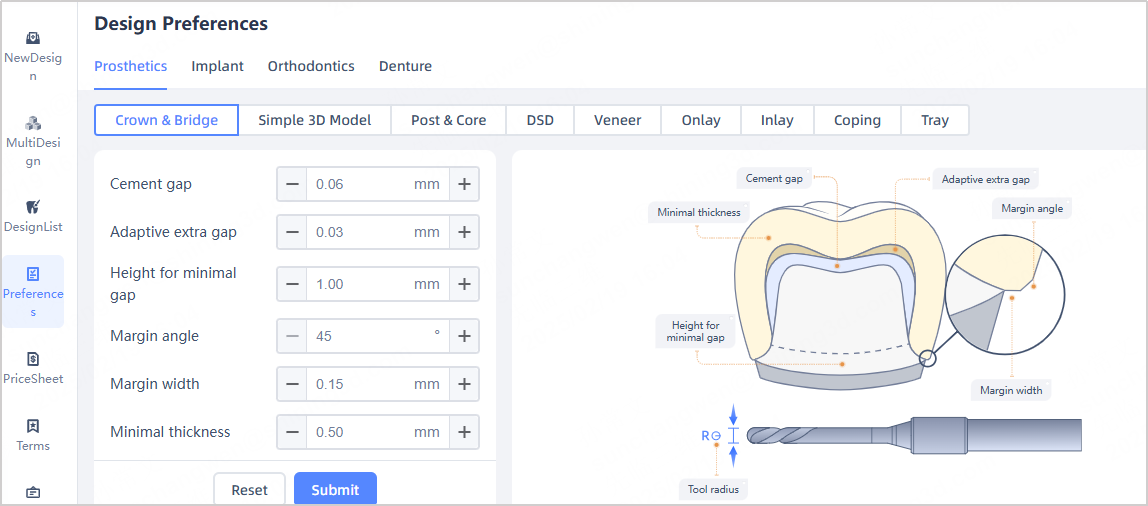
Add preference settings
- Choose the design service (each design service can add multiple preference settings).
- Click the default preference setting and click New Preference Setting in the pop-up window.
- Enter the name of the design preference and click Confirm.
- Adjust the settings by clicking +, - or entering the value directly.
- Click Submit.
Note
Click Set as default to choose another preference setting as the default one.