Classic Design¶
Based on the patient's treatment scenario, create a dental digital prosthetic design order.
Caution
Please attach at least one credit card before creating a new design.
In the left navigation bar, click on Design > Classic Design to enter the new design interface.
Single Design Type Order¶
-
Choose the type of treatment according to the actual scenario. Design projects include prosthetics, implant, orthodontics and denture.
-
Choose the specific design service below.
-
Click Next to enter the design requirements interface.
Note
- The design service includes the delivery timeline and specific costs associated with the design.
- After selecting the design service, the design description of the service will be displayed on the right.
- If the design service supports rush orders, the rush service details, including rush price, rush available time, and turnaround, will be displayed in the bottom right corner.
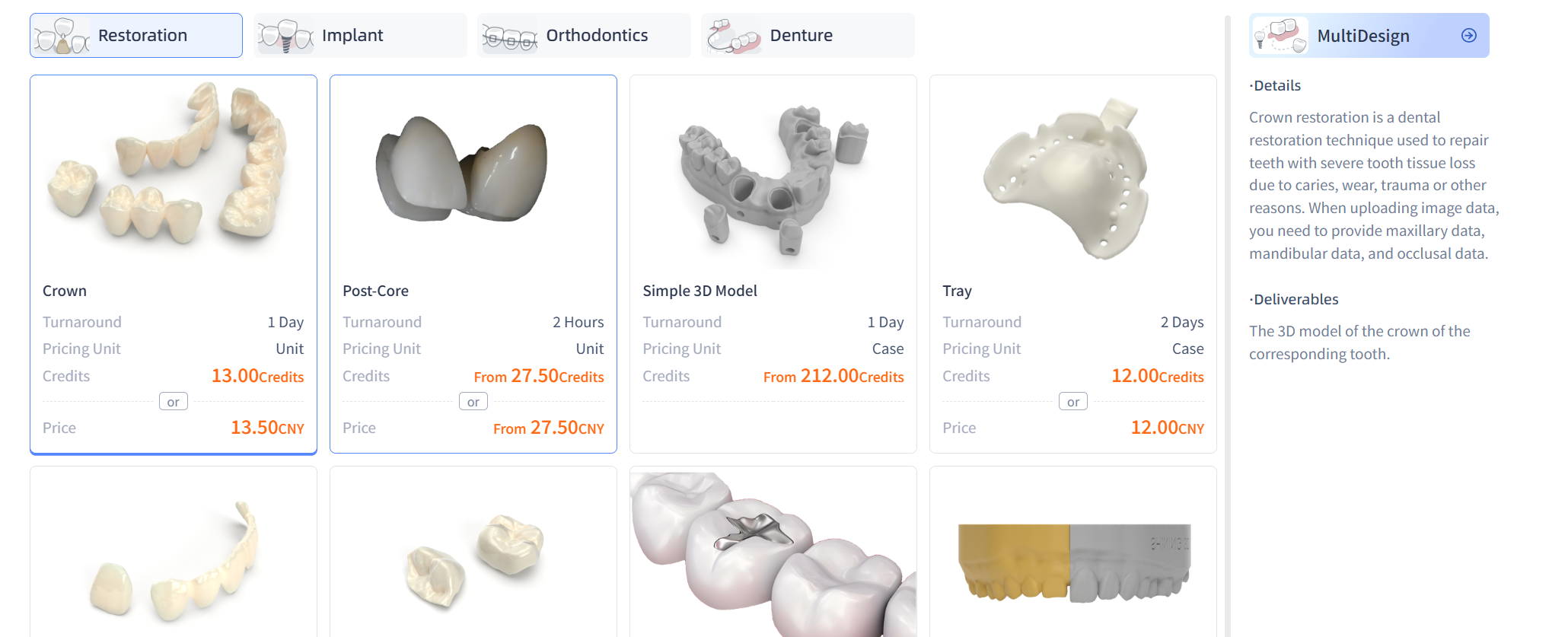
-
Select the specific jaw for prosthetics according to the interface guidance.
-
Edit the design preferences based on the interface guidance.
Note
- After selecting the specific teeth, design preferences will be displayed on the right side.
- After modifying an existing preference, you can click Update to update the preference, or click Save As to save the modified preference as a new preference.
-
Click Next to enter the upload scanned files interface.
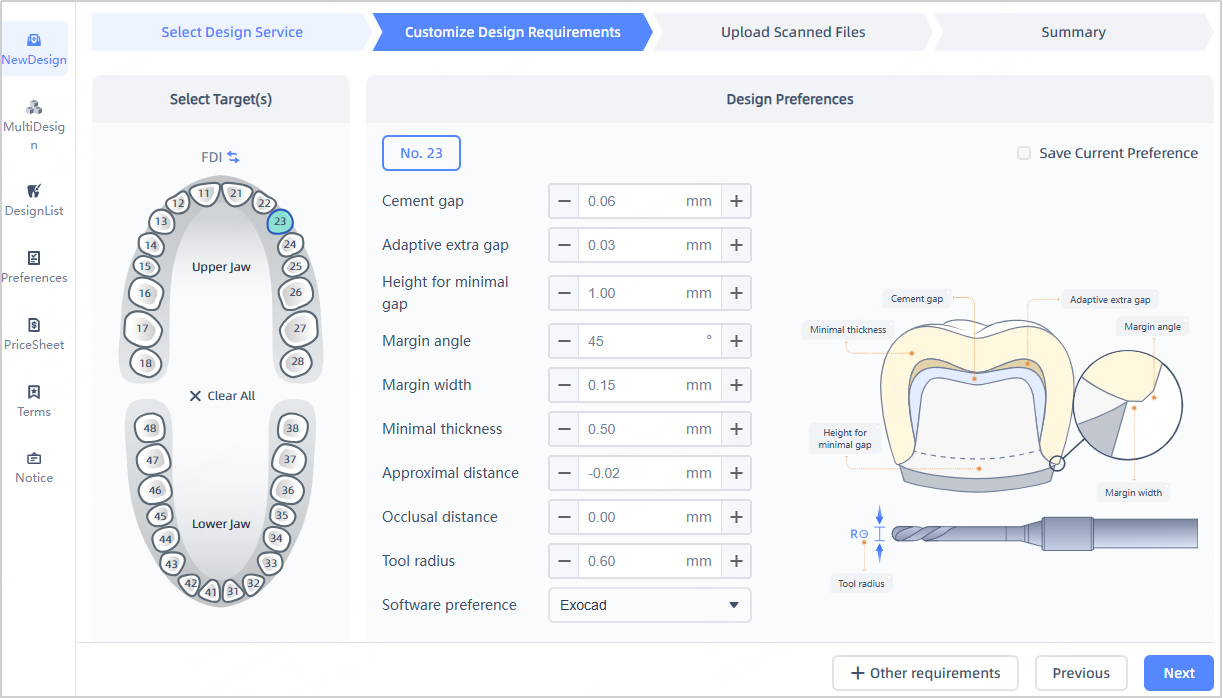
-
Input the case name.
-
Upload data files using the following methods:
- Click on the add area to upload data files for both the upper and lower jaws;
- Drag the data files directly into the add area;
- Click Import From Case in the top right corner to import data files from existing patient orders.
-
(Optional) Upload bite data files.
Caution
The supported file formats include .stl, .ply, .obj.
-
Click Next to enter to the summary interface.
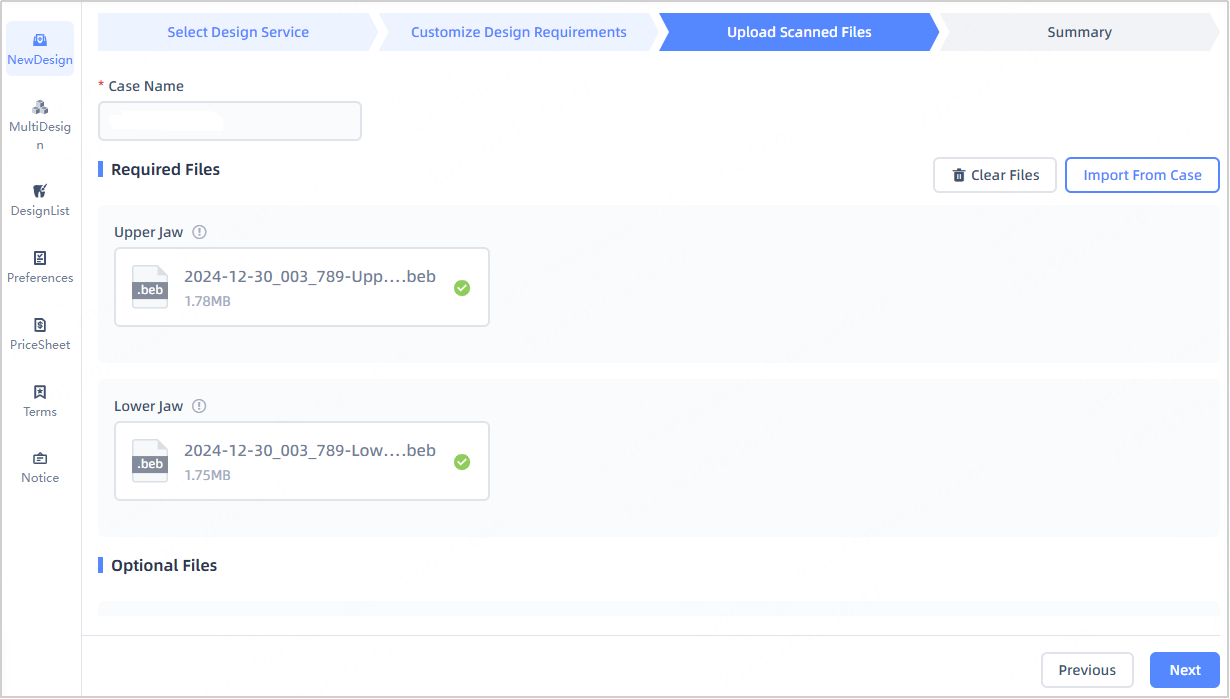
On the summary interface, you can directly view information such as the cost of design services, delivery timeline, and design requirements.
Click Confirm and Send to submit the design order to the order taking for processing.
Caution
If the administrator finds missing information or unclear requirements when reviewing the order, it will be returned to the user for adjustments.

Combined Design Type Order¶
With combined ordering, users can merge multiple design projects (e.g., crowns, customized implant abutments) into a single order.
When a single set of scanned files can be used for multiple design projects, you can choose to place a combined order.
Click MultiSelect Design in the top right corner or MultiDesign in the left navigation bar to enter the design requirements interface.
Note
Products with inconsistent settlement currencies cannot be combined. For example, products that only support credit payment or cash payment cannot be combined.
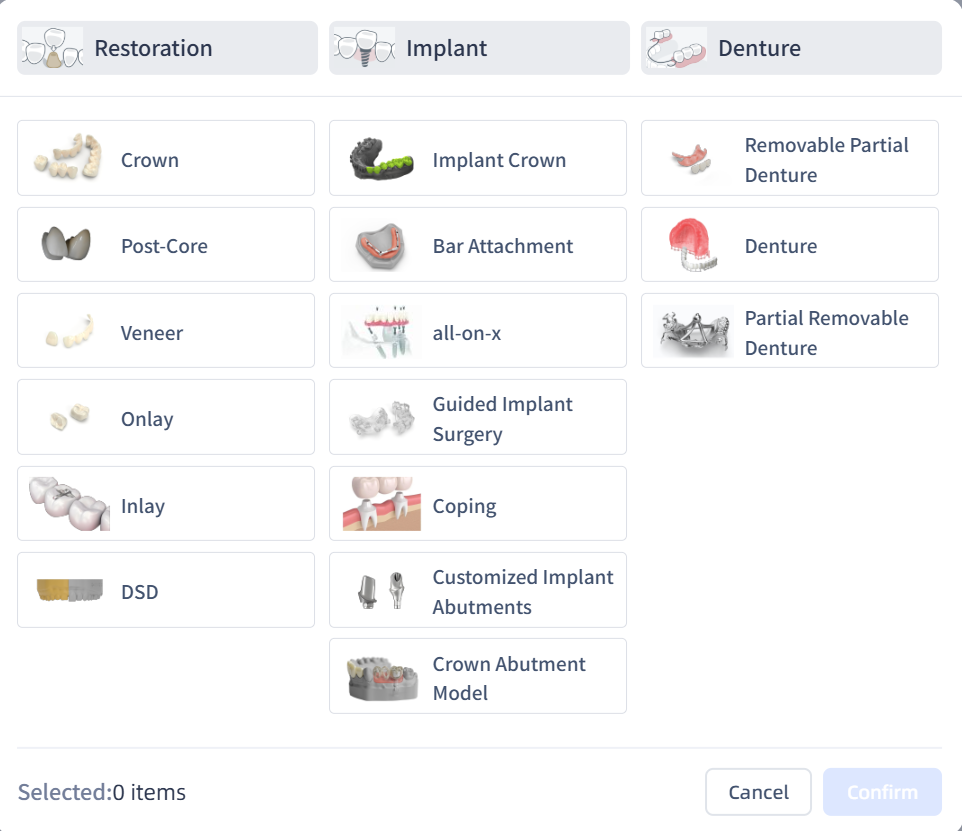
-
Based on the actual scenario, select the specific teeth, upper/lower jaw, or total jaw for restoration.
-
After selecting the teeth or jaw, a pop-up window will display the order design type options.
Note
- You need to select at least two design types.
- If multiple design types are selected, only one tooth marking method is supported. After switching, you must reselect the teeth or jaw.
- If the upper and lower jaws are selected, the design type will be selected by jaw.
- Select the design types and click Confirm.
Note
Click the ![]() icon to modify or
icon to modify or ![]() icon to delete the product.
icon to delete the product.
- Based on the interface guidance, edit design preferences.
Note
- After selecting the specific teeth, design preferences will be displayed on the right side.
- After modifying an existing preference, you can click Update to update the preference, or click Save As to save the modified preference as a new preference.
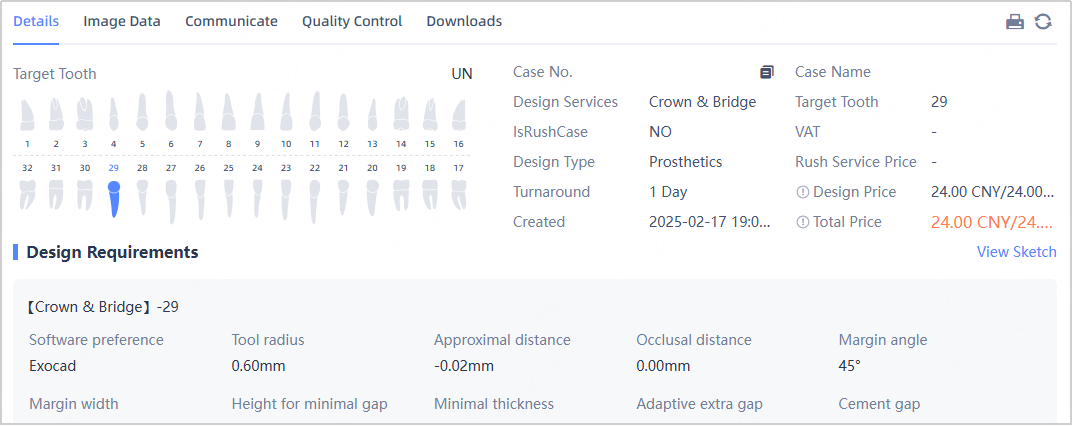
-
Input the case name.
-
Upload data files using the following methods:
- Click on the add area to upload data files for smile and upper and lower jaws;
- Drag the data files directly into the add area;
- Click Import from Case in the top right corner to import data files from existing patient orders.
-
(Optional) Upload bite data files.
-
Click Next to enter to the summary interface.
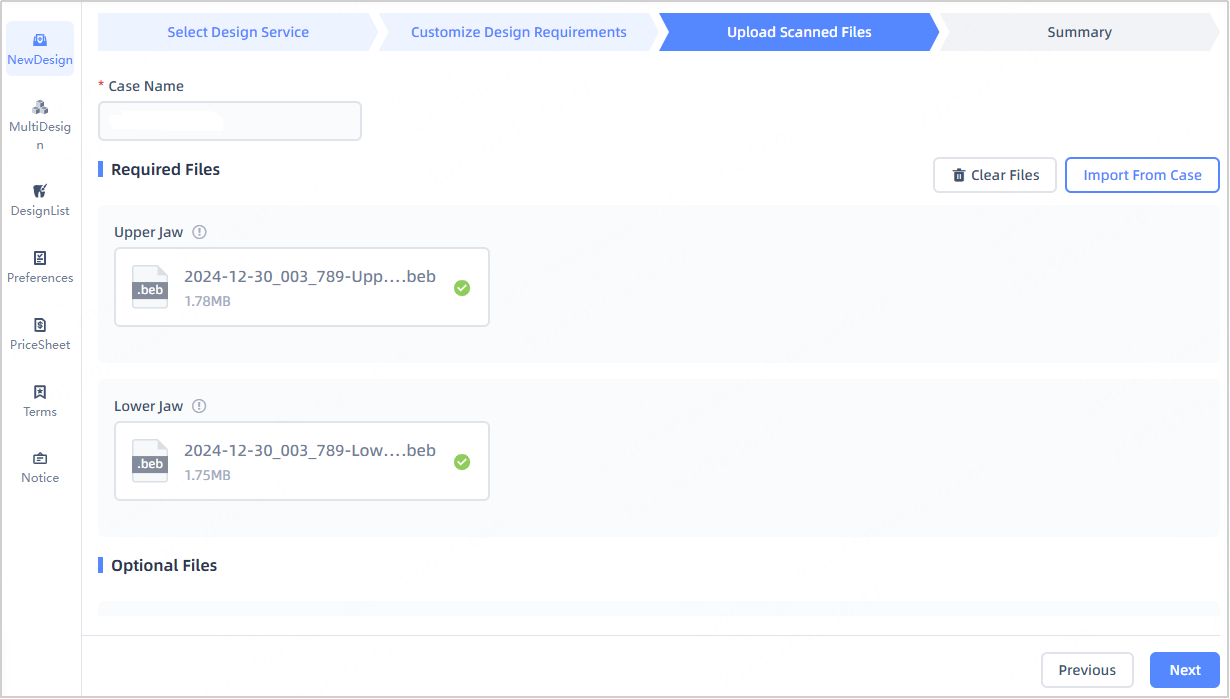
On the summary interface, you can directly view information such as the cost of design services, delivery timeline, and design requirements.
Click Confirm and Send to submit the design order to the order taking for processing.
Caution
If the administrator finds missing information or unclear requirements during the order review, it will be returned to the order creator for adjustments.