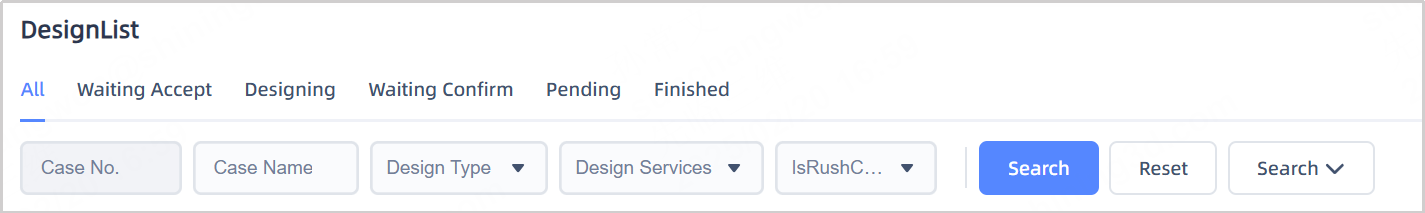Search Orders¶
To view created orders and track their status.
Click on Design > Design List in the left navigation bar to enter to the design list interface.
Enables users to quickly filter and view orders based on their current status.
By clicking Waiting Accept, Designing, Waiting Confirm, Pending, or Finished, users can quickly switch to corresponding status.
| Status | Instruction |
|---|---|
| Waiting Accept | The order taker has not received the order yet. |
| Designing | The administrator has confirmed the order, and the designer team has not yet completed the order design. |
| Waiting Confirm | The order has been submitted and needs to be accepted by the user. |
| Pending | When an order needs to be confirmed due to requirements, or additional data is required, the administrator will suspend the order and notify the user. |
| Finished | The order has been accepted. |
Allows users to set specific search parameters to locate particular orders efficiently.
In the search box, input or select criteria to search for orders. Click Search to add search conditions for design result categories and creation dates.