Calibration¶
Calibration is the calibration of the equipment. Calibration ensures the accuracy of the equipment and improves the stitching effect after scanning.
Caution
● Please download the corresponding calibration file according to the calibration board currently in use.
● Do not move the equipment during the calibration process.
Steps¶
1 Click on the upper right corner of the homepage to enter.
2 Click on Calibration.
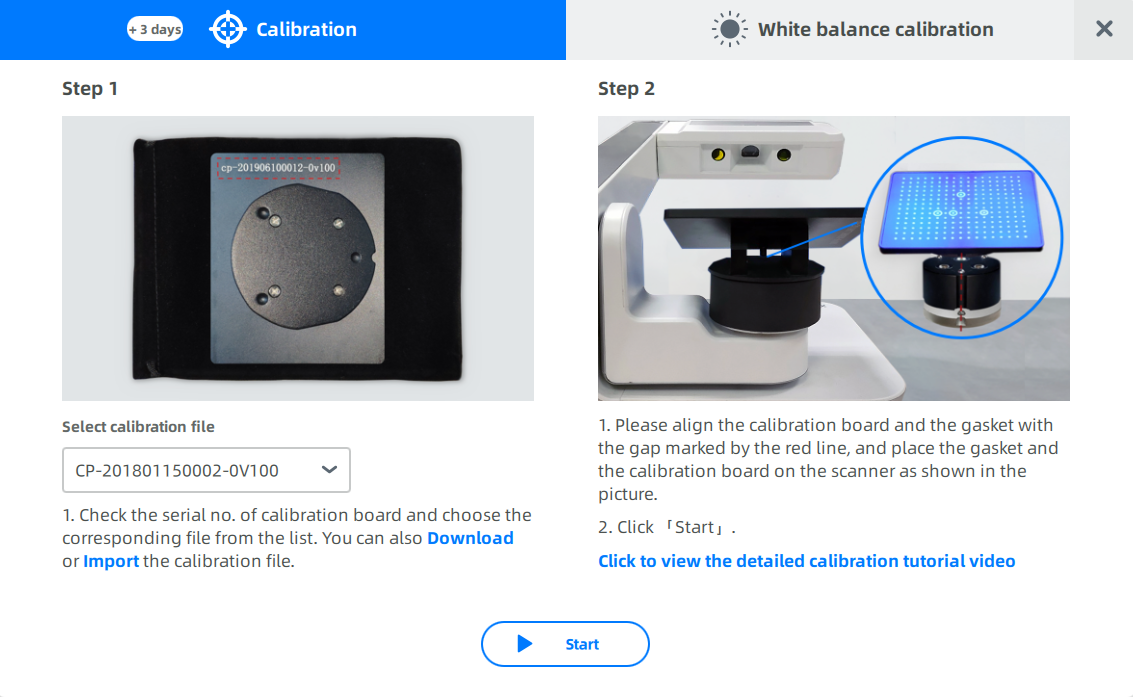
3 Place the basic height adaptor on the turntable, then place the calibration board on the basic height adaptor and ensure that the connection is secure.
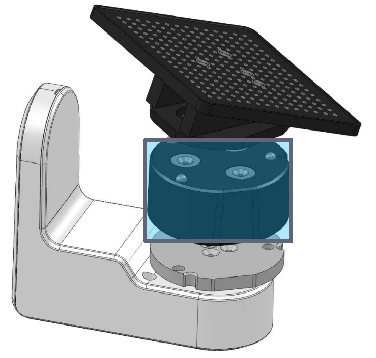
4 Check the serial number on the back of the calibration plate, and click on Select Calibration Board File and check the drop-down list for an identical serial number.
● There is an identical serial number: click on the serial number and select the matching calibration board file.
● There isn't an identical serial number: click Download, enter the serial number printed on the back of the calibration board, and then click Confirm to download the matching calibration plate file. Or click on import and select the PLE file that matches the calibration board.
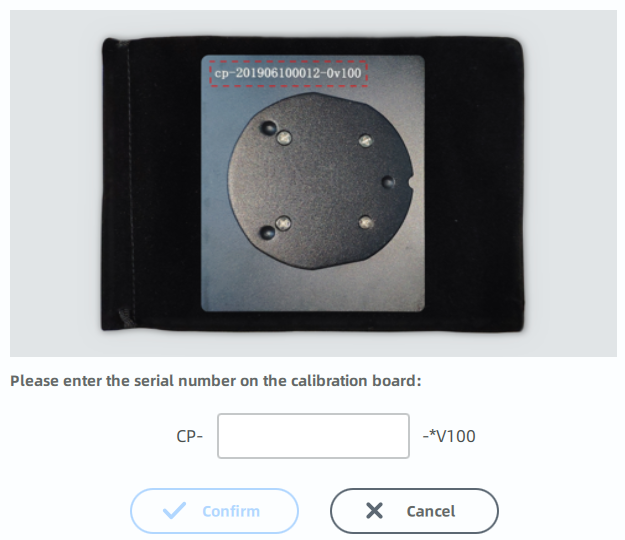
5 Click on Start and the turntable will start to rotate. Data is collected from different angles and the whole calibration process is carried out automatically.
6 When the calibration is complete, the Calibration successful pop-up box appears. Click on to finish calibrating.
Note
Multiple calibrations can be performed to reduce the deviation.