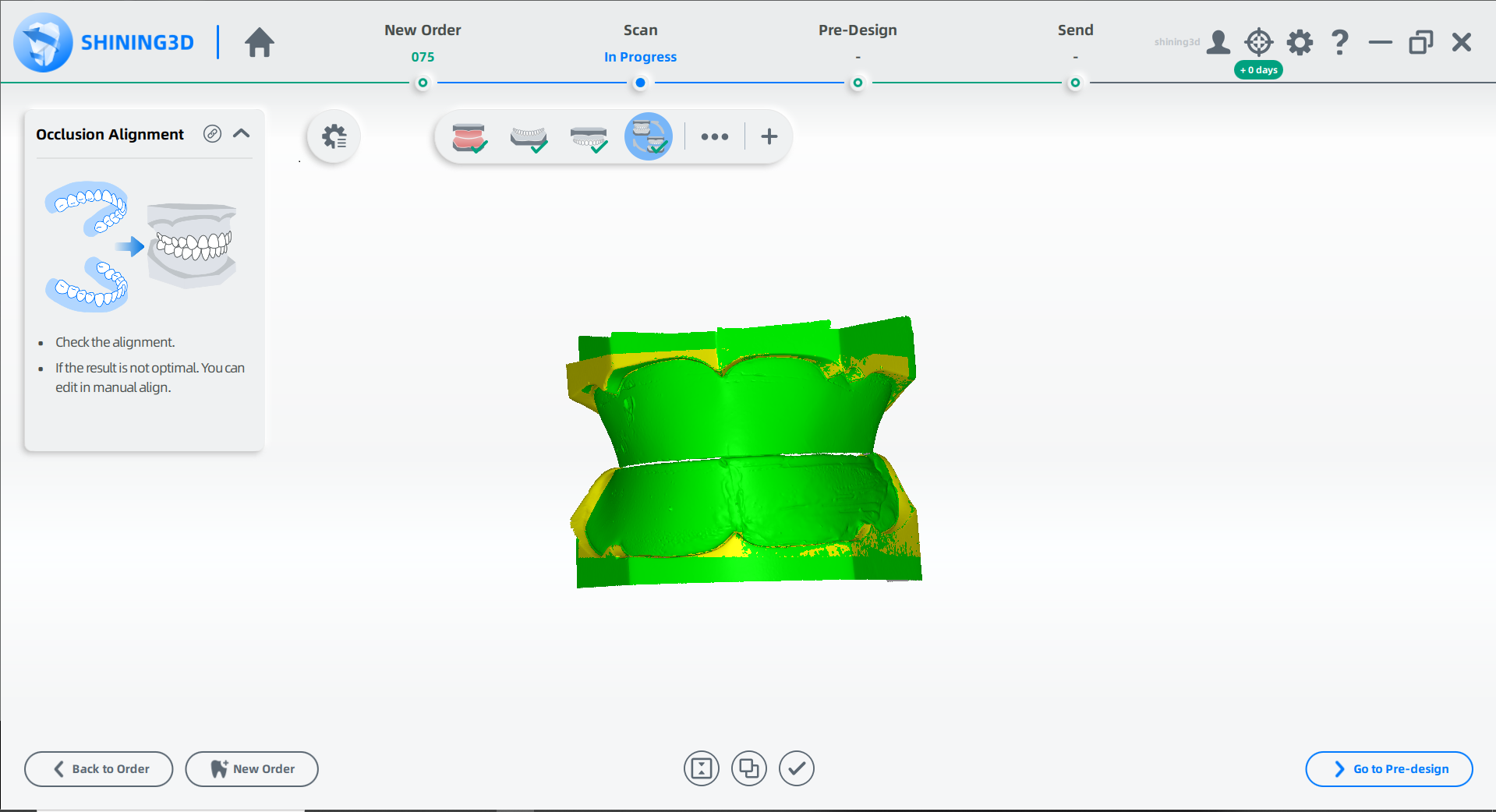Full Denture Case¶
Full dental is a removable denture made of artificial materials to replace the missing teeth. This order is mainly used for tooth restoration of edentulous patients.
Create the Order¶
For steps to create an order, see Unsectioned Model Case.
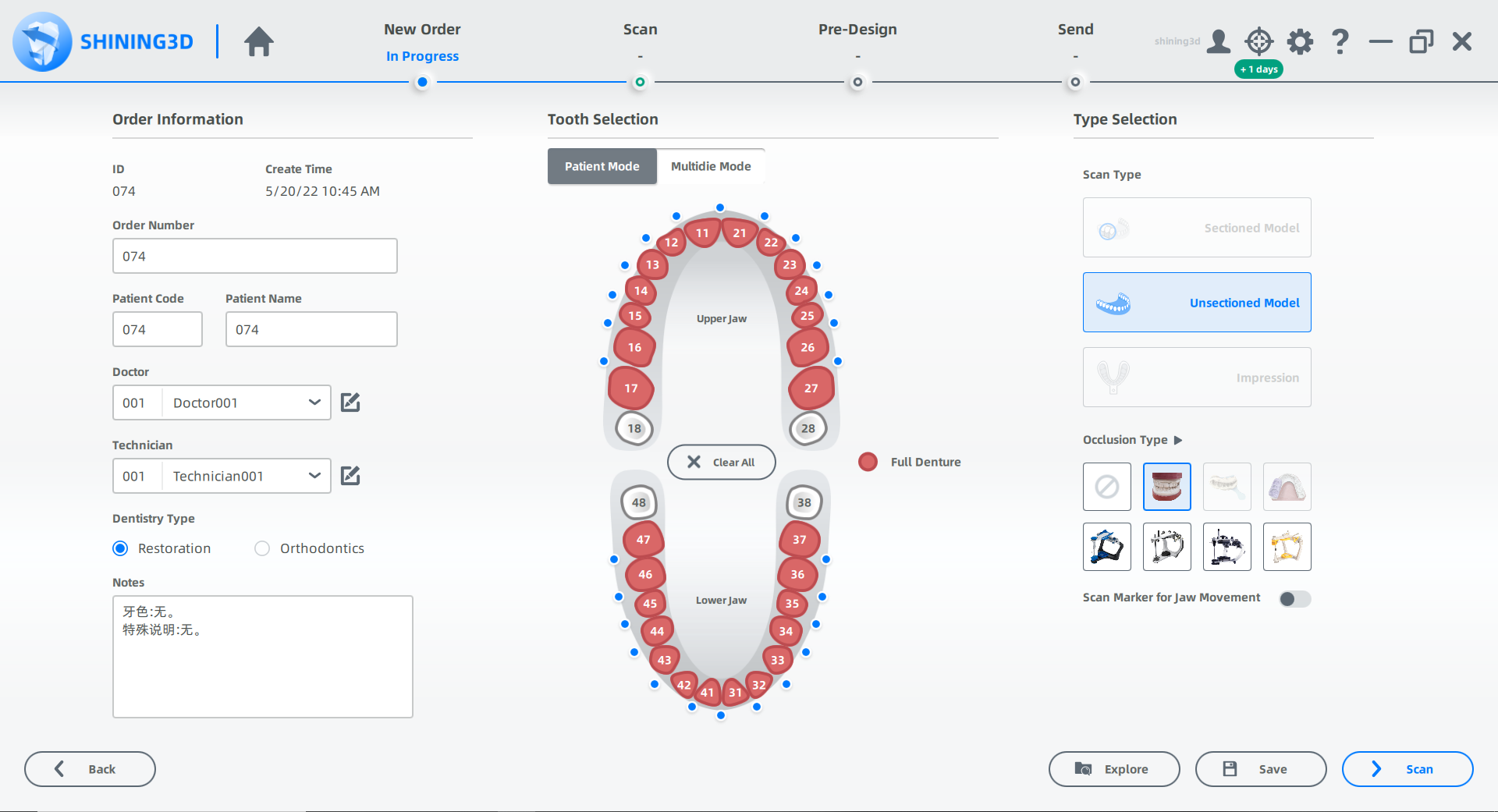
Start Scanning¶
 Total Jaw Scan with Bite Rim¶
Total Jaw Scan with Bite Rim¶
1 Follow the guidance on the interface to place the height adaptor, the fixture and the model.
2 Set the configuration in the camera window.
3 (optional) Turn on additional functions.
● : Enabled by default in Total Jaw Scan. This function adds scanning paths and processes a multi-angle scan.
● :
Add details and process a high-quality scan.
● :
Improve the integrity to the scanned data.
4 Click or press the space key to start scanning.
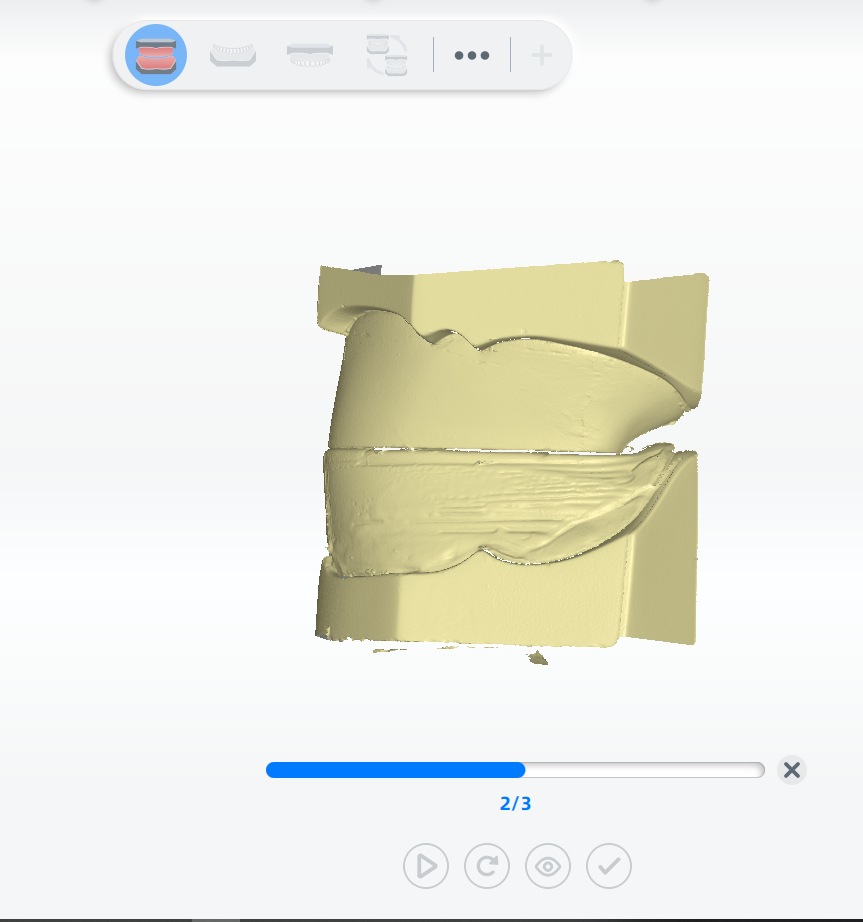
5 After scanning, move or rotate the cutting plane to cut the model.
6 Click to edit the model.
7 Click to save the edit and return to the scanning interface.
8 Click to preview the scanned model; or Click
to rescan; or click
to finish.
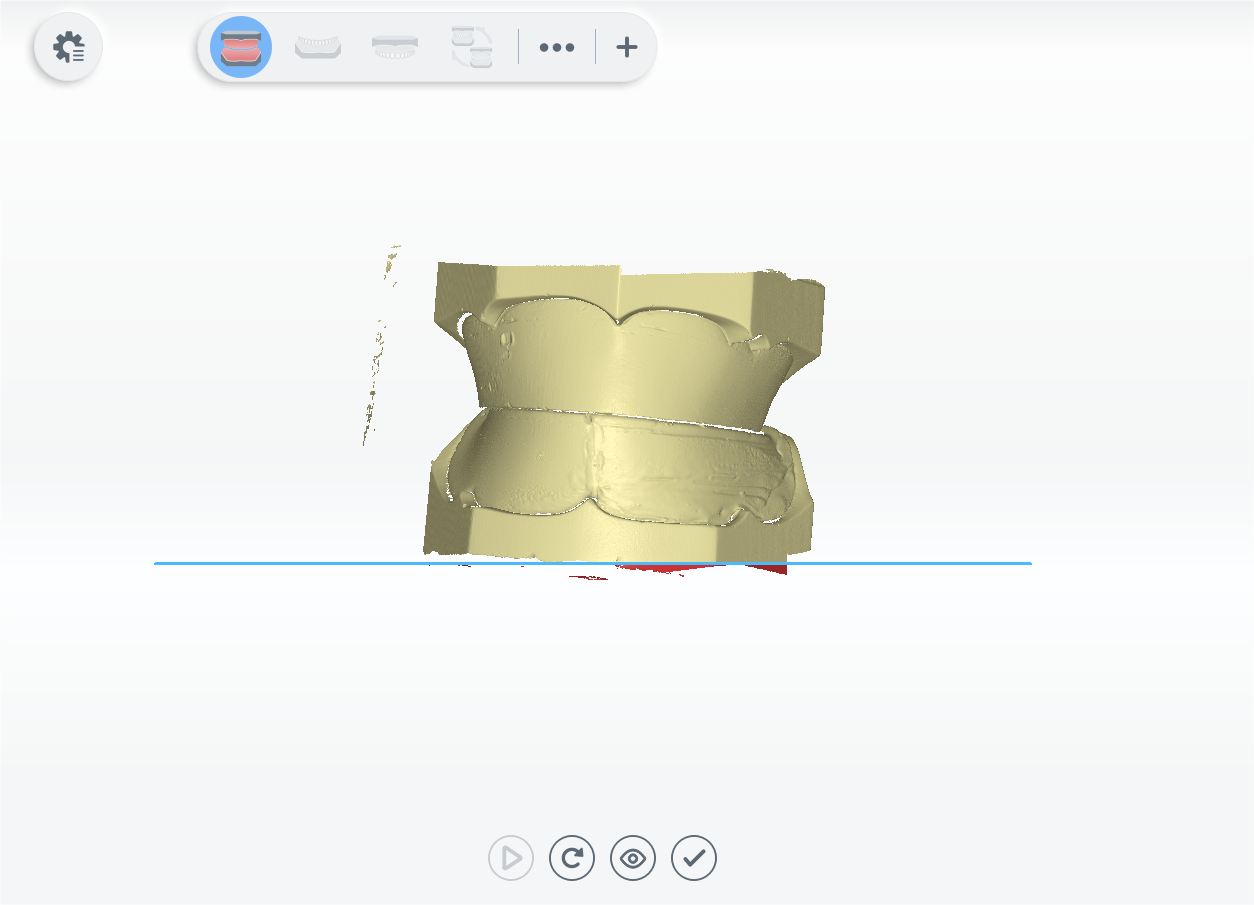
 Lower Jaw Scan¶
Lower Jaw Scan¶
1 Click or press the space key to start scanning.
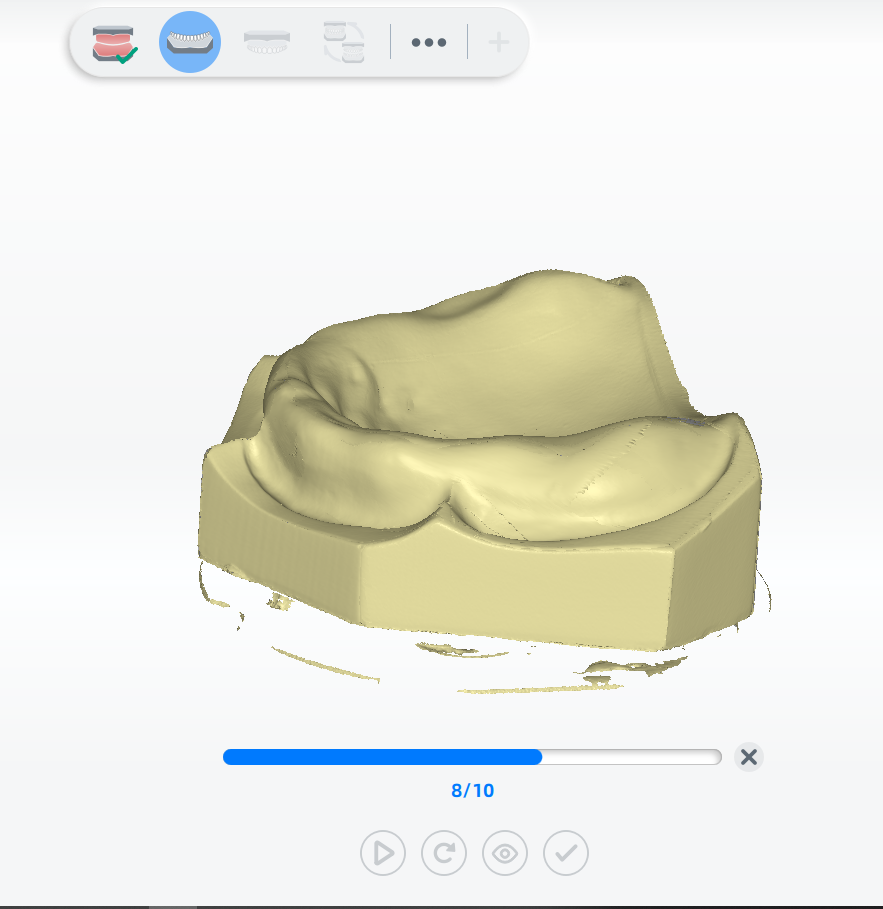
2 If the scanned data is incomplete, click to add more data to the existing scan.
3 After scanning, cut and edit the scanned data for a cleaner scan.
4 Click to finish.
 Upper Jaw Scan¶
Upper Jaw Scan¶
1 Click or press the space key to start scanning.
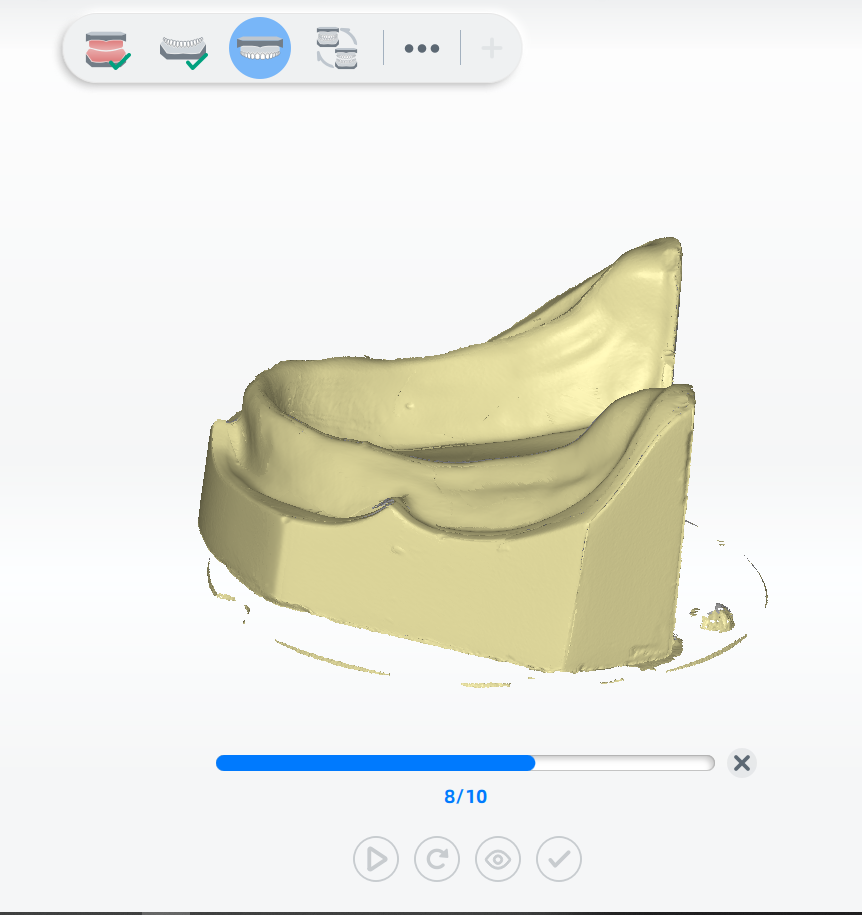
2 If the scanned data is incomplete, click to add more data to the existing scan.
3 After scanning, cut and edit the scanned data according to reality.
4 Click to finish.
 Occlusion Alignment¶
Occlusion Alignment¶
1 Check the automatic alignment and click to finish.
2 If the result is not optimal, click and align the scanned data manually.
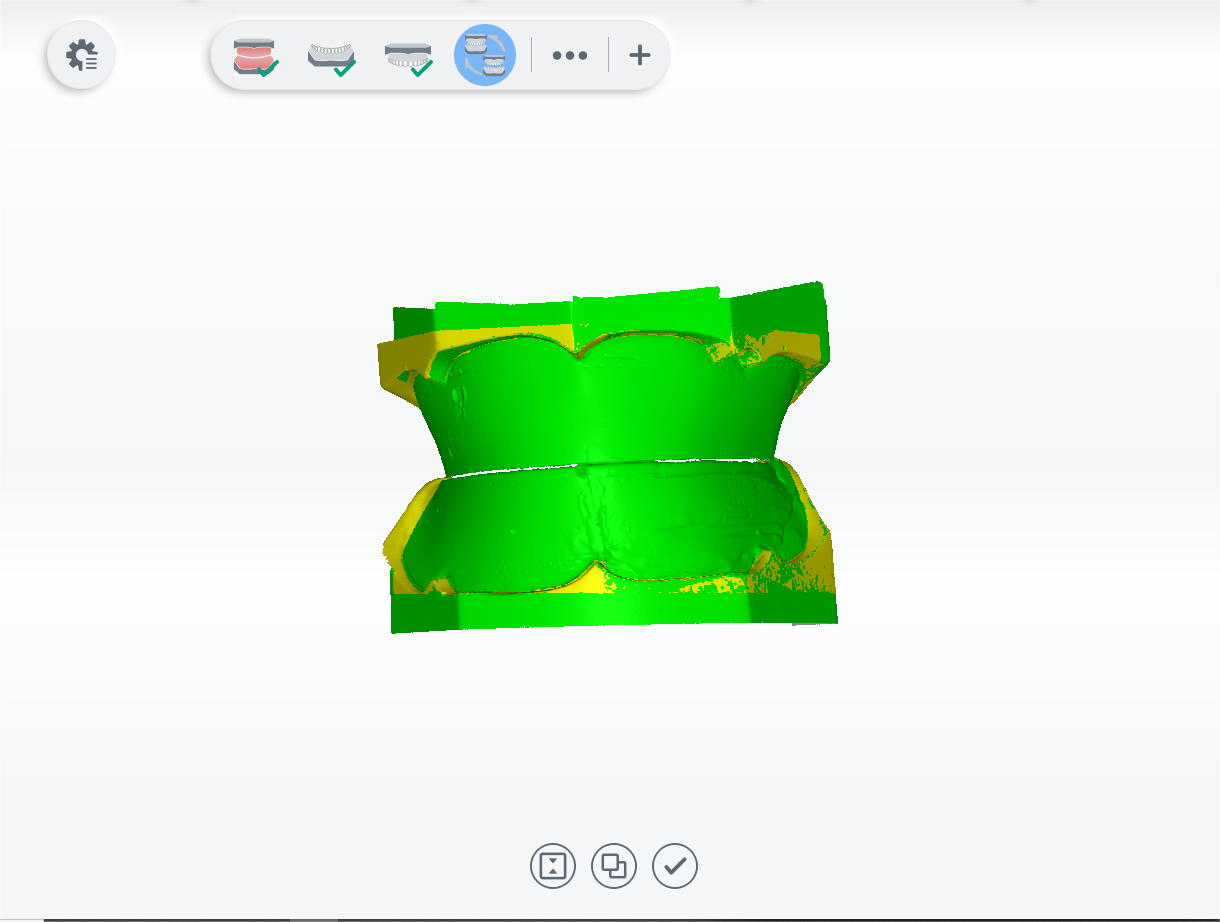 |
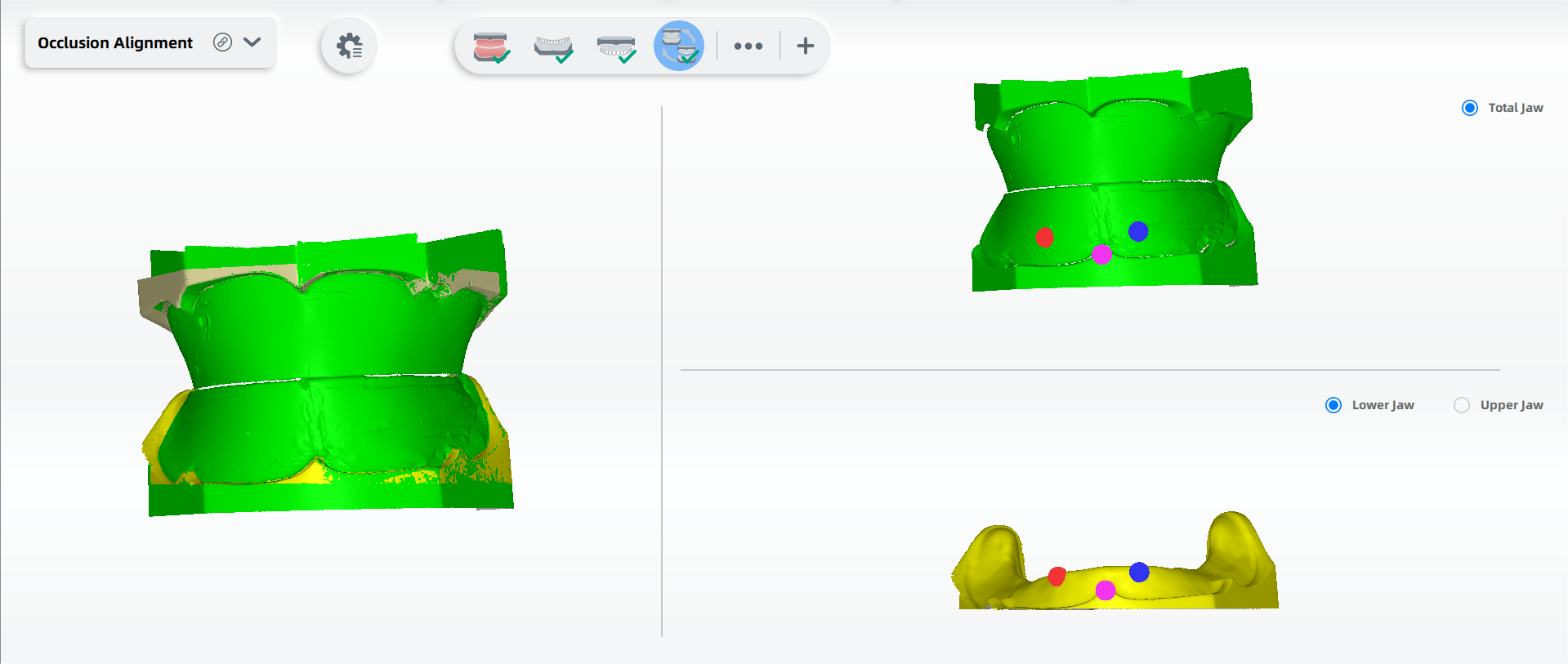 |
|---|---|
| Automatic Alignment | Manual Alignment |
3 Adjust the occlusion after aligning.
Finish Scanning¶
After finishing the scanning process,click on Go to Pre-design to edit the scanned data.