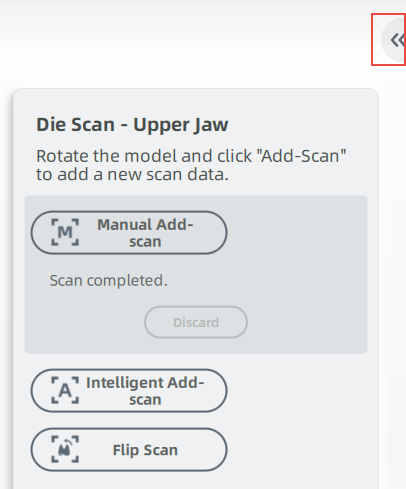Navigation Mode¶
The navigation panel in the right corner of scanning process page. The panel information includes operation guide instructions, illustration and scan options.
Scan options for improving the scanning effect or changing the scanning mode during the current scanning phase. These parameters or function options provide different functions and parameter options for different scanning objects.
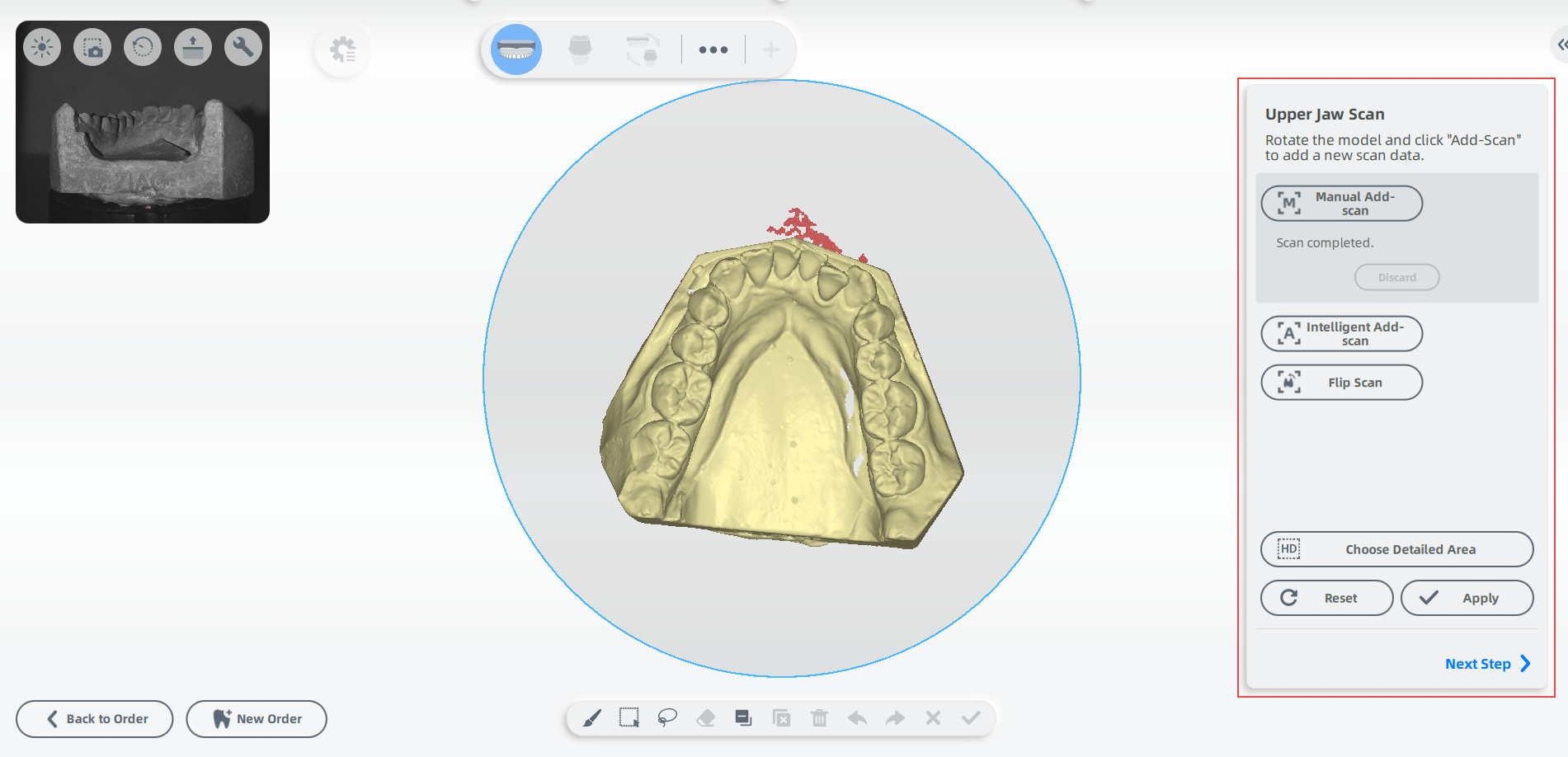
In the scan settings page, check Navigation Model to display the navigation panel. See details in Scan settings。
- Pre-scan options are different according to the process node. For example, full denture order, including fast scan mode; Die tray order, including unsectioned die and reduce high brightness.
- After scanning, options include manual add-scan, intelligent add-scan and flip scan.
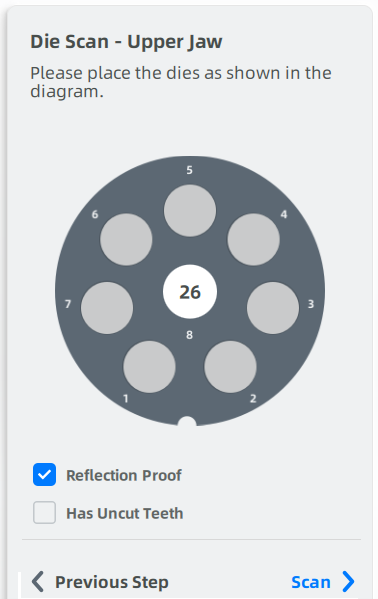 |
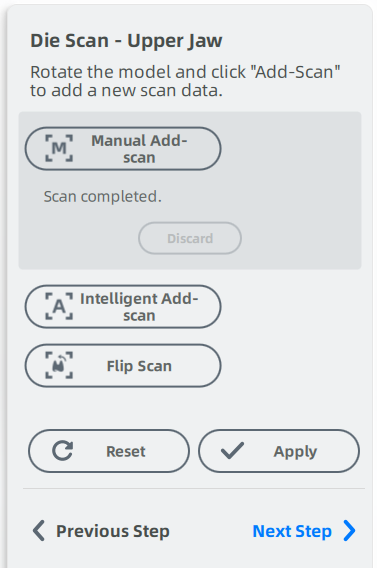 |
|---|---|
| Before scanning | After scanning |
Note
When scan node is complete, the edit toolbar is displayed.
| Name | Description |
|---|---|
| Reset | Click reset, the scan data is cleared and backed back to the pre-scan operation page. |
| Apply | Click application to display the add scan operation. |
| Expand/ Hide Toolbar | Click |