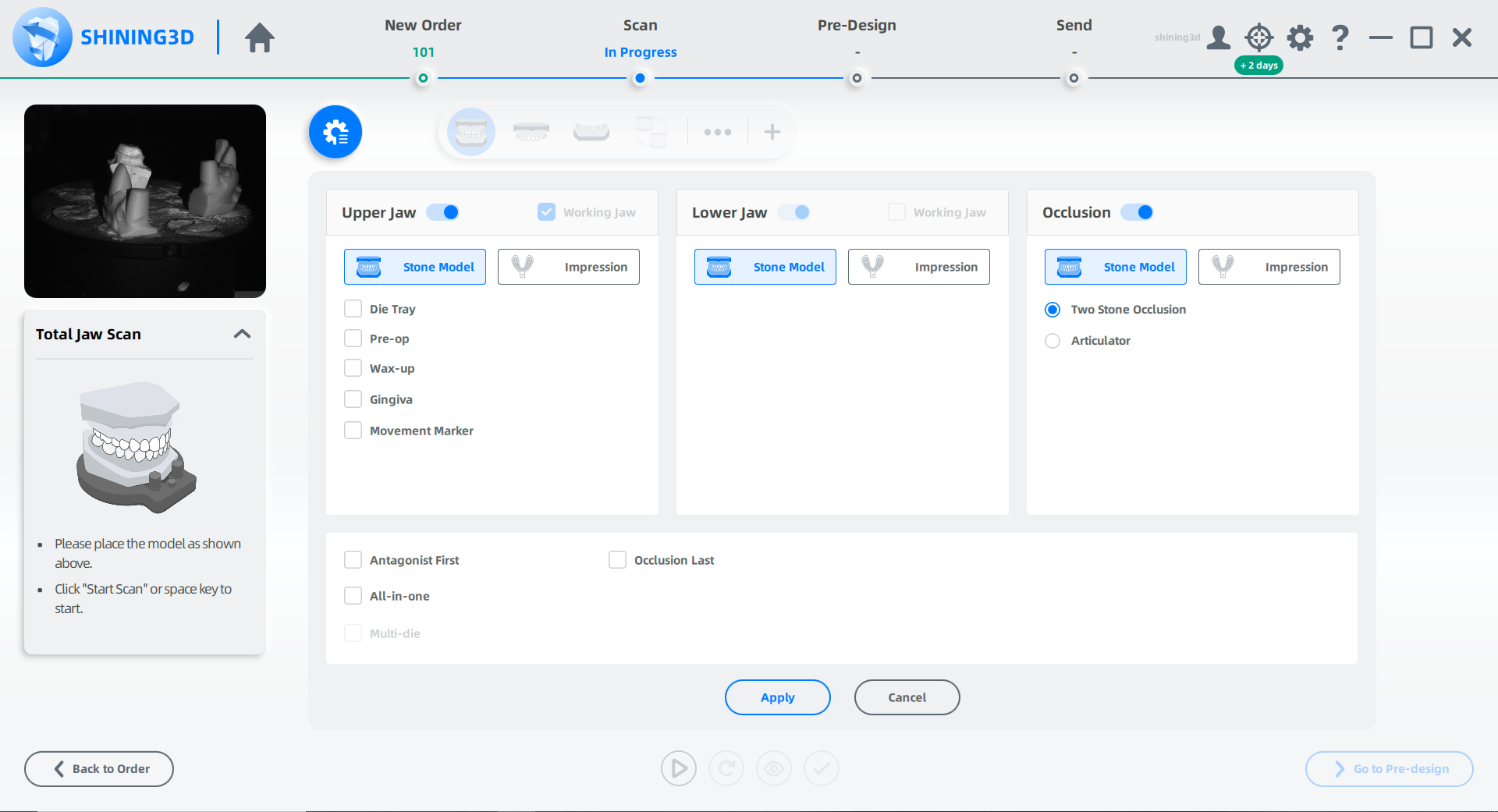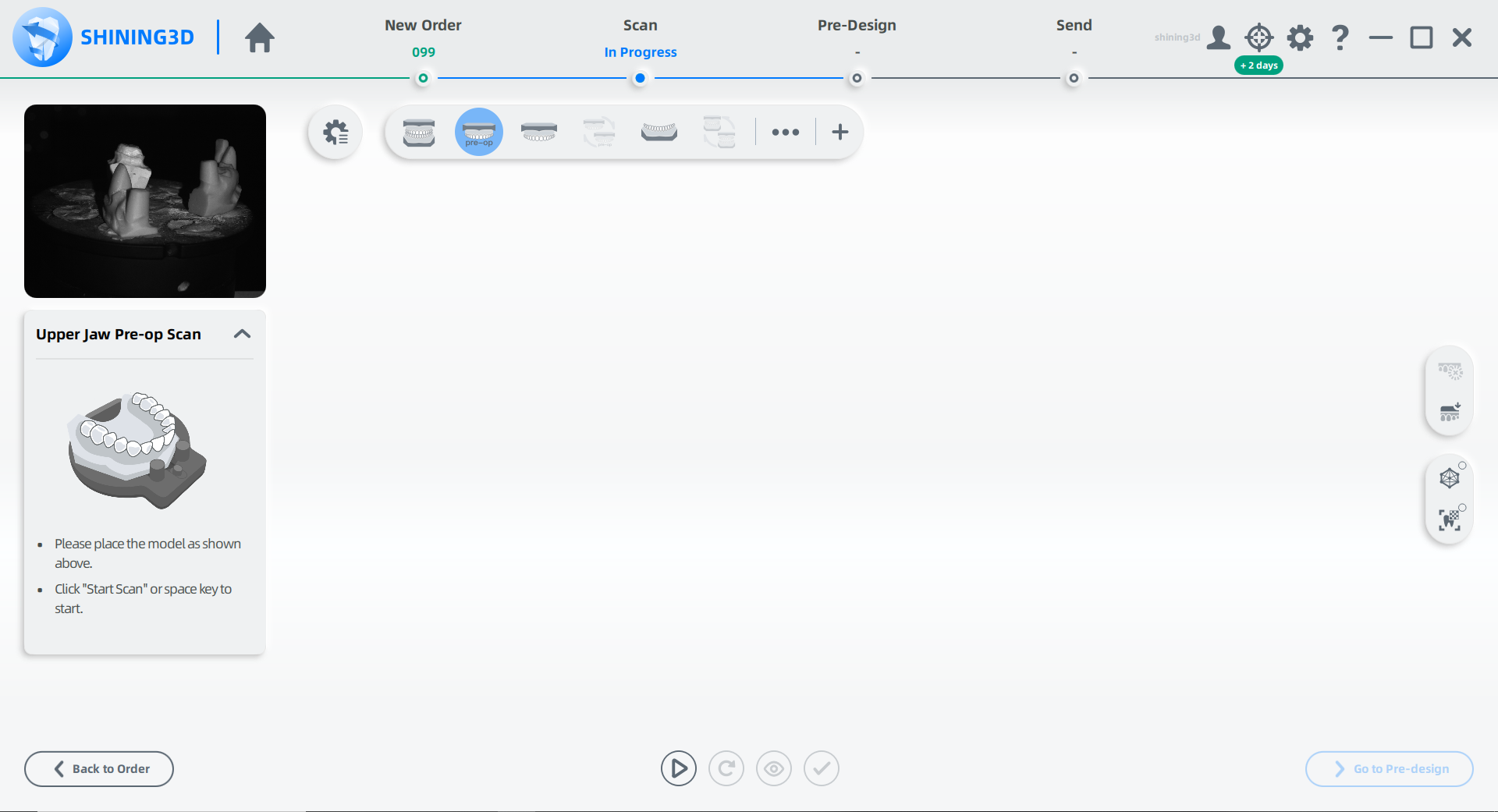Pre-op Scan¶
Two ways to add the pre-op scanning step.
1 Click the slider to add the pre-op scanning step in the tooth selection page.
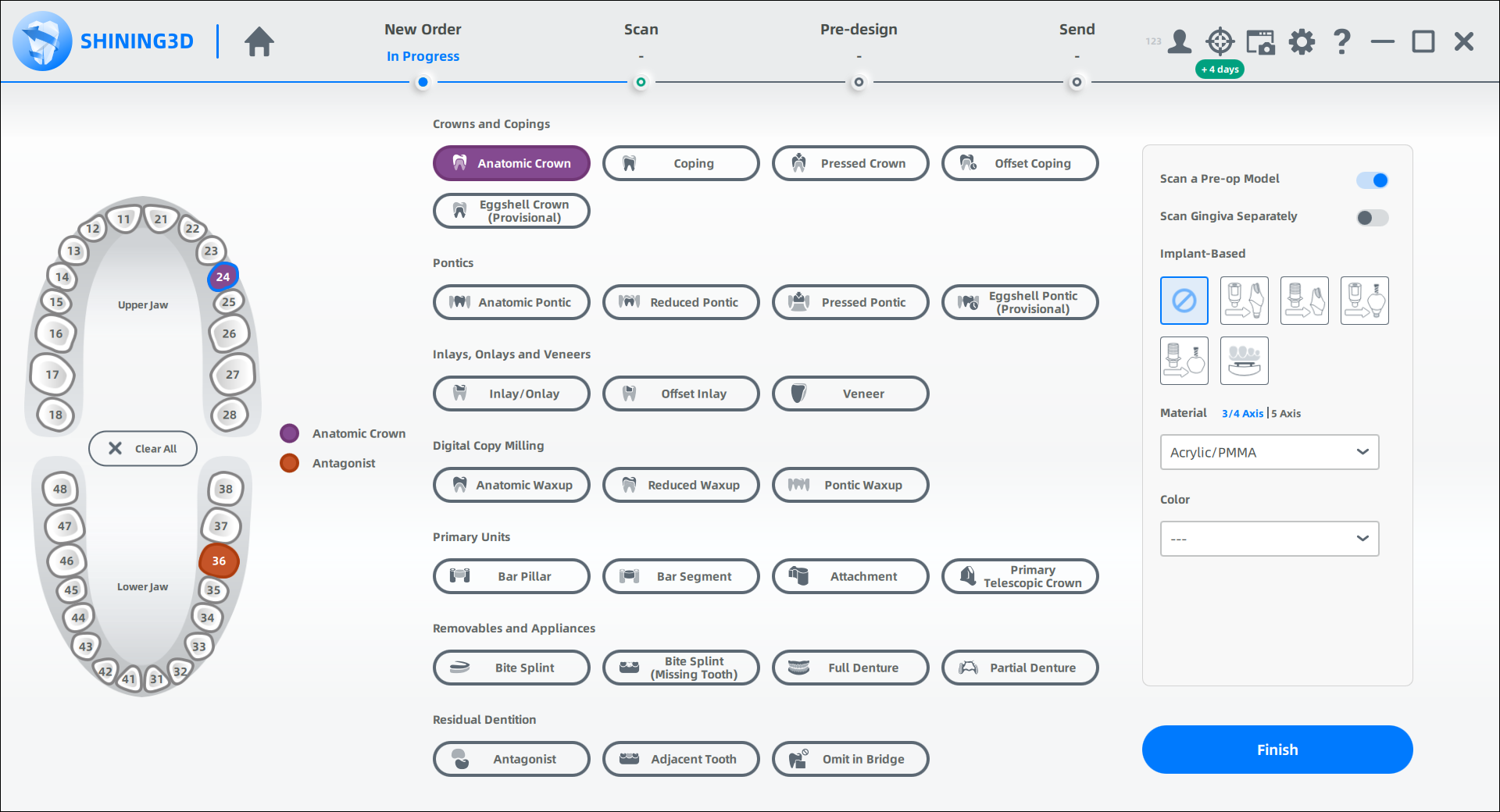
2 Add the pre-op scanning step in the scanning interface.
⑴Click .
⑵Check Pre-op.
⑶Click Apply.
Note
If Scan Wax-up is enabled when creating the order, the wax-up scanning step can't be cancelled in the workflow setting.