Register & Login¶
Open DentalScan and enter the login interface.
Register¶
Click New User? Click here to register to enter the registration interface if you do not have a SHINING Pass.
Steps
1 Click and select Lab or Clinic / Hospital from the list.
● I am a lab technician: Register for technician and administrator accounts.

● I am a hospital/clinic: register hospital/clinic members and administrator accounts.

2 Enter the account information.
3 Click Privacy Policy, and read the content carefully before agreeing.
4 Click Sign Up to confirm the registration information.
5 Click Return to return to the login page and log in.
Note
The notifications will be sent to the phone or the email address being filled.
Login¶
If you already have a SHINING Pass, you can log in by entering your account number and password on the login screen, or by entering your account number and verification code.
Update¶
As DentalScan is set to download patches automatically, a reminder of Please Update the Software will pop up if the software is not of the latest version.
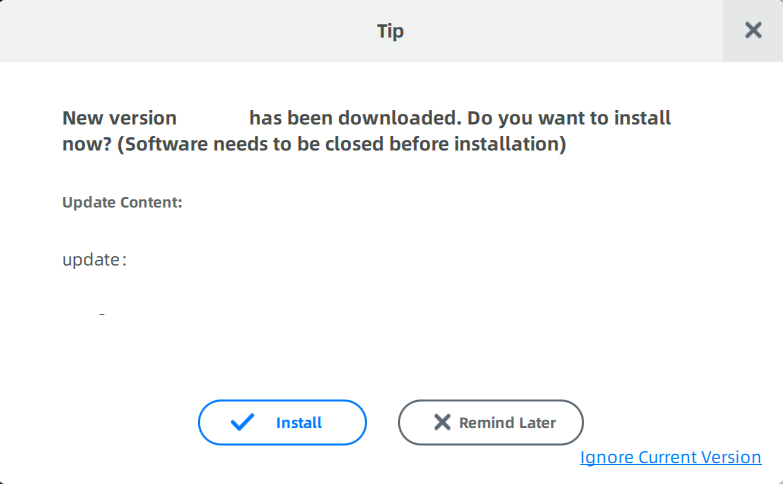
Click Install and follow the instructions to update the software to ensure it is fully functional.