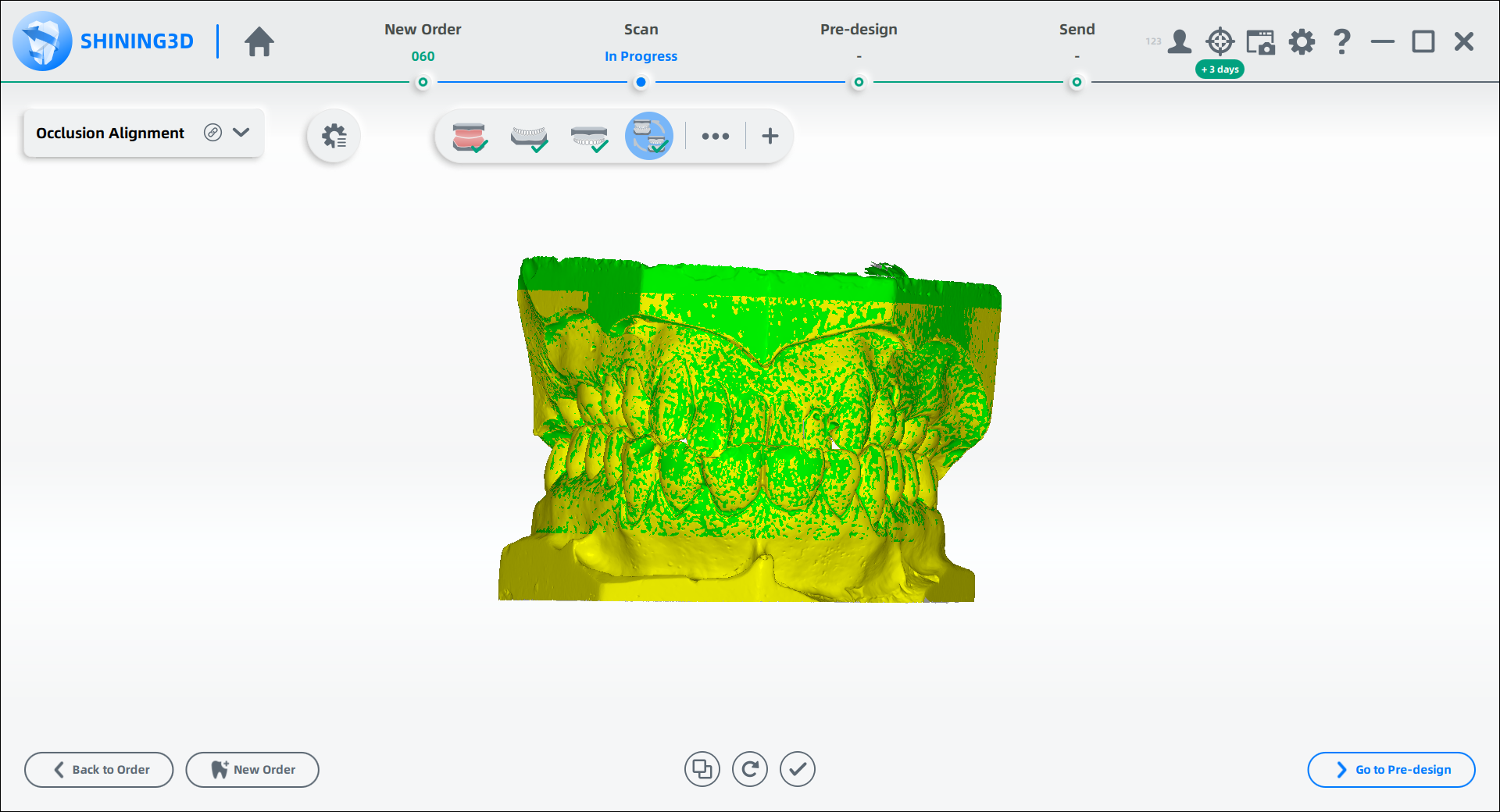Removable Partial Denture Case¶
Create the Order¶
For steps to create an order, see Unsectioned Model Case.
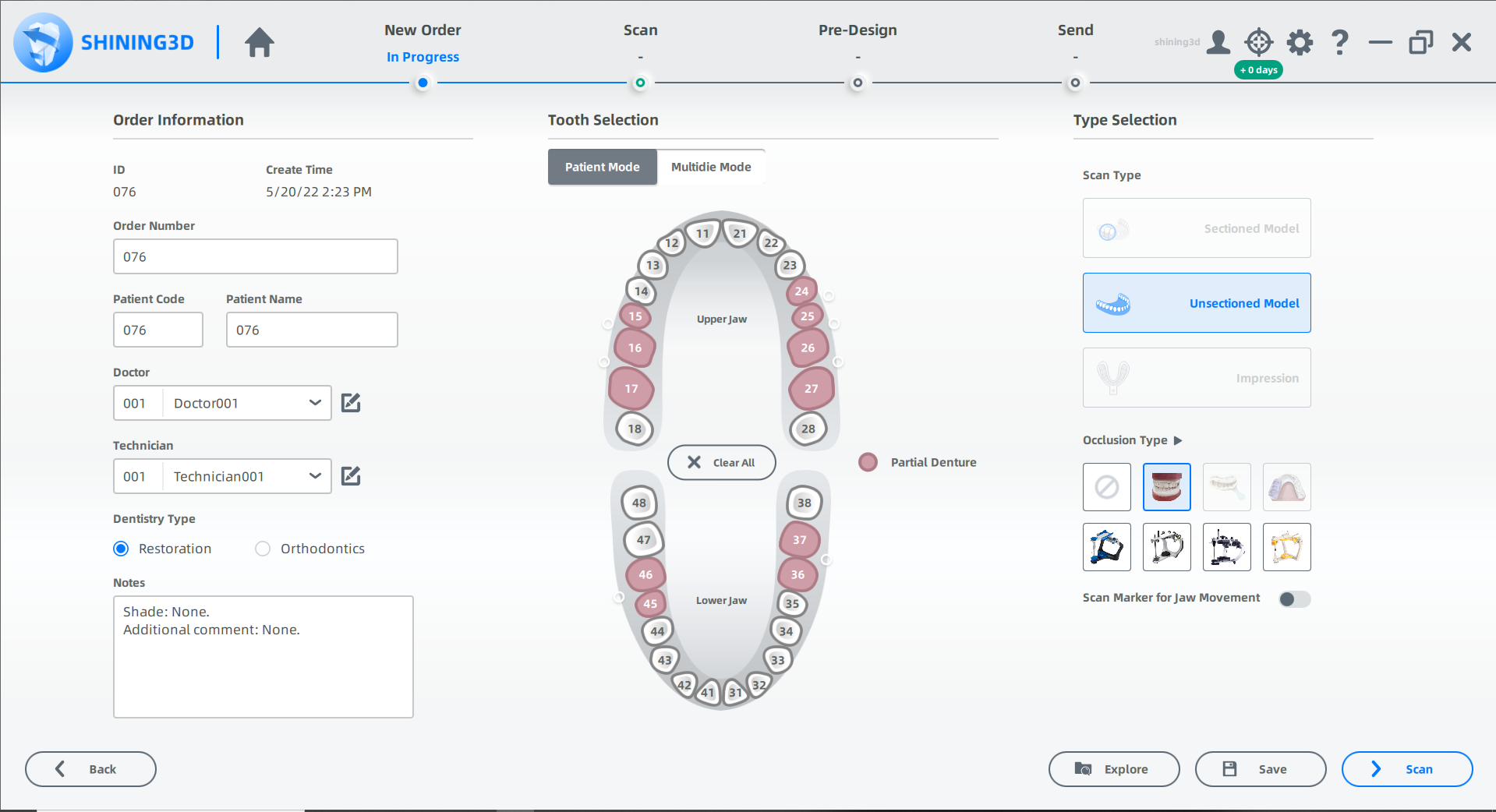
Start Scanning¶
 Total Jaw Scan¶
Total Jaw Scan¶
1 Follow the guidance on the interface to place the height adaptor, the fixture and the model.
2 Set the configuration in the camera window.
3 (optional) Turn on additional functions.
● : Enabled by default in Total Jaw Scan. This function could add scanning paths and process a multi-angle scan.
● : Add details and process a high-quality scan.
● : When the scanning effect is not good, or having black lines on the model, or the gingiva can't be scanned, enable HDR to improve the integrity to the scanned data.
4 Click or press the space key to start scanning.
5 After scanning, move or rotate the cutting plane to cut the model.
6 Click to edit the model.
7 Click to save the edit and return to the scanning interface.
8 Click to preview the scanned model; or Click
to rescan; or click
to finish.

 Lower Jaw Scan¶
Lower Jaw Scan¶
1 Turn on additional functions.
●: Process a colored scan.Only available after completing White Balance calibration.It is recommended to be enabled in this order.
●: Improve the integrity to the scanned data. It is recommended to be enabled in this order.
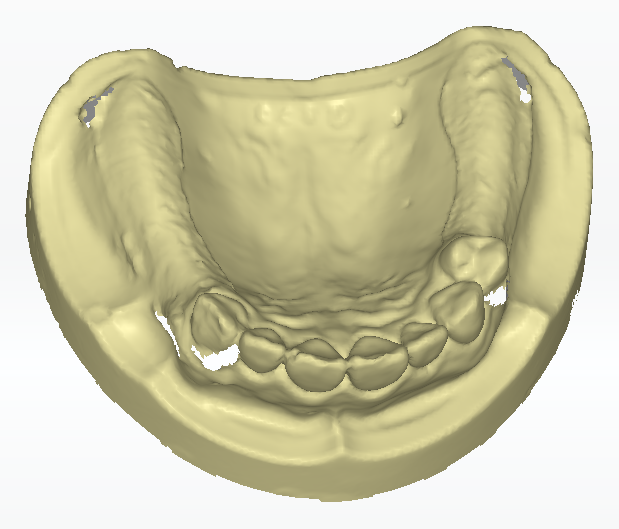 |
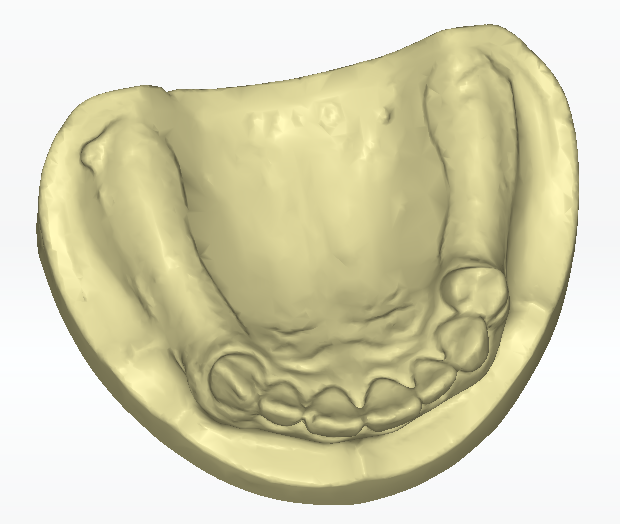 |
|---|---|
| Before | After |
2 Click or press the space key to start scanning.
3 If the scanned data is incomplete, click to add more data to the existing scan.
4 After scanning, cut and edit the scanned data according to reality.
5 Click to finish.
 Upper Jaw Scan¶
Upper Jaw Scan¶
1 Turn on additional functions.
2 Click or press the space key to start scanning.
3 If the scanned data is incomplete, click to add more data to the existing scan.
4 After scanning, cut and edit the scanned data according to reality.
5 Click to finish.
 Occlusion Alignment¶
Occlusion Alignment¶
1 Check the automatic alignment and click to finish.
2 If the result is not optimal, click and align the scanned data manually.
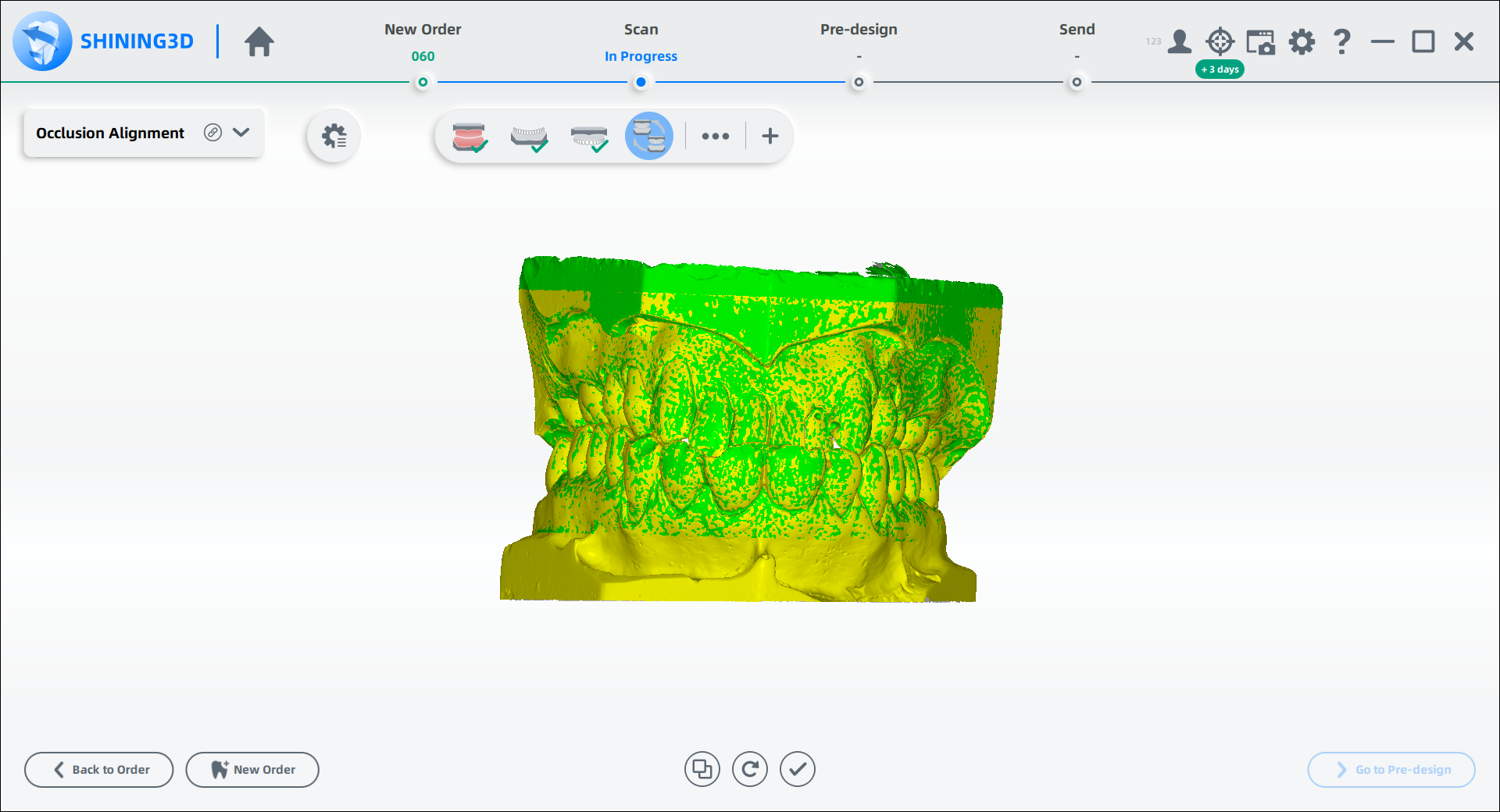 |
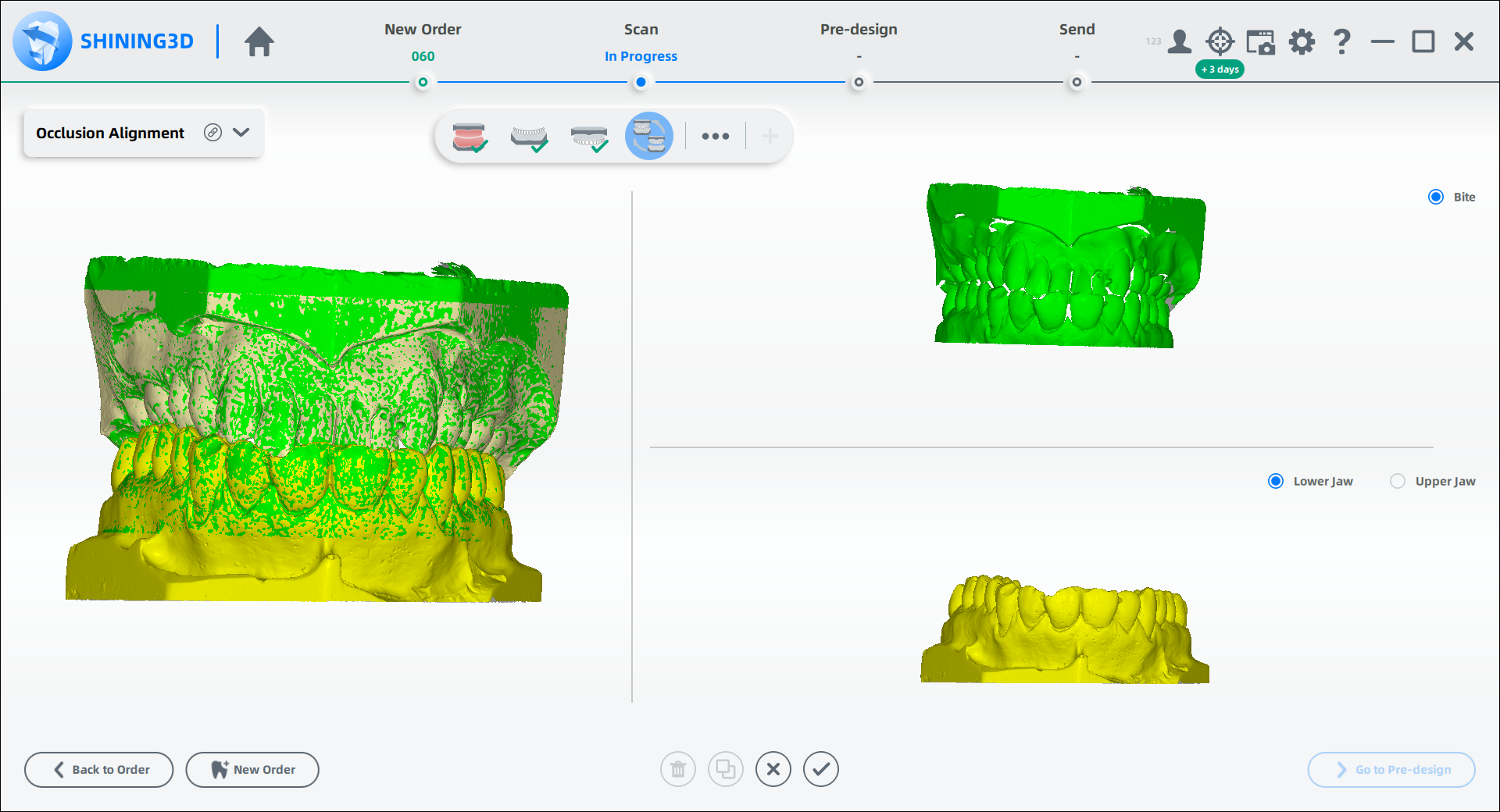 |
|---|---|
| Automatic Alignment | Manual Alignment |
3 Adjust the occlusion after aligning.
Finish Scanning¶
After finishing the scanning process,click on Go to Pre-design to edit the scanned data.