Order Settings¶
Click on Order Setting to set or view parameters to the current order.

| Item | |
|---|---|
| Language | Select a language from the list. |
| Default Dentistry Type | Set it as Restoration / Orthodontics according to the application. |
| Dental Notation | Set it as FDI World Dental Federation notation (default) / Universal numbering system. |
| Order Mode | Set it as Exocad 3.x / Exocad 2.x / Exocad 1.x / clinical mode. Exocad 3.x mode (default) supplies full function while the interface of clinical mode is simpler. |
| Order Save Path | Click to modify the saving path. |
| Exocad DentalCAD brPath | Set it as the exocad installation file for sharing data to exocad directly. After setting the path, click the Exocad button on the order interface to load the order in Exocad. |
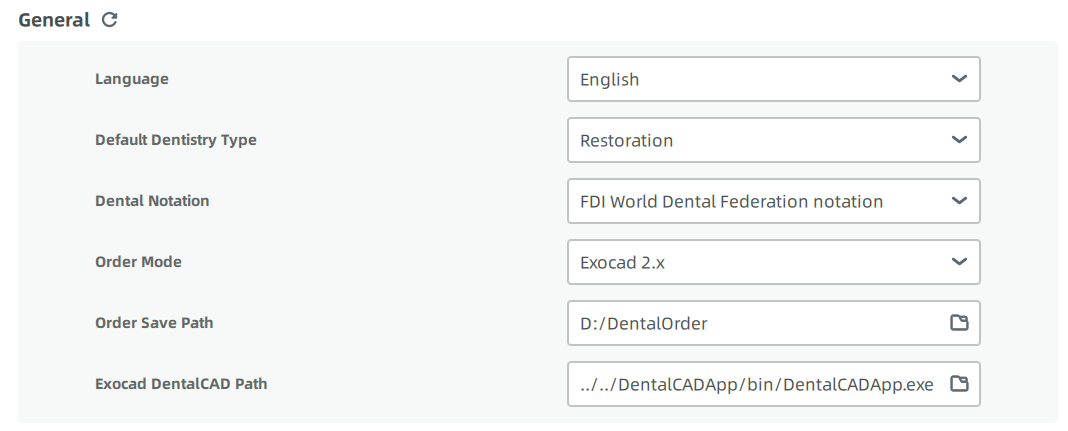
Customize the naming rule by selecting its elements.
● Save Exocad order: generate an order file that can be imported directly into the Exocad software. This option is selected by default.
● Save third party orders: generate data adapted to the 3Shape coordinate system that can be supplied to 3Shape for direct design. This option is not selected by default and can be chosen by the user according to the needs of use.
After setting the order parameters, click on , to exit and confirm the order setup window a second time. Selecting Yes will save the settings; selecting No will discard the settings.