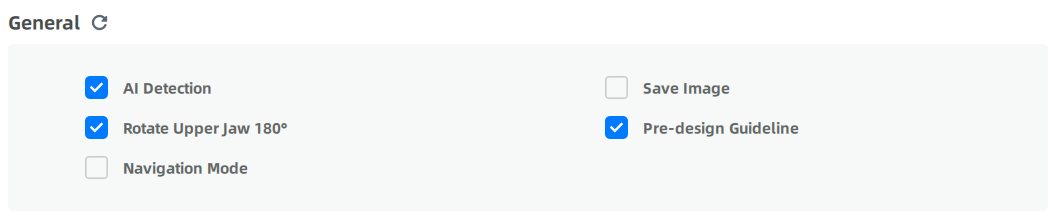Scan Setting¶
Click on >Scan Setting on the upper right corner of the homepage to set parameters of scanning.

General Setting¶
| Settings | Description |
|---|---|
| AI Detection | Intelligent recognition of different categories of teeth and marking them out by different colours, including preparation teeth, scanning rods. When this function is switched off, the smart scan on the right side will not be available when scanning. |
| Save Image | Save the original image captured by the scanner, when switched on, extends the total scanning time, it is recommended to switch this function off. |
| Rotate Upper Jaw 180° | For a single jaw, the upper jaw is automatically flipped over when the order is loaded in the DentalScan and Exocad. |
| Pre-design Guideline | Once this function is selected, a guide to the next steps will pop up in the bottom right corner when all the nodes have been scanned. |
| Navigation Mode | Check Navigation Mode to open navigation toolbar, See details in Navigation Mode |