White Balance Calibration¶
Note
To correct the camera's color temperature, perform the white balance correction every 3 months.
White Balance Calibration is only supported by AutoScan-DS-EX, AutoScan-DS-EX Pro (C) and AutoScan-DS-EX Pro (H).
Operation¶
1 Click and select White Balance.
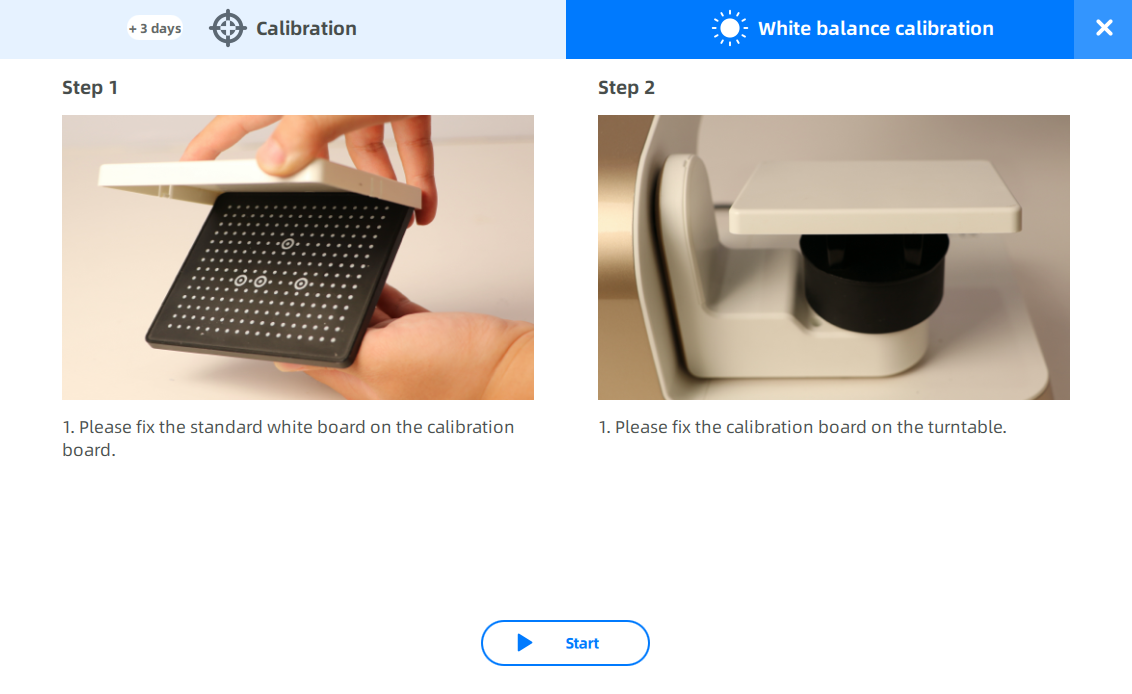
2 Secure the white cover to the calibration board.
3 Place the height adaptor on the turntable.
4 Place the assembled calibration board on the height adaptor.
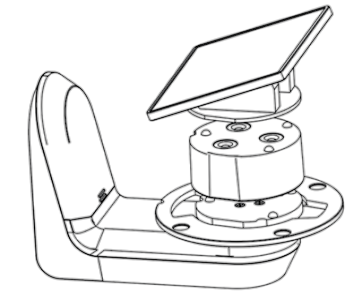
5 Click Start so that the turntable starts to spin and the white balance correction correction will processed automatically.
6 Click ✖ to confirm and exit.