Adjust Bite¶
Click to enter the interface. Check if it is a normal occlusion and adjust it.
| Indication | |
|---|---|
| The gap. | |
| The occlusion. | |
| The collision. |
| Icon | Description | |
|---|---|---|
| Exchange the upper jaw and the lower jaw. | ||
| Open or clamp jaws for imitating the biting action. |
| Action | Description |
|---|---|
| Double Click | Check the specific occlusion value. |
| Click Up / Down Buttons on the Left Bar | Adjust the numerical range to occlusion. |
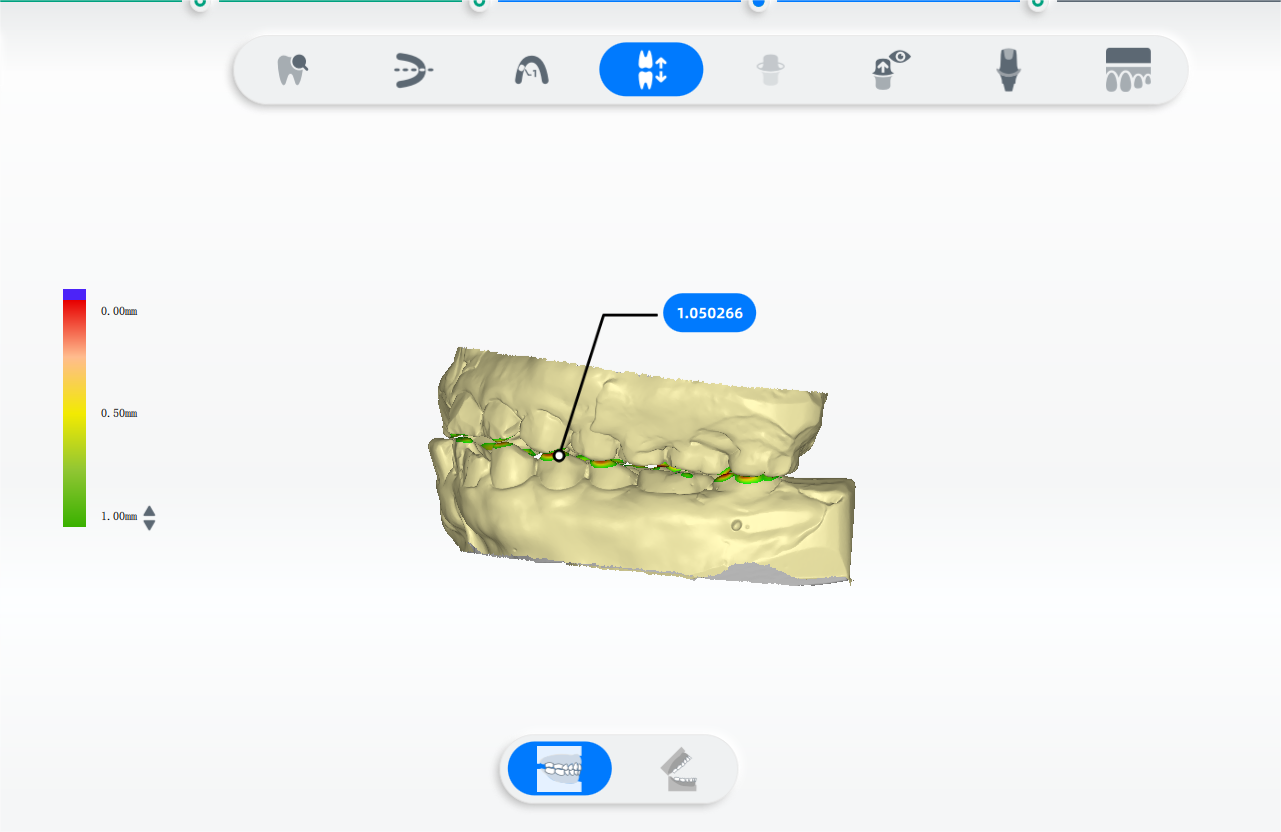 |
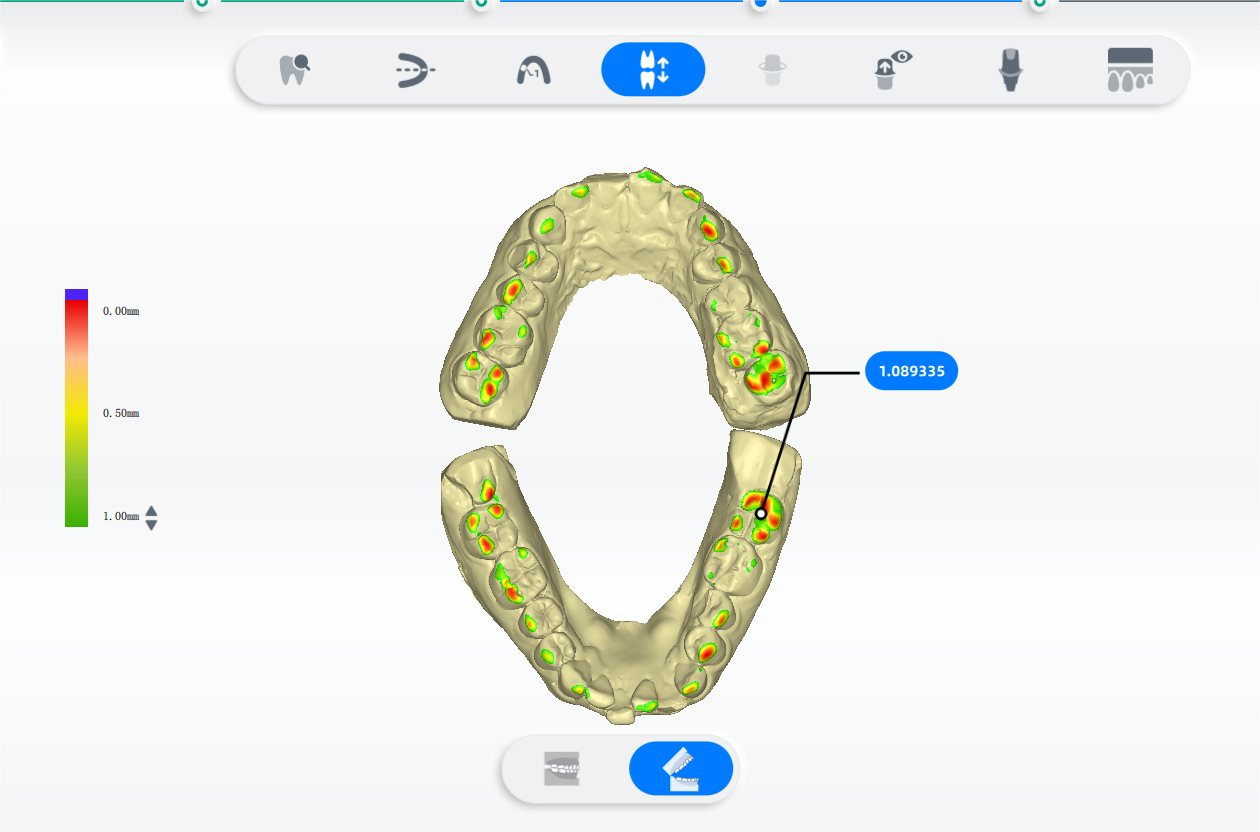 |
|---|---|
| Close | Open |