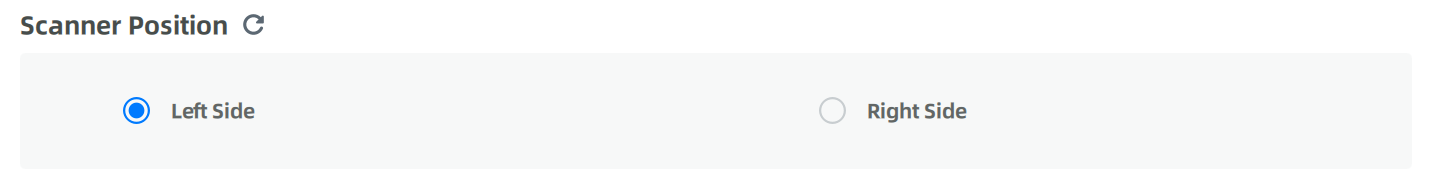Scan Setting¶
Click on >Scan Setting on the upper right corner of the homepage to set parameters of scanning.

General Setting¶
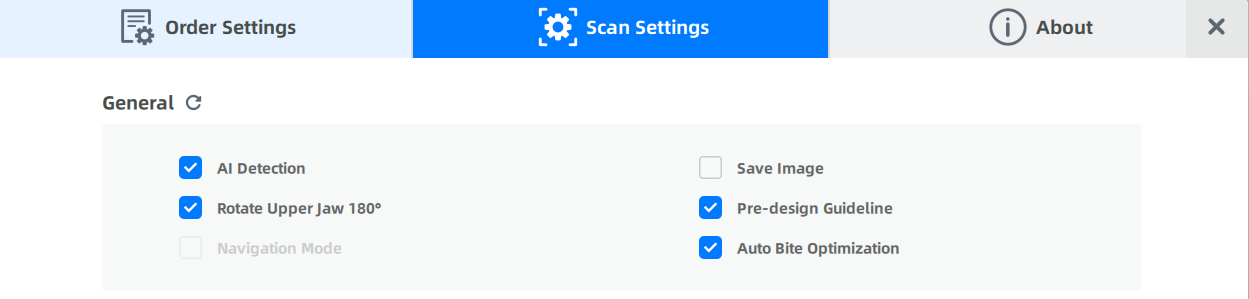
| Settings | Description |
|---|---|
| AI Detection | Intelligent recognition of different categories of teeth and marking them out by different colors, including preparation teeth and scanbodies. When this function is disabled, the smart scan on the right side will not be available when scanning. |
| Save Image | Save the original image captured by the scanner. When this function is enabled, the total scanning time is extended. It is recommended to enable this function. |
| Rotate Upper Jaw 180° | Enabled by default. The setting of this function is due to the different orientation of coordinate systems in various design softwares. When this function is selected, for orders with only upper jaw, the upper jaw will be flipped 180° to maintain the correct position in third party design software. When this function is not selected, the upper jaw will not be flipped 180°, thus maintaining the correct position in Exocad. |
| Pre-design Guideline | Once this function is selected, a guide to the next steps will pop up in the bottom right corner when all the nodes have been scanned. |
| Navigation Mode | Check Navigation Mode to open navigation toolbar, See details in Navigation Mode |
| Automatic Bite Optimization | Enabled by default. Once enabled, it will automatically adjust and optimize the bite data. If needed, it can be cancelled at occlusion alignment phase. |
Save Models¶
By default, the software only saves jaw model files. You can check here to save more different types of model files according to your needs.
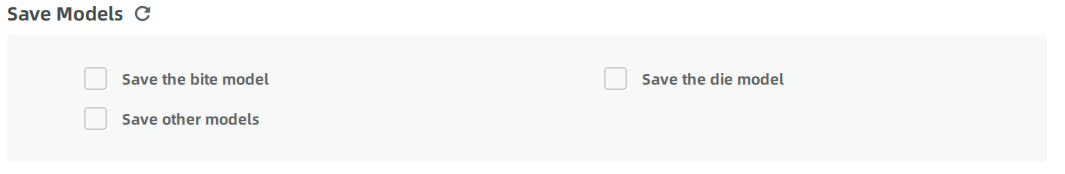
Adjust Model File Size¶
You can adjust the size of jaw, die and abutment model from small to large. For smooth model importing into the third-party softwares, it is recommended that the model size shouldn't be too large.
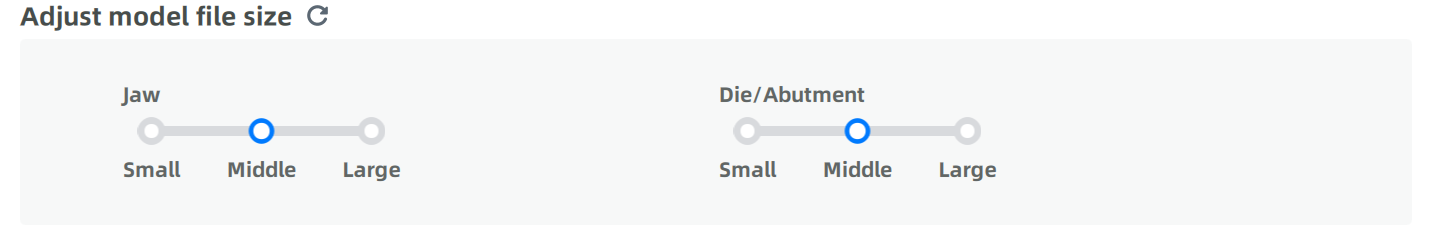
Scanner Position¶
You can adjust the rotation direction after placing the model on the scanner (commonly used for static articulator scanning). This feature is only supported by the MIX device.