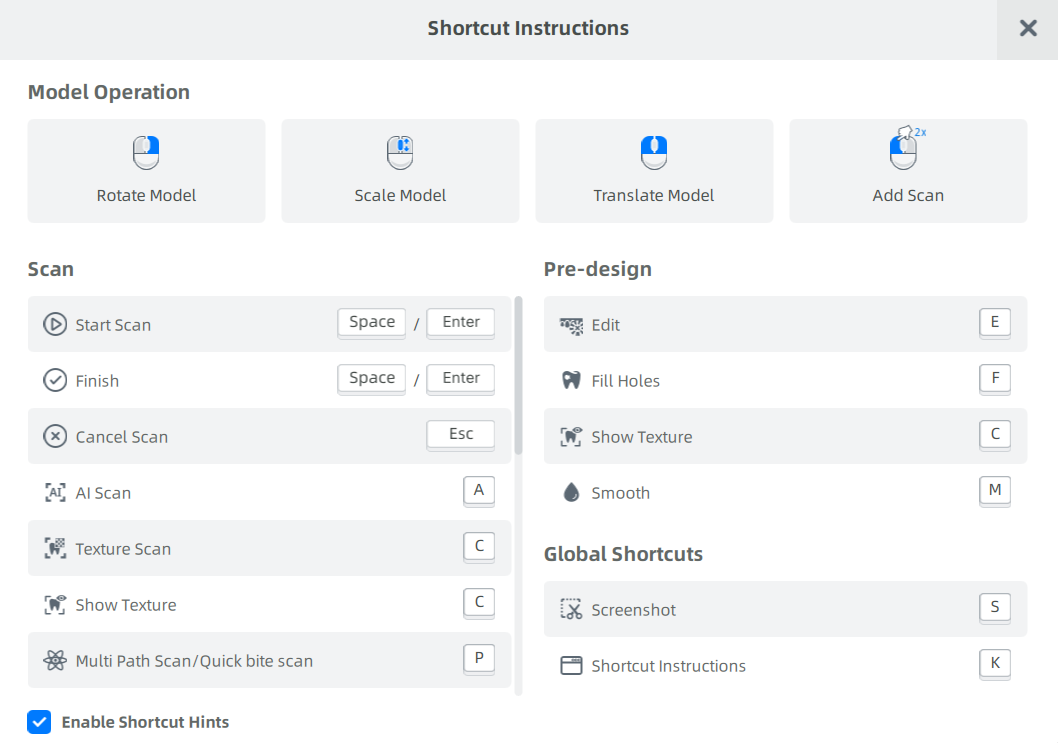Shortcut instruction
Click  > Shortcut instruction or press K to view the shortcut instruction.
> Shortcut instruction or press K to view the shortcut instruction.
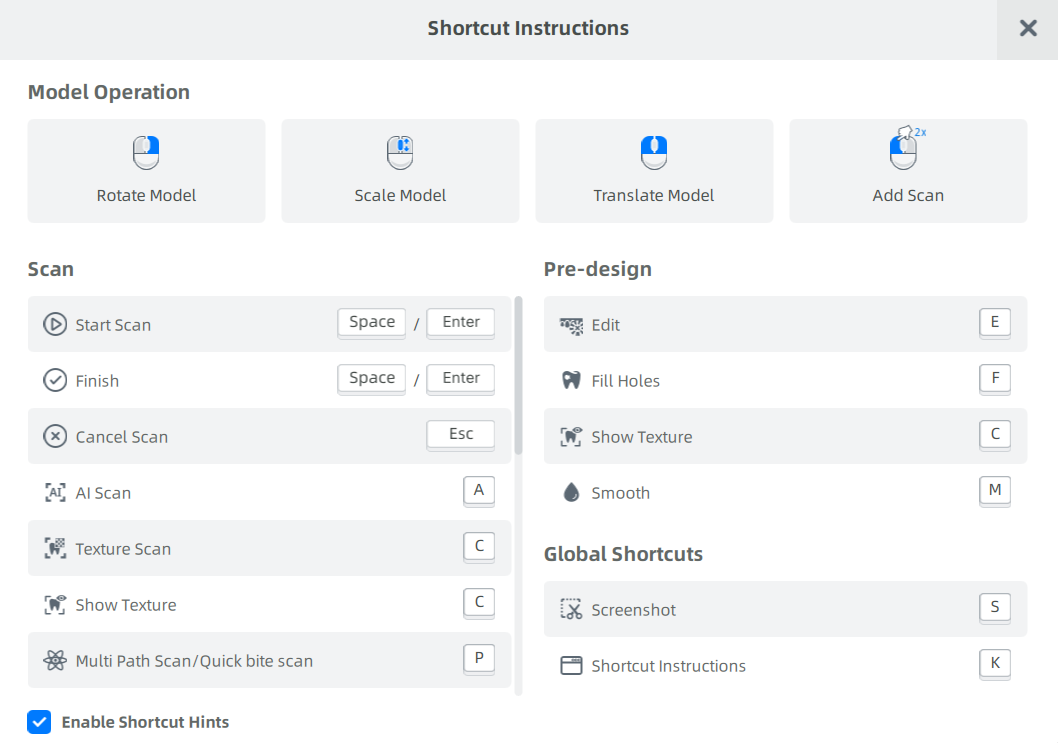
If Enable Sortcut Hints is selected, a shortcut message will pop up in the top right corner the first time the function is used.
Mark Teeth
| Action |
Instruction |
| Left Button |
Select one tooth. |
| Right Button |
Delete the restoration type set to the tooth. |
| Space |
Delete all the restoration types set to each tooth. |
Scan Model
| Action |
Instruction |
| Space / Enter |
Start scan or move forward. |
| Esc |
Quit scanning. |
View Model
| Action |
Instruction |
| Hold the Left or Right Button and Move |
Rotate the model. |
| Hold the Left and the Right Button and Drag |
Move the model. |
| Move the Mouse Wheel |
Zoom in or out. |
Edit Model
| Action |
Instruction |
| Shift + Left Button |
Switch the tool to the eraser. |
| Shift + Move the Mouse Wheel |
Resize the brush. |
| Delete |
Delete the data in red color. |
> Shortcut instruction or press K to view the shortcut instruction.