Undercut¶
Undercut is used to calculate and view the undercut area of the marked (corresponding part in the order) teeth. After the margin lines are detected, click to enter the undercut interface.

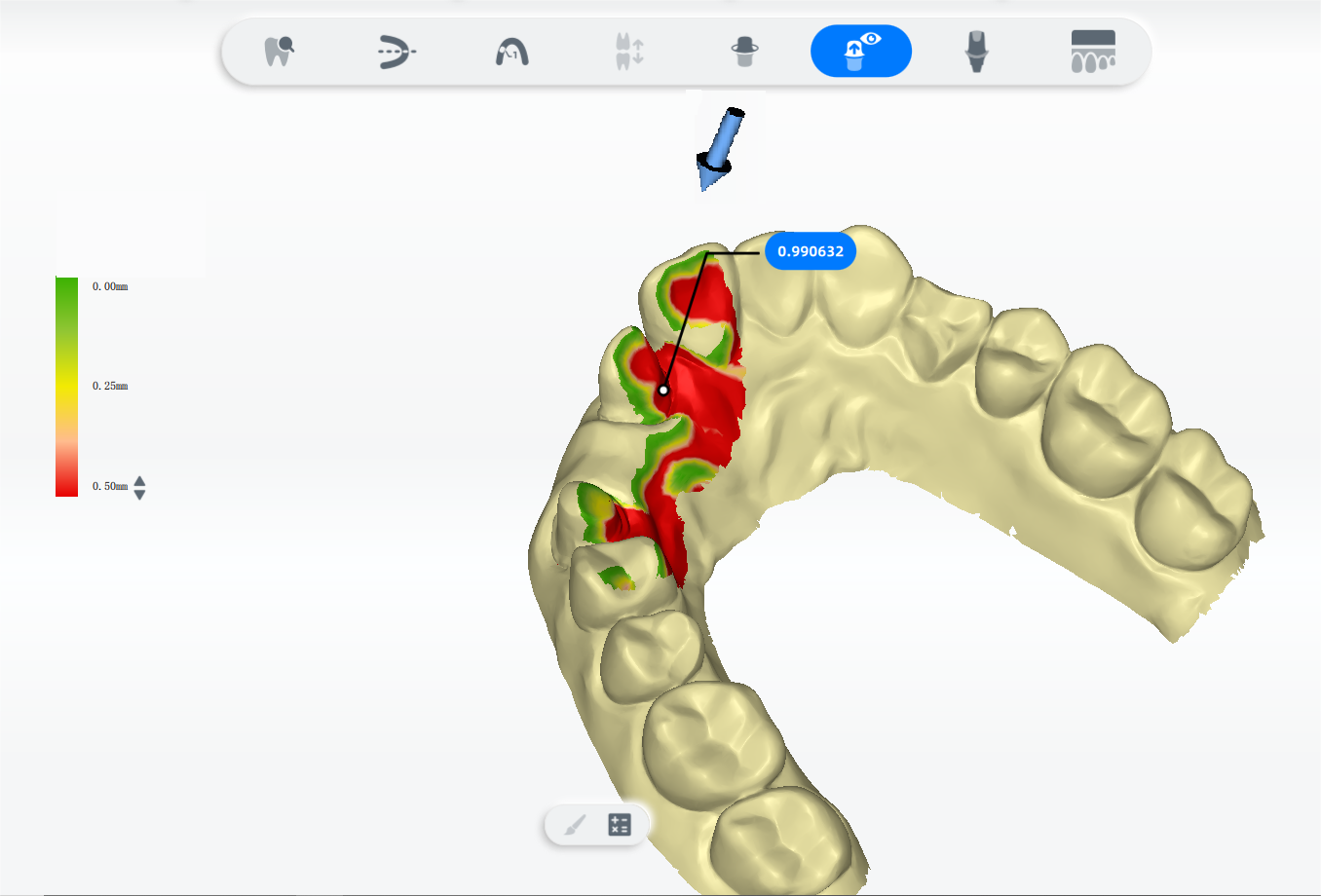
Click one tooth and click
To view the undercut value, move the cursor to the model.
Note
- Double-click left mouse button to re-calculate the undercut value on this perspective.
- To calculate the undercut value to a specific area, use
to paint the area.
- Adjust the range of the undercut value through the bar on the left.
Function buttons¶
| Icon | Name | Description |
|---|---|---|
| Brush | Click the brush and hold, move the cursor to select the area and calculate the undercut value. | |
| Calculate | Click to calculate undercut value. | |
| Auto-fill | Adjust the size of the model to be adaptive to the interface. |