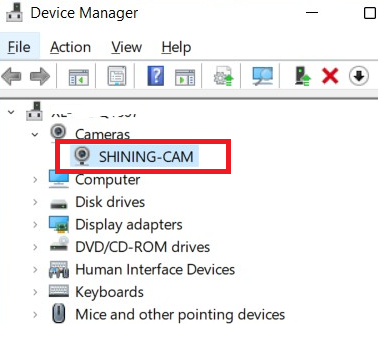Device Connection¶
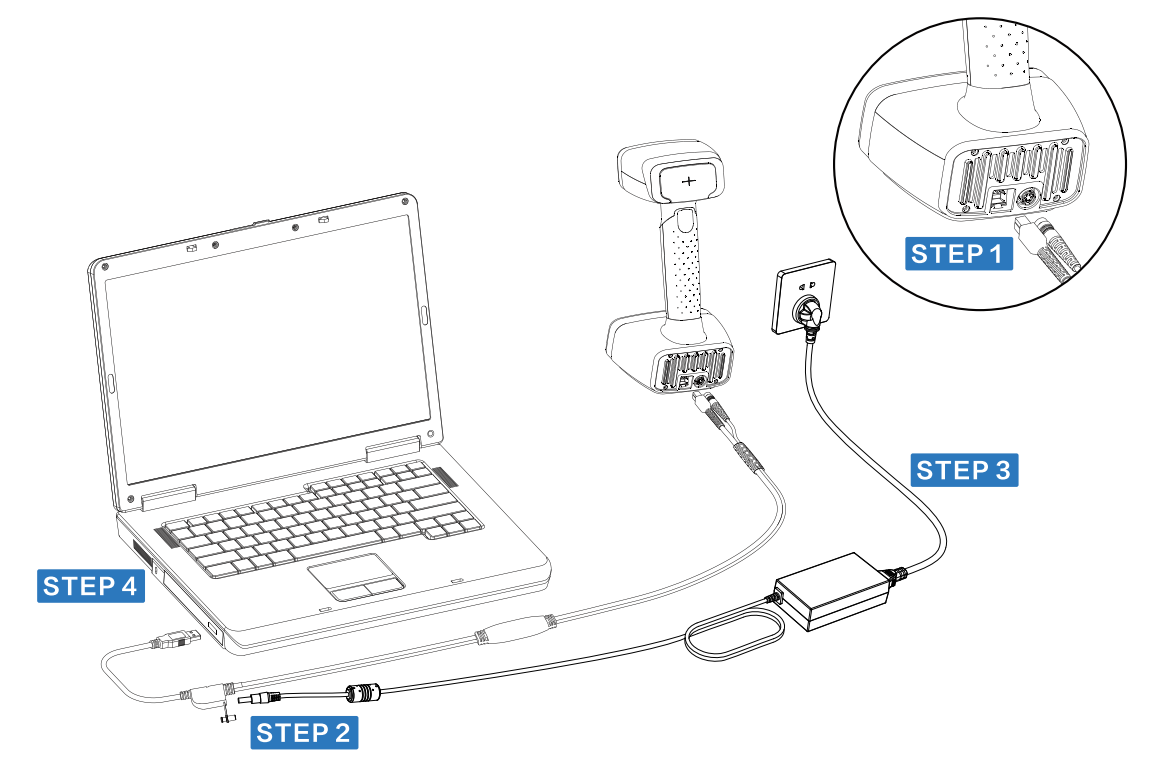
Caution
Make sure you are using the supplied power adapter.
The steps to connect the device are as follows:
1. Plug USB and DC IN into the bottom of the scanner.
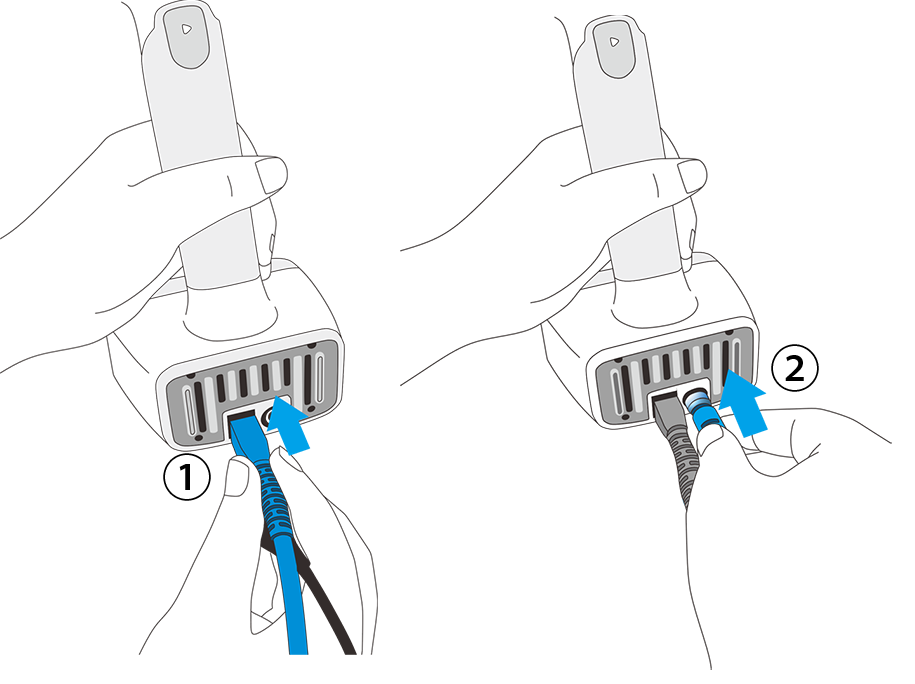
2. Plug the power cable into the connection cable.
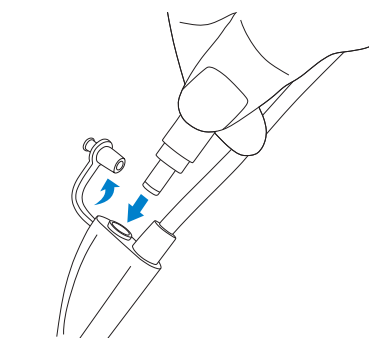
3. Powered on, the upper light board lights up once, and the bottom two light strips remain constant.
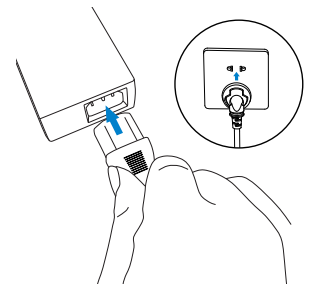
4. Plug the other side of connection cable into the USB 3.0 port of the computer. Now you can see our device in your Device Manager.