Version Upgrade¶
When a new version of software is released, you will get prompted when launching the software; if the firmware in the software is newer than that in the scanner, you will get prompted as well.
Software Upgrade¶
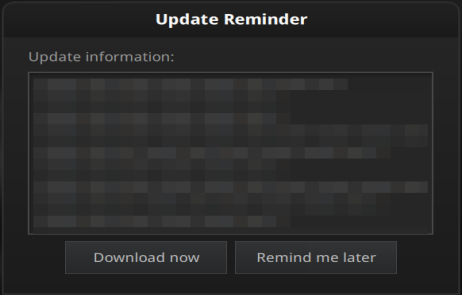
The software will be upgraded for releasing new features, fixing bugs or optimizing its performance, when a new version will be released, and you will be prompted with an Update Reminder when launching the software next time.
Note
It is recommended that you use the latest version of software, or you will be prompted with a reminder when launching the software every time.
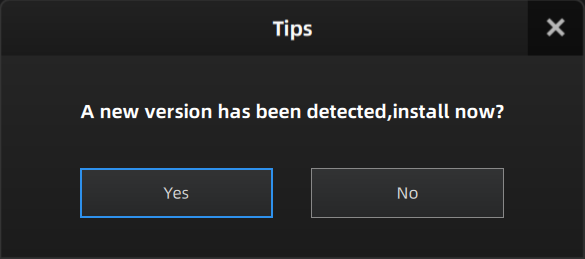
Click Download now to download the new installation package in the background; once it finishes, a reminder will pop up as shown in the right figure.
Click Yes to start installation.
Caution
- During the downloading process, you can continue using the software; if you close the software before the process completes, the process will pause automatically and continue itself the next time you open it.
- The software will be closed during upgrading, so please save your projects properly before upgrading.
Firmware Upgrade¶
The firmware1 will be upgraded for fixing bugs or better scanning effects, when a new version will be released, and you will be prompted with a reminder when launching the software next time.
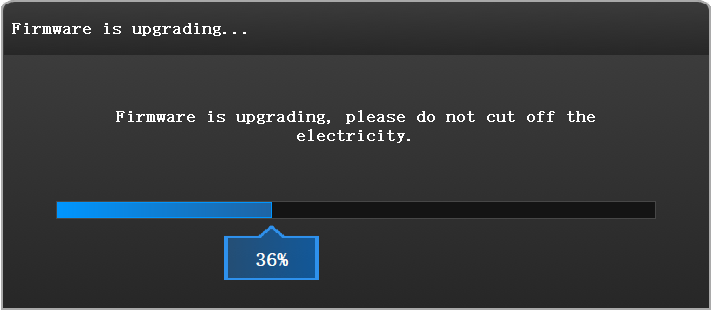
Click Yes to upgrade the firmware, as shown in the right figure.
-
Firmware is the software that runs on the scanner. ↩