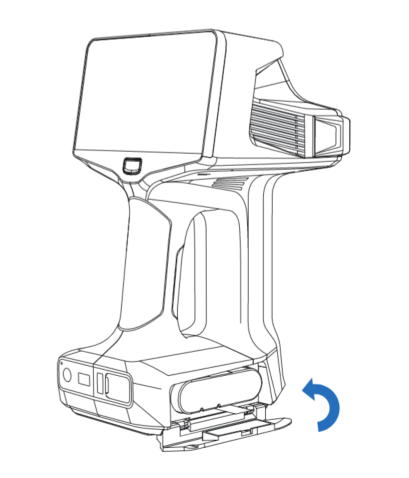Replace Battery¶
When the scanner's battery is on its way out (< 20%), it's best to replace it as soon as possible to avoid affecting the battery's life.
Caution
- Please do not dismantle the original batteries, and do not use unmatched batteries.
- Always take great care to avoid shorting the live terminal to earth.
- Never place tools or metal objects near to or on top of a battery.
- Always charge in a well ventilated area.
- Always ensure the charging leads are correctly fitted before switching on the mains.
- No attempt should ever be made to renovate.
Remove the Battery¶
Col
Step 1: open the battery lid.
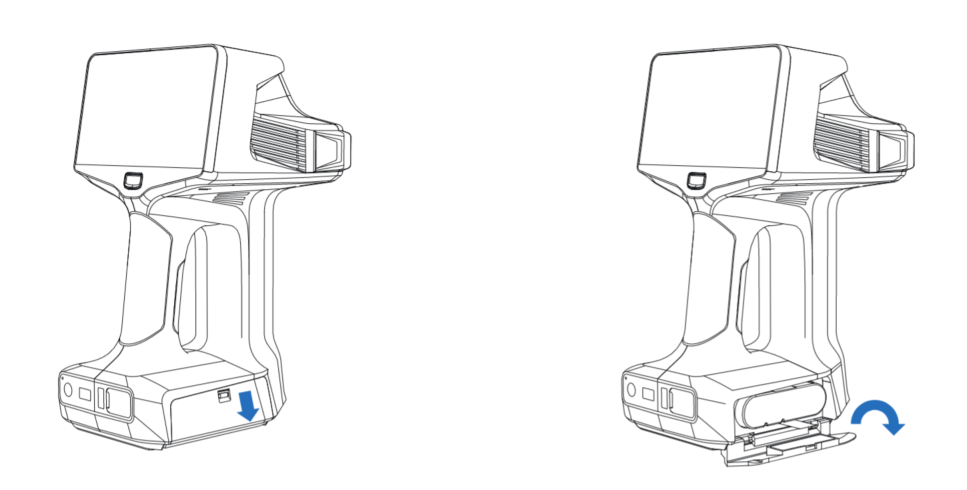
Col
Step 2: press the latch.
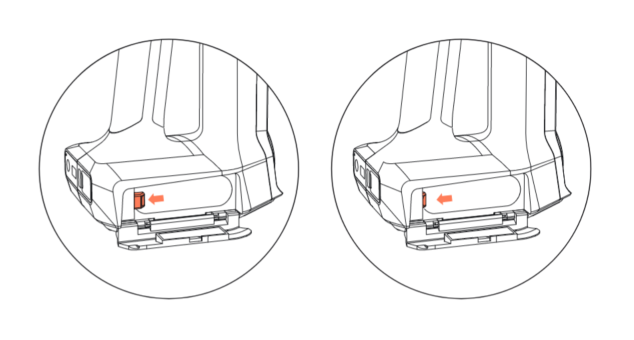
Col
Step 3: pull the battery.
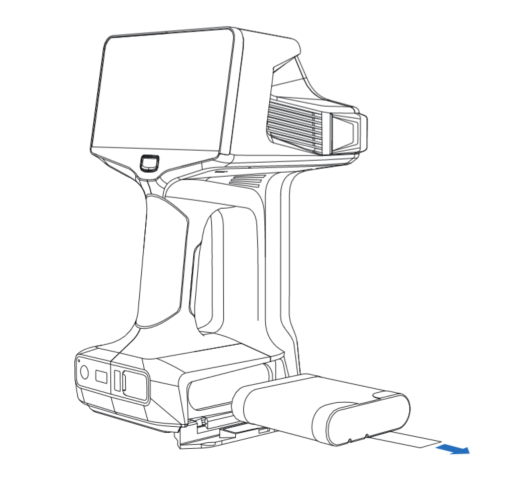
Install the Battery¶
Col
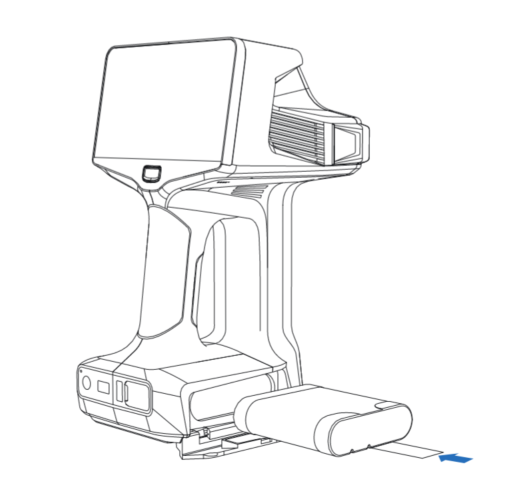
Col