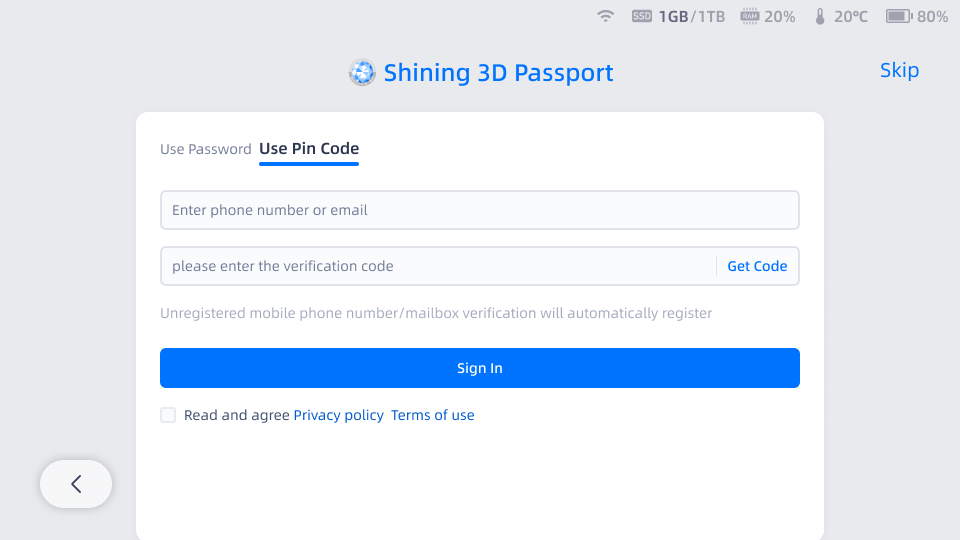Activation Scanner¶
The scanner needs to be activated with a SHINING 3D Passport account. It supports login with a password or verification code.
Caution
-
The device can only be bond to the SHINING 3D Passport after successfully connected to the network.
-
If the account is not registered, you need to log in via the verification code.
Follow the instructions provided to complete the login process for the SHINING 3D Passport.
Steps:
- Go to Settings > My Libre.
- Tap Log in.
- Enter a valid email or mobile phone number to receive the verification code (or you can use password to log in).
- Please read and agree the Privacy Policy and Terms of Use.
- Tap Login.