Charge Battery¶
It is recommended that you fully charge the battery before use.
Caution
- Use only batteries, cables and charging devices intended for EinScan Libre.
- Avoid leaving the charging dock connected to the power source for an extended period. After using the charging dock, disconnect the power supply.
- If the battery emits an odor, heats up, deforms, changes color, or shows any other abnormal signs, it must not be used. If any abnormal phenomena occur during battery use or charging, remove it from the device or charging dock immediately and stop using it.
Note
- Please keep the battery away from fire or other inflammable and explosive materials.
- Do not impact, throw, or vibrate the battery.
- Please keep the battery in a cool and dry place.
- Please install the correct adapter before use.
- Charge the scanner by using the USB-C to C cable.
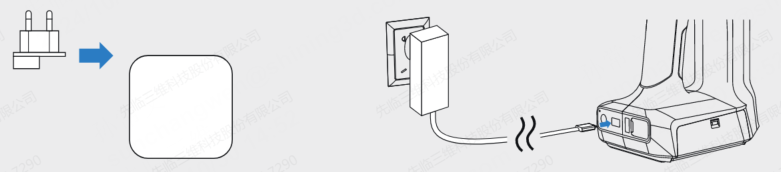
- Attach the power cable to the power adapter, and then connect to the battery charging dock to charge the battery. The charging status can be checked through the indicator light on the battery dock.
- Press the PUSH button on the battery to check the remaining battery level.
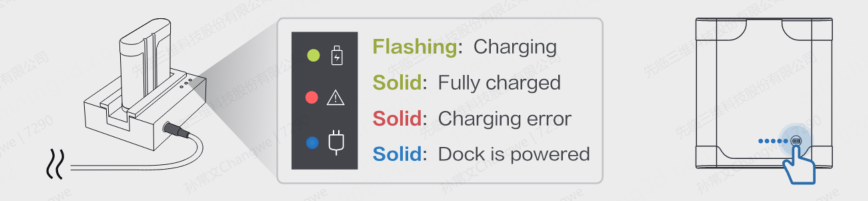
-
After installing the battery, connect the power adapter for charging. Or use the battery charging dock.
-
Supports supplying power by a power bank.