Introduction¶
The EinScan Libre is equipped with a built-in screen and replaceable battery, allowing for easy scanning various objects.
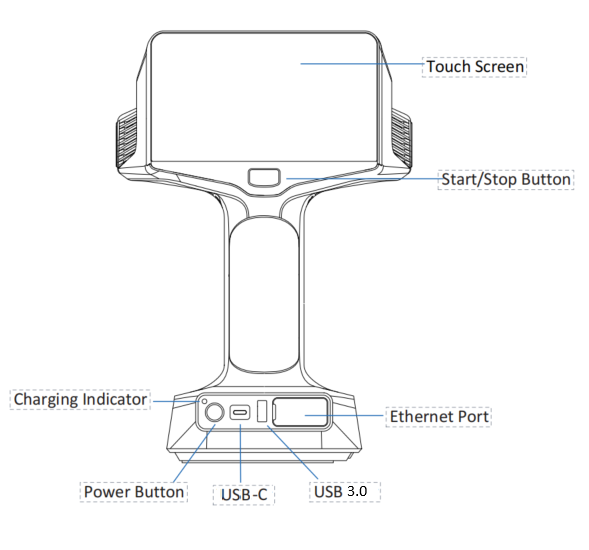
- Touch Screen: Display and interact UI
- Start/Stop Button: By continuously tapping, you will sequentially enter the following stages, preview > scan > pause
- Power Button: Press 2 seconds to turn onPress and hold for 3 seconds or more to turn offPress and hold for 6 seconds or more to force shutdown
- Battery Indicator: Green: scanner is fully chargedBlue: scanner is charging