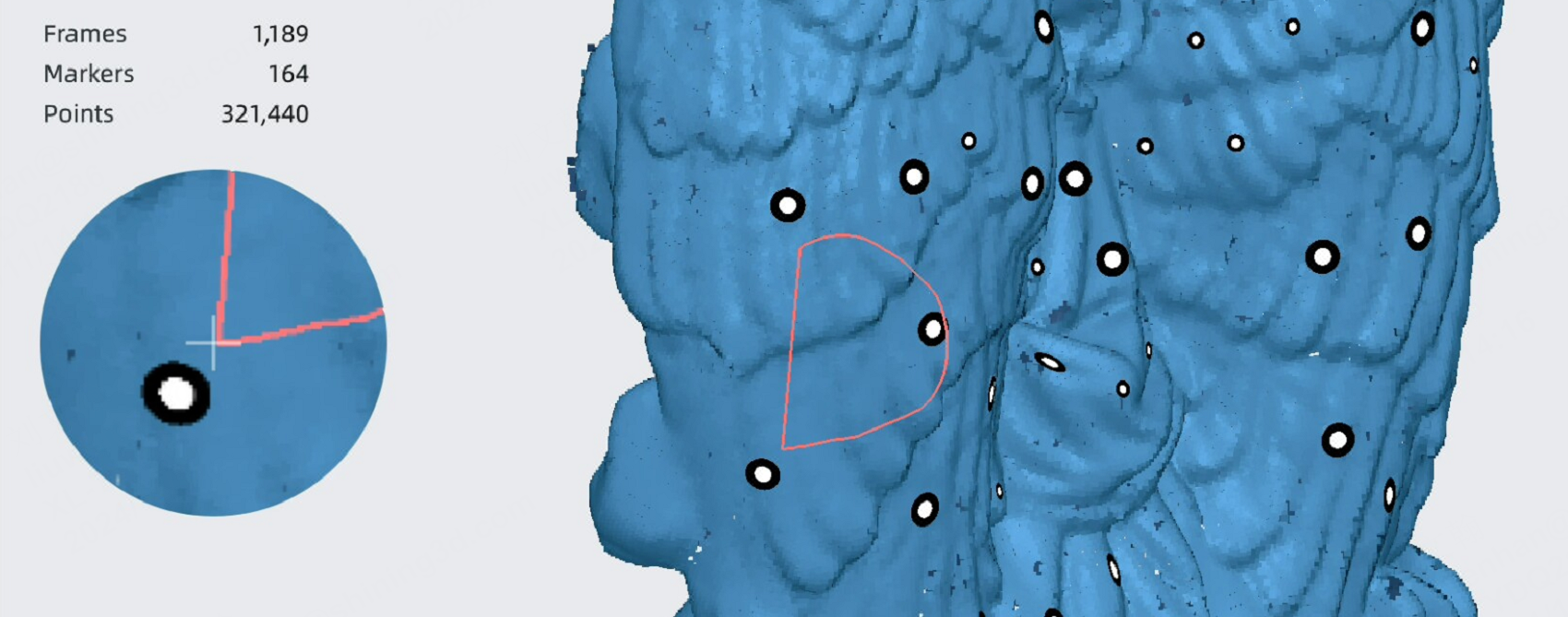Data Editing¶
After entering the editing mode, unnecessary point cloud or markers can be deleted.
| Icon | Name | Description |
|---|---|---|
| Markers/ Point Cloud / Point Cloud + Markers | Switch the data type selection to Point Cloud/ Markers/ Point Cloud + Markers | |
| Selection mode | Use one-finger swipe to select the area. In this mode, the model can not be rotated. |
|
| Rotation mode | Use one-finger swipe to rotate the model. | |
| Undo | Revert the most recent deletion action and restores the last deleted data. | |
| Redo | Revert to the data before the last edit. | |
| Expand | Perform connected selection based on the selected point cloud data. | |
| Invert | Select all the unselected data. | |
| Unselect | Cancel all selection. | |
| Delete | Delete the selected data. |
Caution
Deleting all markers is not supported. You must keep at least 3 markers.
Gesture Interaction¶
Gesture interaction enables natural and convenient manipulation with 3D models.
Caution
Gesture interaction is not supported during preview or scanning process.
Gesture Interaction Descripton
| Operation | Command |
|---|---|
|
|
| Zoom in/ out 3D model | |
| Pan 3D Model |
Magnifying Circle
When pausing or editing, you can press and hold a specific area of data with a single finger to display a zoom effect to make precise selection.