Recycle Bin¶
When you accidentally delete important project groups, projects, or images, they are not immediately permanently deleted but are temporarily moved to the Recycle Bin.
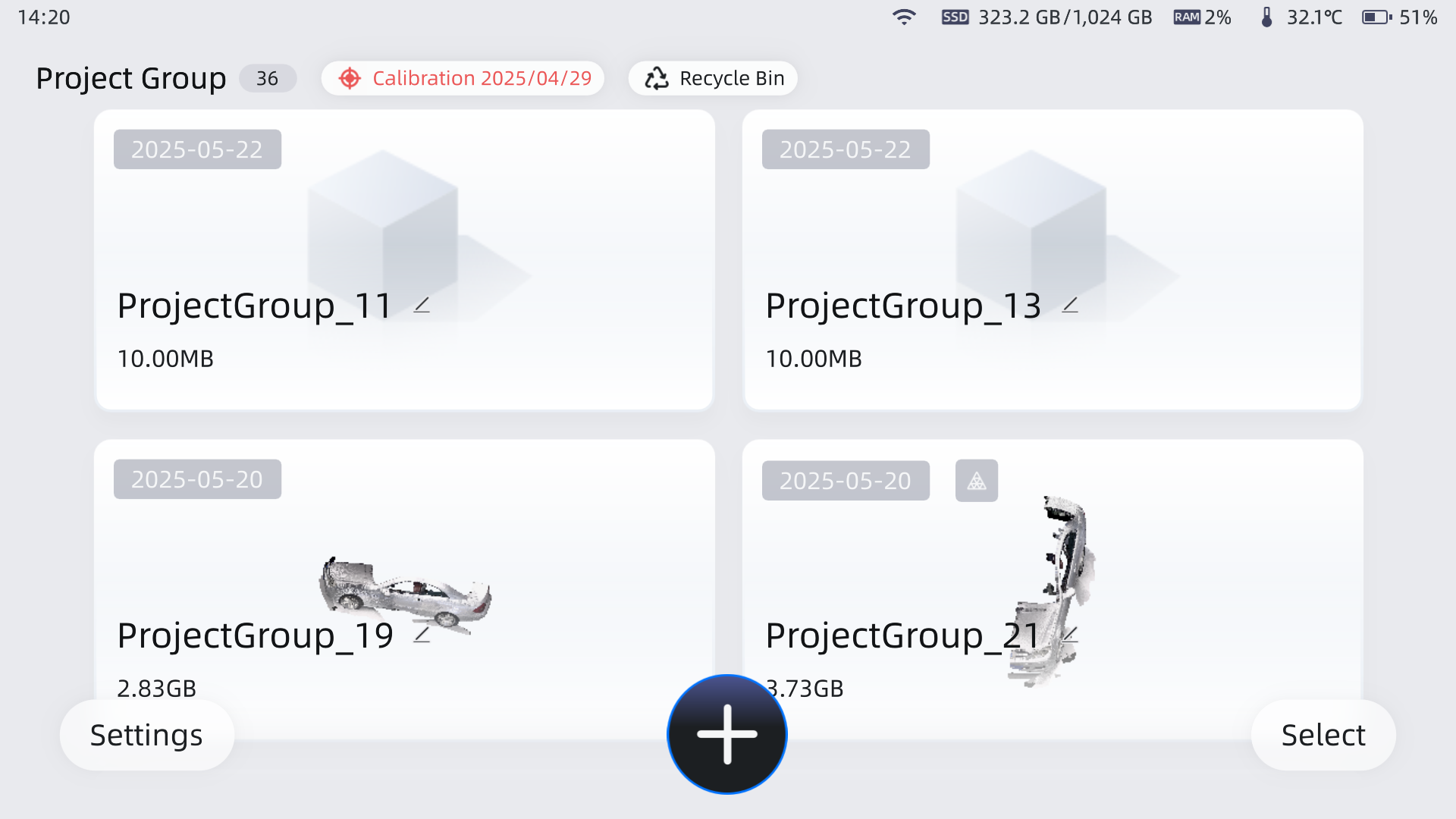
After entering the Recycle Bin, you will see a list of recently deleted project groups, projects, and HD images.
Data in the Recycle Bin is not permanently stored. After staying for more than 30 days, it will be permanently deleted and cannot be recovered.
Files in the Recycle Bin are arranged in reverse chronological order by deletion time, with the most recently deleted items displayed at the top.
Note
A single project or image cannot be previewed.
Batch Operations¶
You can perform batch operations on data in the Recycle Bin for quick cleanup or recovery of multiple files.
-
Select Data:
Click Select, then click Select all to select all data in the Recycle Bin.
Note
- Click Deselect All again to cancel all selections.
- You can also manually check multiple data items as needed.
-
Perform Operations:
- Permanent Delete: Click Permanently Delete to completely remove the selected data from the device.
- Restore: Click Recover to move the selected data from the Recycle Bin back to their original places.
Restoring Different Types of Data¶
You can restore different types of data from the Recycle Bin, including project groups, projects, and HD images.
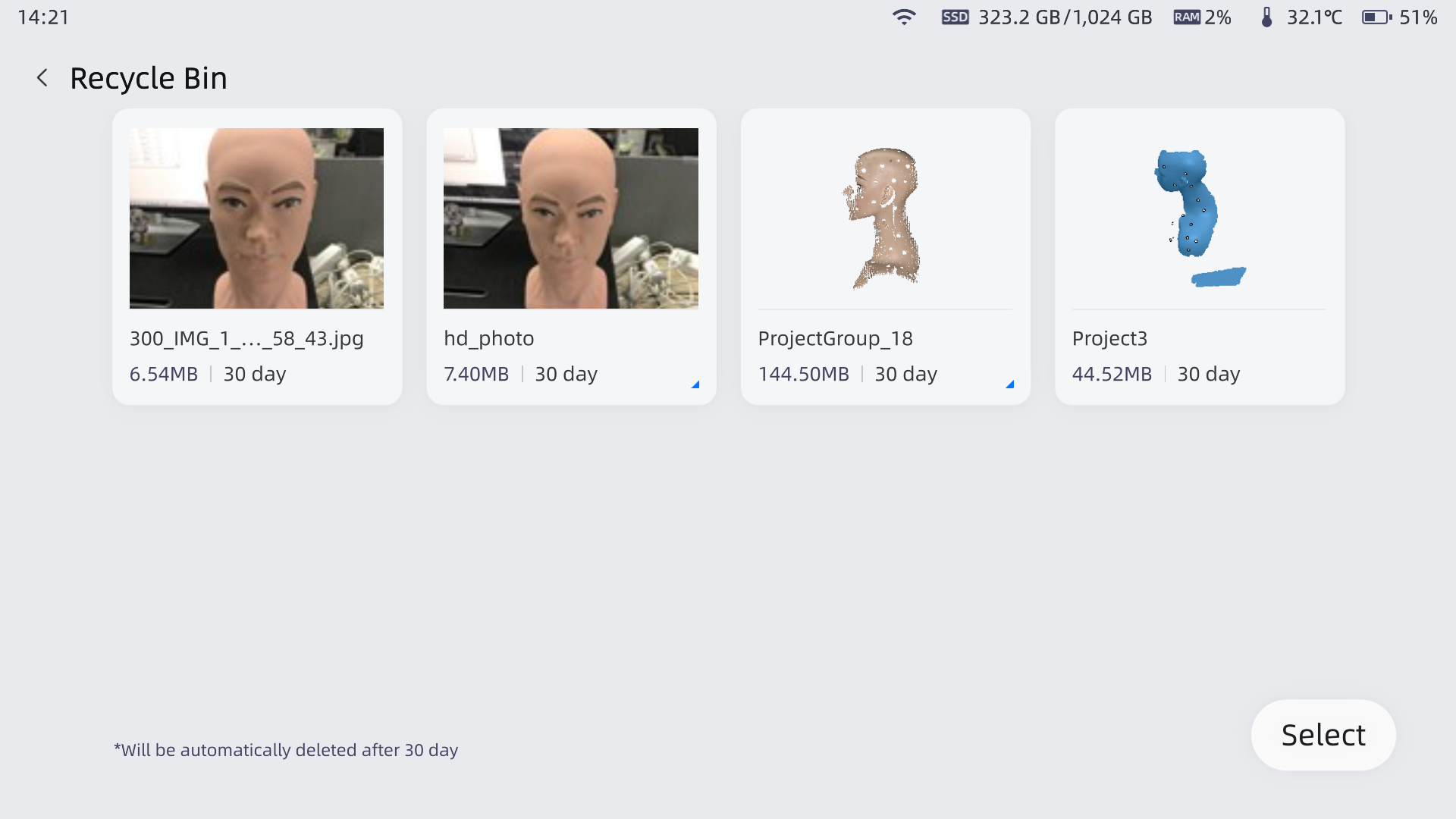
Note
Project groups have a badge ; Projects and HD images do not have badges.
Restoring Project Groups¶
When you accidentally delete a project group containing multiple projects, you can restore the entire project group.
- Find and select the project group you want to restore in the Recycle Bin.
- Click the Recover button.
-
If the restored project group has the same name as an existing project group, the system will display a popup prompting you to choose:
- Keep Both: Restore the project group and rename it (e.g., ProjectGroup_1 renamed to ProjectGroup_1_r).
- Cancel: Cancel this operation.
Note
Project groups can only be restored as a whole; The projects within a project group cannot be restored separately.
Restoring Individual Project¶
If you only deleted an individual project/HD image within a project group, you can restore it separately in the Recycle Bin.
- Find and select the project/HD image you want to restore in the Recycle Bin.
- Click the Recover button.
-
The project/HD image will be restored to its original project group.
Caution
If the project group to which it belongs has been deleted, the project/HD image cannot be restored.
-
If the restored project has the same name as an existing project within the project group, the system will display a popup prompting you to choose:
- Keep Both: Recover the project and rename it (e.g., Project1 renamed to Project1_r).
- Cancel: Cancel this operation.