Update¶
If the scanner is not connect to Internet, you can update the scanner software using a wired or wireless connection with EXScan Libre on your PC. After selecting the local installation package and transferring it to the scanner, the update will be completed automatically.
Note
If the scanner can successfully connect to the network, you can also perform the software update directly on the device.
Connect Scanner¶
-
Connect the Libre to the computer via USB-C or Ethernet cable.Alternatively, connect the scanner and computer to the same Wi-Fi network for a wireless LAN connection.
-
After the connection is complete, you can click Connect Scanner on the home page of the EXScan Libre. This will display all available scanner online. Select your scanner from the list.
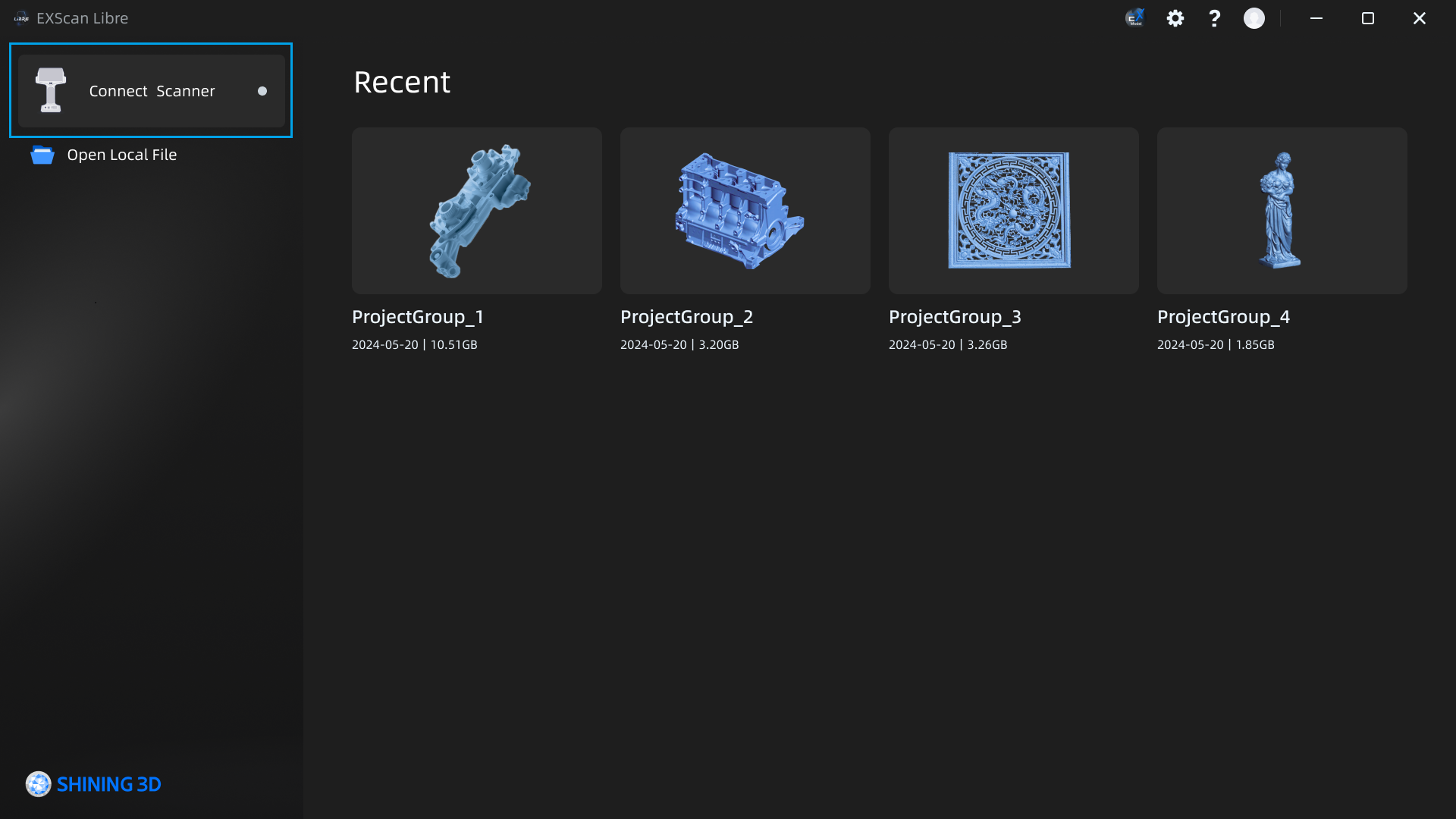
-
After selecting your scanner, click the Connect button to send a request for connection.
-
When the PC sends a request, click Accept on EinScan Libre to successfully establish the connection.
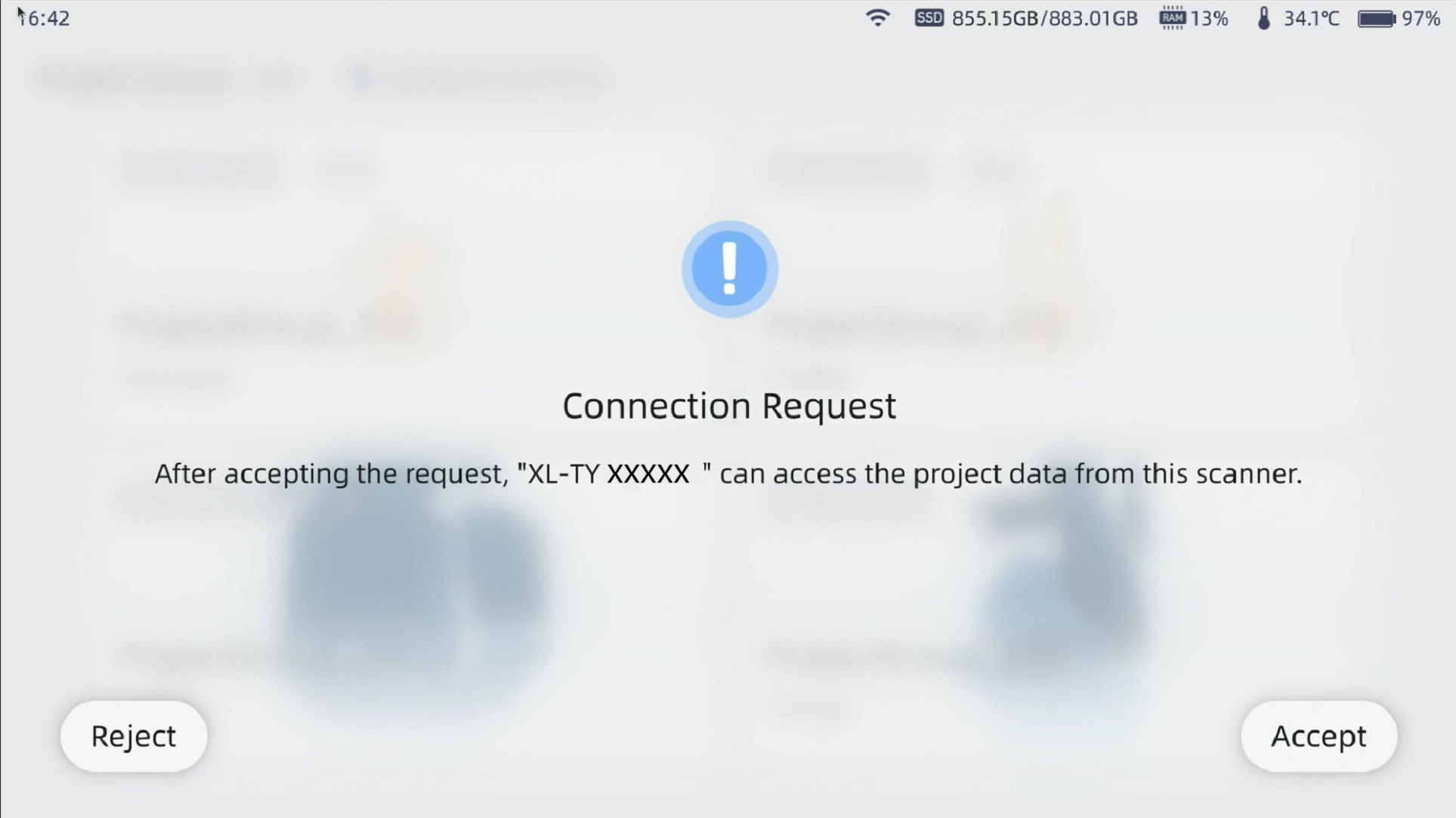
- Once the connection is successful, EXScan Libre will display the list of project groups and the current software version of the device.
Update Version¶
- Click Update to open the file dialog.
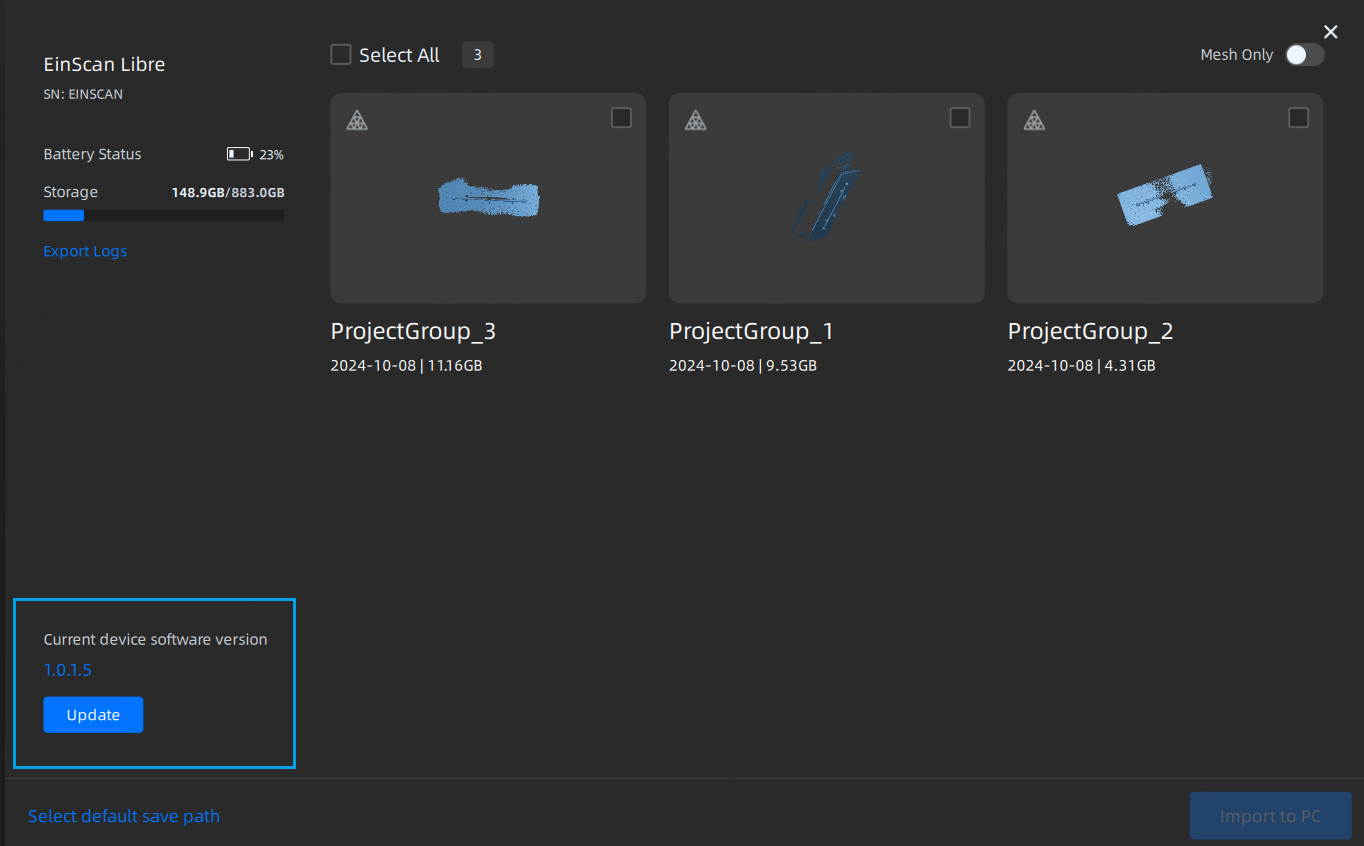
-
Select and open the installation package stored locally.
-
Click Install to update the scanner software.
Note
- During the scanner process, ensure that the scanner has sufficient battery power and remains connected to the PC.
- Exporting logs from the PC is disabled during installation.
- Do not close the EXScan Libre or disconnect the scanner during the update process.
- Once the installation package transfer completed, click Confirm and wait for the scanner to restart.