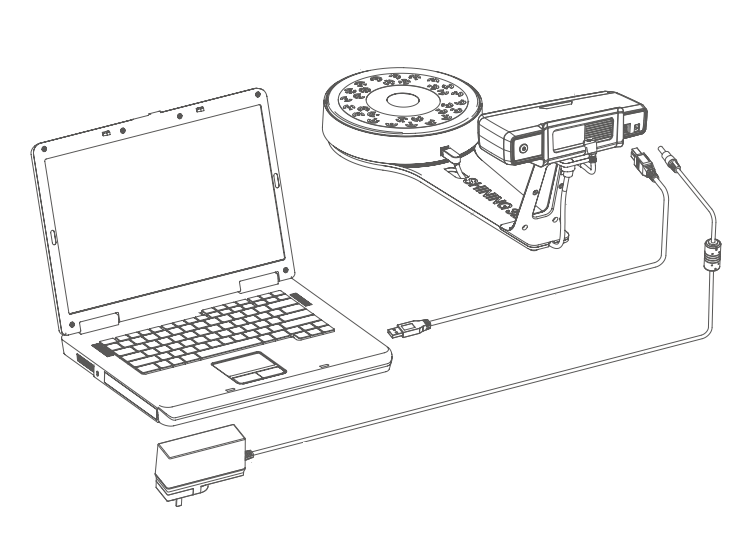Device¶
The EinScan SE/SP V2 are desktop 3D scanners developed by Shining 3D, featuring an extensive scanning range for various-sized objects. They offer one-click scanning, automatic calibration, and support color scanning for highly detailed 3D models with colored textures. Compatible with 3D printers, they produce watertight 3D data. The scanners use visible white light, ensuring safety for human eyes. Efficient, user-friendly, and precise, they cater to diverse applications.
-
EinScan SE V2 3D Scanner
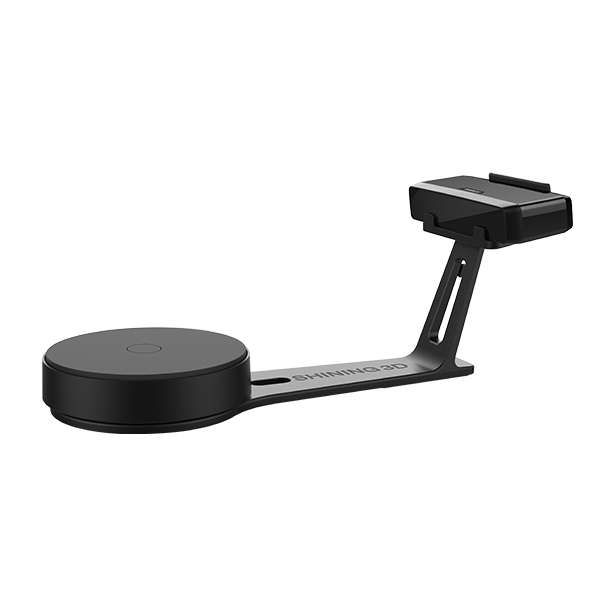
A powerful companion for educators and individuals:
- Easiest 3D scanning experience for non-technical users
- Dual scan modes: Turntable Scan and Fixed Scan
- Easy to operate and great price-to-performance ratio
-
EinScan SP V2 3D Scanner

The expert's choice for enhanced experience:
- Precise calibration in a simple way, achieving high accuracy of better than 0.05 mm
- Faster scanning speeds
- Multiple alignment modes
- Enables high-resolution 3D modeling even for common users
| No. | Part |
|---|---|
| 1 | Scanner Head |
| 2 | Turntable |
| 3 | Scanner Stand |
| 4 | Scanner Bracket |
| 5 | Calibration Board |
| 6 | Calibration Board Holder |
| 7 | Power Adapter |
| 8 | USB Cable A |
| 9 | USB Cable B |
| 10 | Quick Guide |
| No. | Part |
|---|---|
| 1 | Scanner Head |
| 2 | Turntable |
| 3 | Scanner Stand |
| 4 | Scanner Bracket |
| 5 | Calibration Board |
| 6 | Calibration Board Holder |
| 7 | Power Adapter |
| 8 | USB Cable A |
| 9 | USB Cable B |
| 10 | Tripod |
| 11 | Markers |
| 12 | Quick Guide |
Steps
-
Insert calibration board onto the board holder.
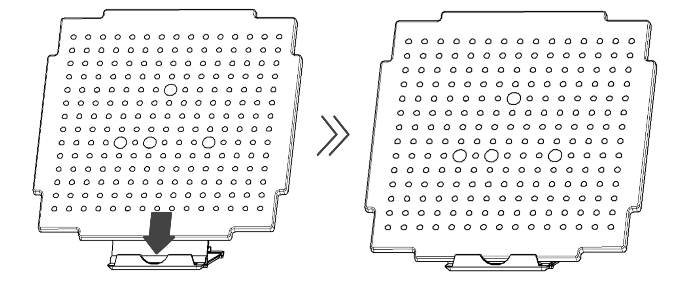
-
Screw the bracket tight to the stand.
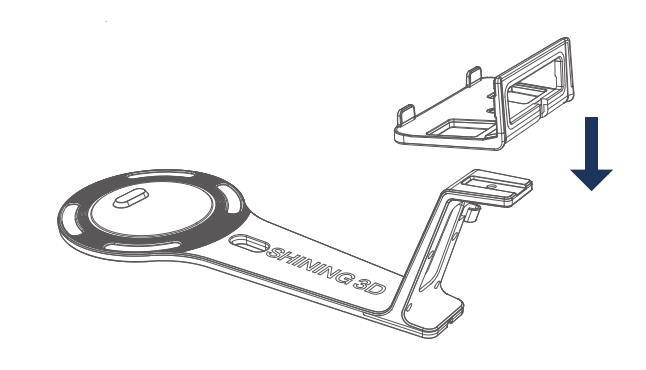
-
Mount the turntable securely onto the stand.
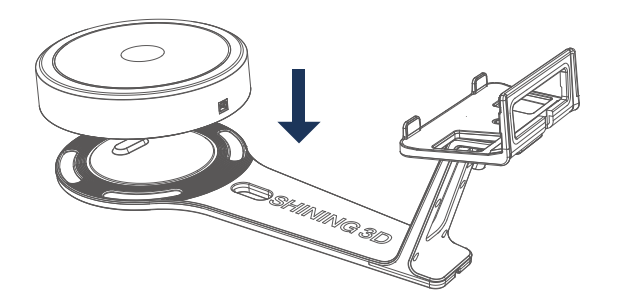
-
Attach the scanner head to the bracket.
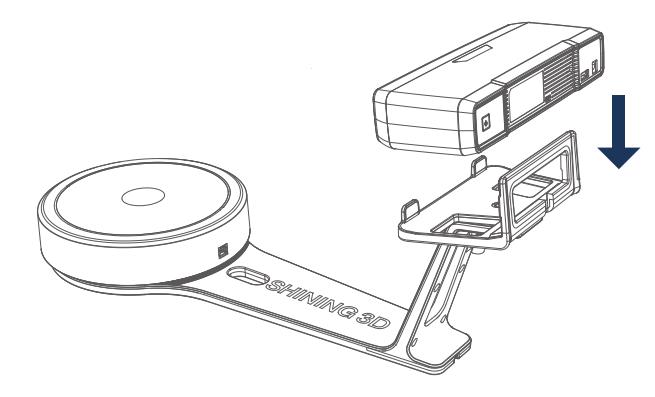
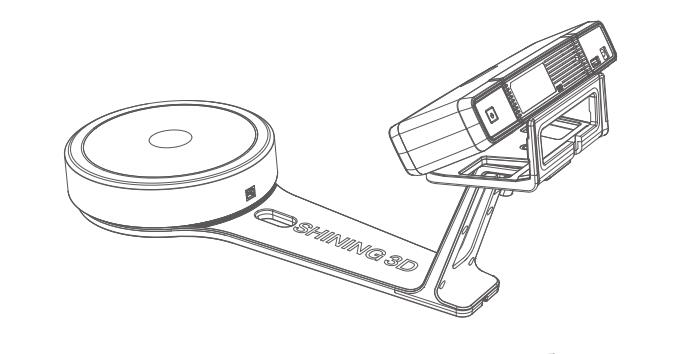
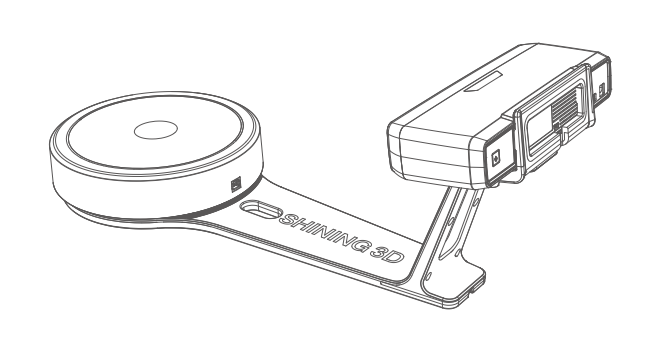
-
Connect the turnable to the scanner.
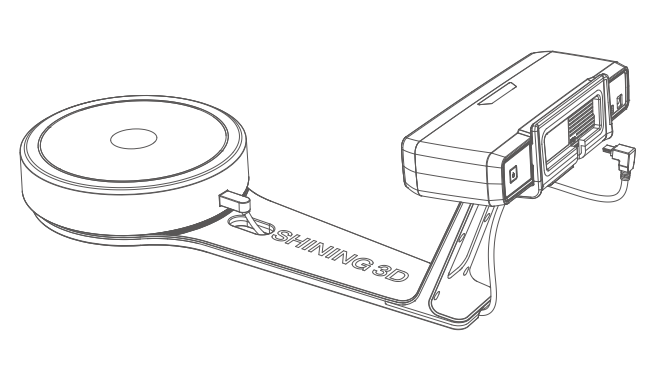
-
Plug the power adapter into the scanner's power input port, and then connect the other end to a power outlet. Then connect one end to an available USB port on your computer and the other end into the USB port on the scanner head.