Software Installation¶
To use the scanner, you need to install the EXScan Pro software first (hereinafter referred to as "the Software").
Recommended PC configuration¶
| Configuration | Recommendation |
|---|---|
| Operation System | Window 10 (64-bit) and Window 11 Pro (64-bit). |
| CPU | Intel® Core™ i7-11700 or above. Improper computer configuration or hardware issues will cause CPU performance degradation and affect the user experience, and it is recommended to use the CPU-Z tool to check CPU performance before starting scanning, for more see CPU. |
| Graphics Card | NVIDIA RTX 3060 or above, for more see GPU. |
| VRAM | 8 GB or above. |
| RAM | 32 GB or above. |
| USB | USB 3.0. |
Resolution |
1920 x 1080 100% 125% 3840 x 2160 100% 200% 3840 x 1080 100% 125% 150% 2560 x 1080 100% 125% 150% |
CPU¶
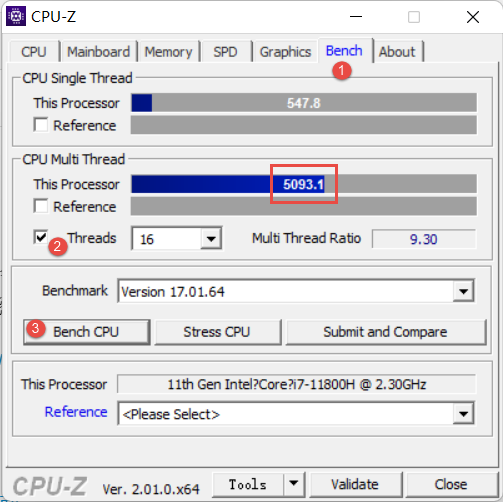
To install and launch CPU-Z, follow the steps in below figure to get a CPU multi thread performance score. A score of 4000 or more is required. The specific operational steps are shown in the image on the right.
GPU¶
It is necessary to use a NVIDIA1 discrete graphics card for the scanner.
Note
The NVIDIA discrete graphics card should support CUDA10.2 or above; you can use NVIDIA Control Panel > Help > System information > Components to get the CUDA version with follow steps.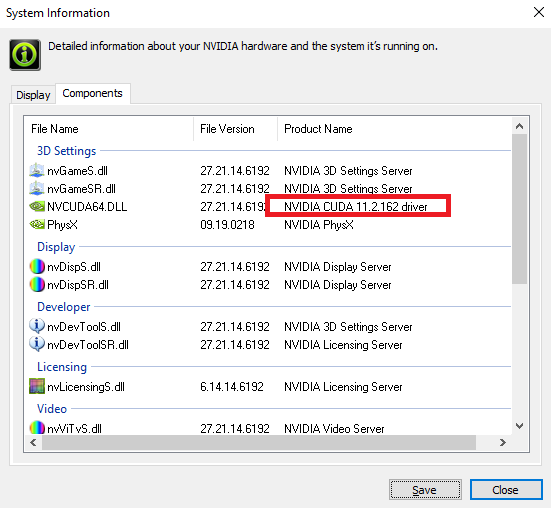
Use a discrete graphics card on desktop
Connect your monitor to the port of discrete graphics card on the back of your computer, and OS will use the discrete graphics card automatically.
Use a discrete graphics card on laptop
-
Launch NVIDIA Control Panel on your laptop.
-
In 3D Settings > Manage 3D Settings > Global Settings, select High-performance NVIDIA processor and Apply.
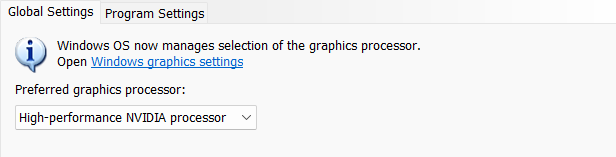
Software Installation¶
Please log in, select Download Zone > Software Download, choose the corresponding device for software download. You can also use the software from the USB drive included in the device's packaging for installation.
Warning
- Administrator rights are required for the software installation. The initial installation environment may take a long time, please wait patiently.
- Please do not install the software in C:\Program Files or C:\Program Files (x86). The software will not run when installed under these folders due to restricted rights.
-
We use CUDA from NVIDIA to get high scanning experience. ↩