Software Upgrade¶
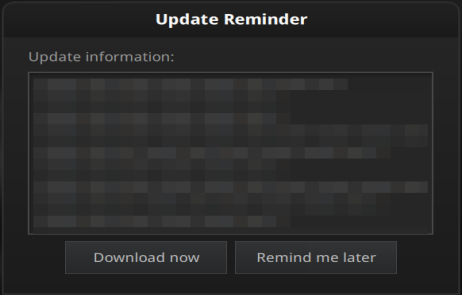
The software will be iterated in a timely manner, typically including the release of new features, issue fixes, or performance optimizations. It will release a new software version and provide a pop-up Upgrade reminder when you next start the software.
Note
It is highly recommended that you use the latest version of software, or a reminder will pop up immediately when you launch the software.
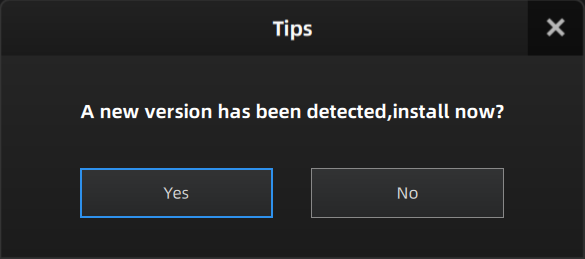
Click Download now will download the new installation package in the background, and once it finishes, it will provide a pop-up window, as shown in the right.
Click Yes to start the installation of the new version.
Caution
- During the download process, you can continue using the software, but please do not close the software before the download has finished.
- The software will be closed during the process of installation, please save your projects properly before upgrading.