White Balance¶
If the color pack is applied, you need to calibrate white balance, in order to calibrate the texture camera for the first use; when the texture scanning effect is not satisfactory in the subsequent scan, it is recommended to calibrate again.
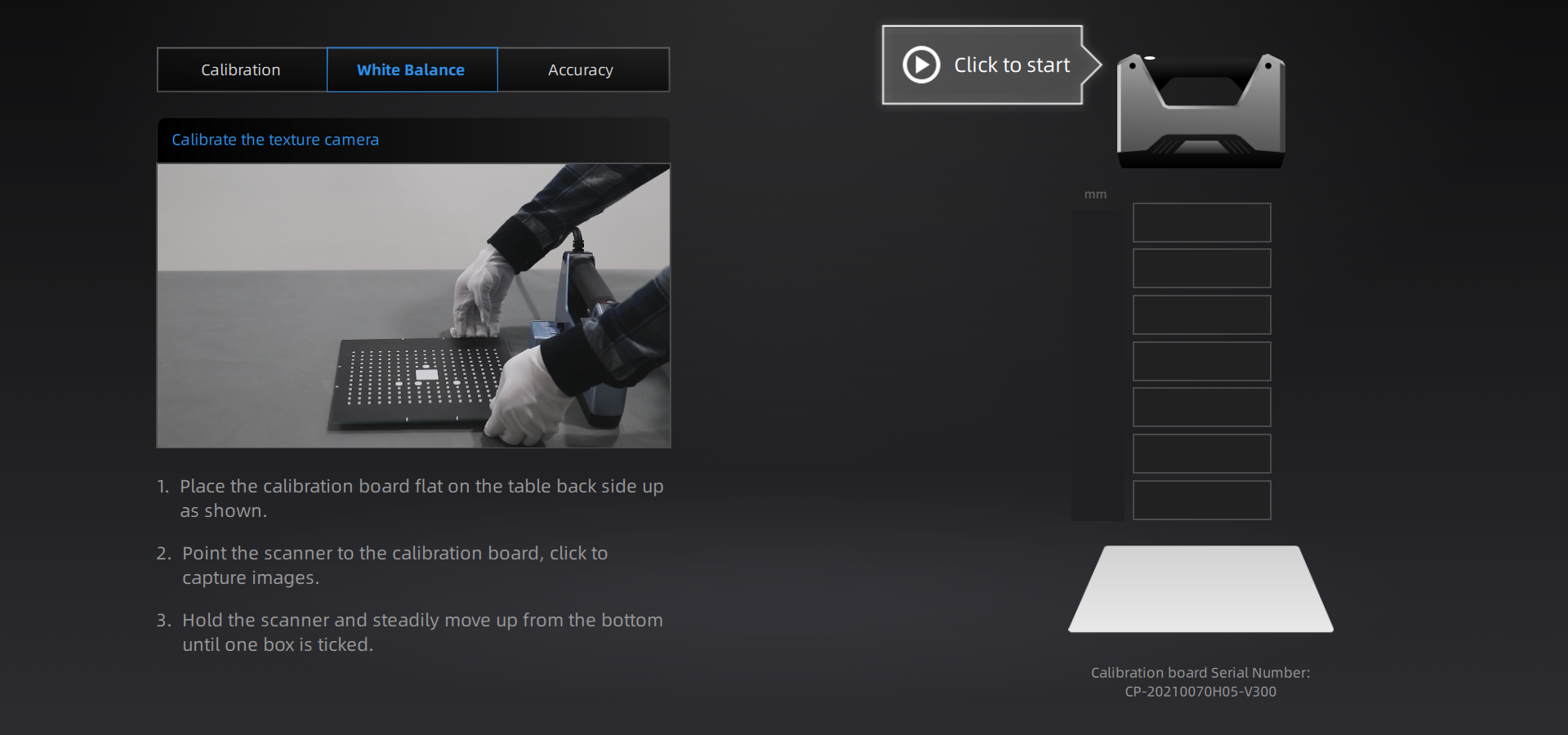
Specific white balance calibration steps are shown as follows:
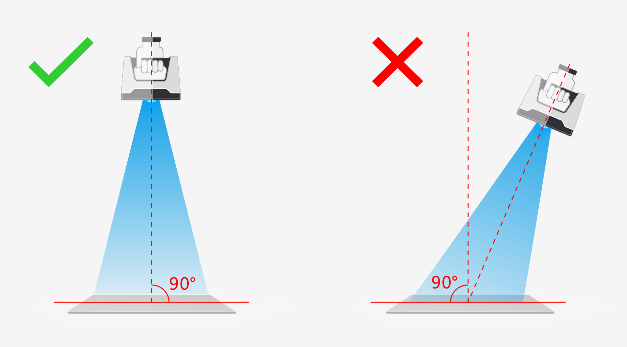
1.Place the calibration board with the white side facing up, flat on the table, and align it in the same orientation as shown in the diagram.
2.Point the scanner to the calibration board, and click  Click to start or press
Click to start or press  button on the scanner to start calibration.
button on the scanner to start calibration.
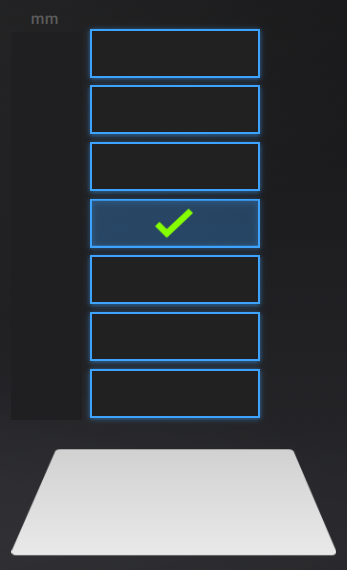
3.Hold the scanner and steadily move up from the bottom until one box is ticked.