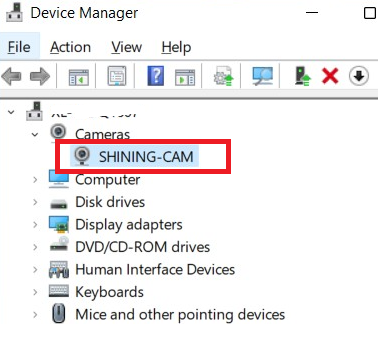Connection¶
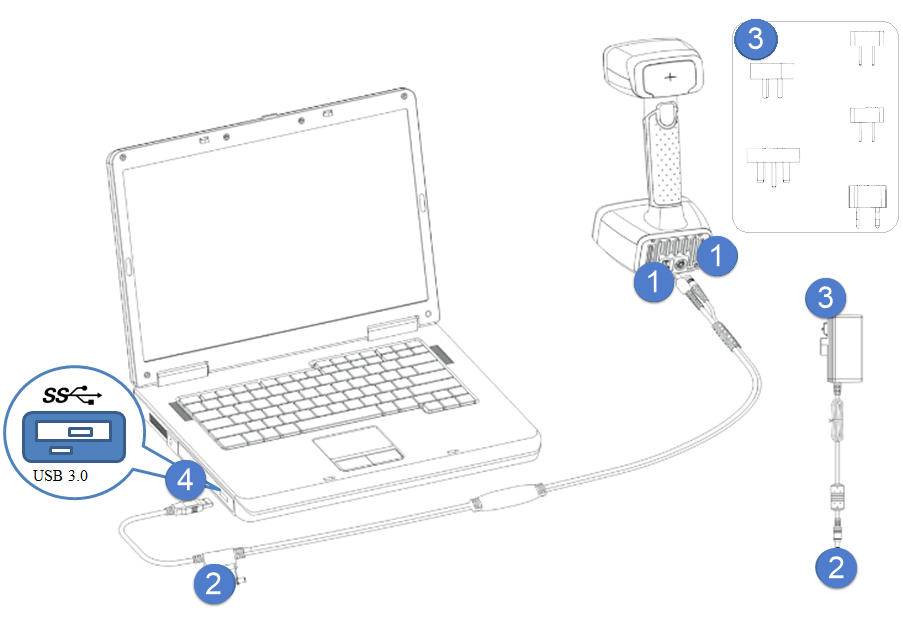
Caution
Make sure you are using the supplied power adapter.
Steps
-
Connect the aviation cable to the power port and the USB port.
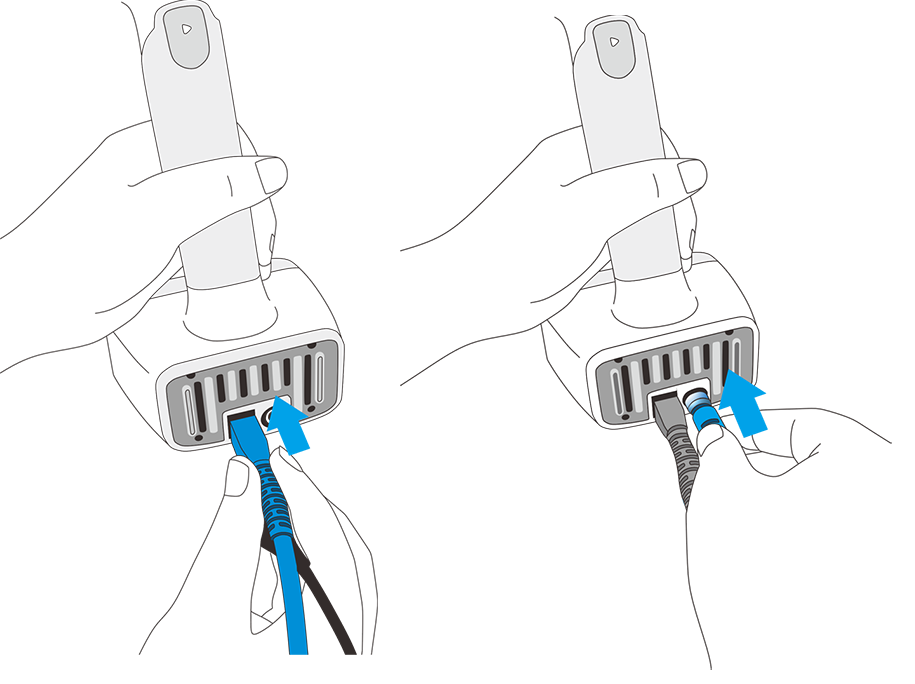
-
Plug the power adapter into the aviation cable.
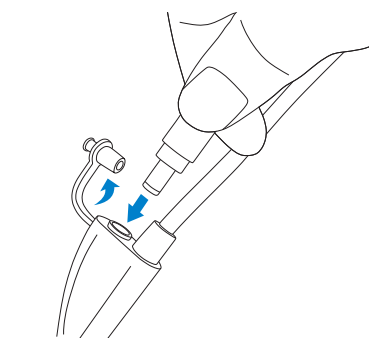
-
Power on the scanner and the LED indicator will turn blue.
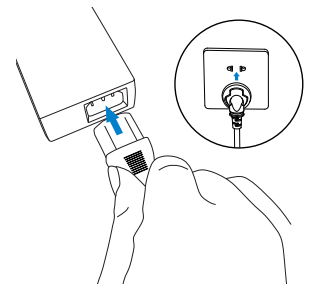
Note
If necessary, you can replace the appropriate power adapter plug, and then connect power on the scanner.
-
Plug the other end of the connection cable into the USB port on the computer.
-
Now you can see the device in your Device Manager.