Laser calibration¶
To ensure accurate laser scanned data, laser calibration is required after standard calibration or quick calibration.
Follow the calibration wizard on the right to calibrate the scanner.
Caution
Do not move the board during the calibration.
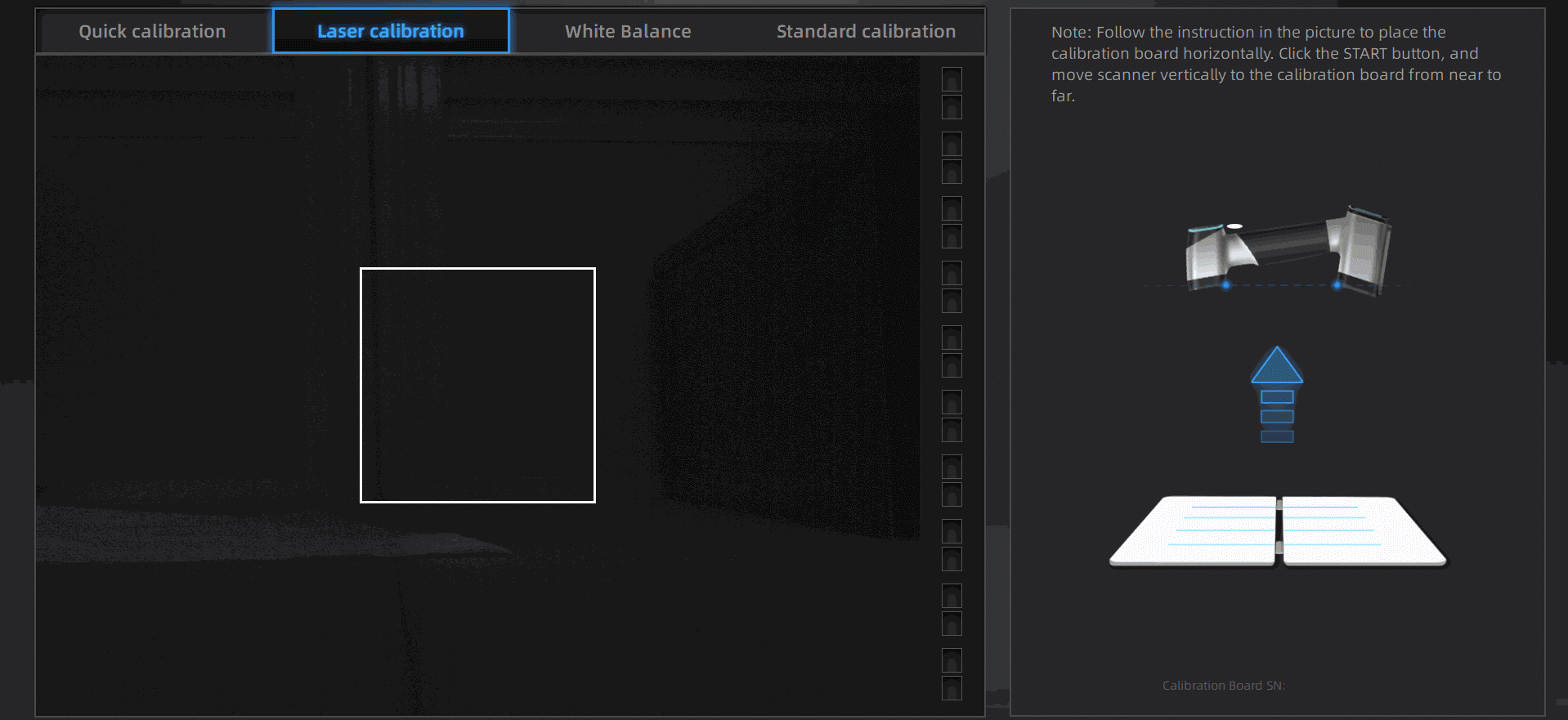
Steps
-
Place the calibration board horizontally with the white side facing up.
-
Pay attention to the camera window on the left and direct the camera at the middle of the calibration board.
-
Hold still and press
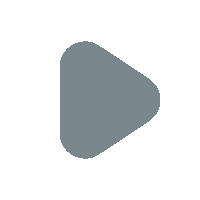 on the scanner to start calibration.
on the scanner to start calibration. -
Move the scanner up and down slowly until all distance indicators turn green.
Note
- If the calibration fails, please try it again.
- When this calibration is completed, click Next to go to the white balance.
- If you still fail to calibrate the scanner, please contact your supplier or our support team.